|
Author
|
Message
|
|
Danny_B
|
Danny_B
Posted 7 Years Ago
|
|
Group: Forum Members
Last Active: 2 Years Ago
Posts: 32,
Visits: 161
|
I'm trying to change the colour of my character's hair and I'm running into a bit of an odd problem. I've saved the diffuse texture, and edited it in Paint.NET. But when I go to add it in, the hair model seems to lose all its transparency. For example: Before: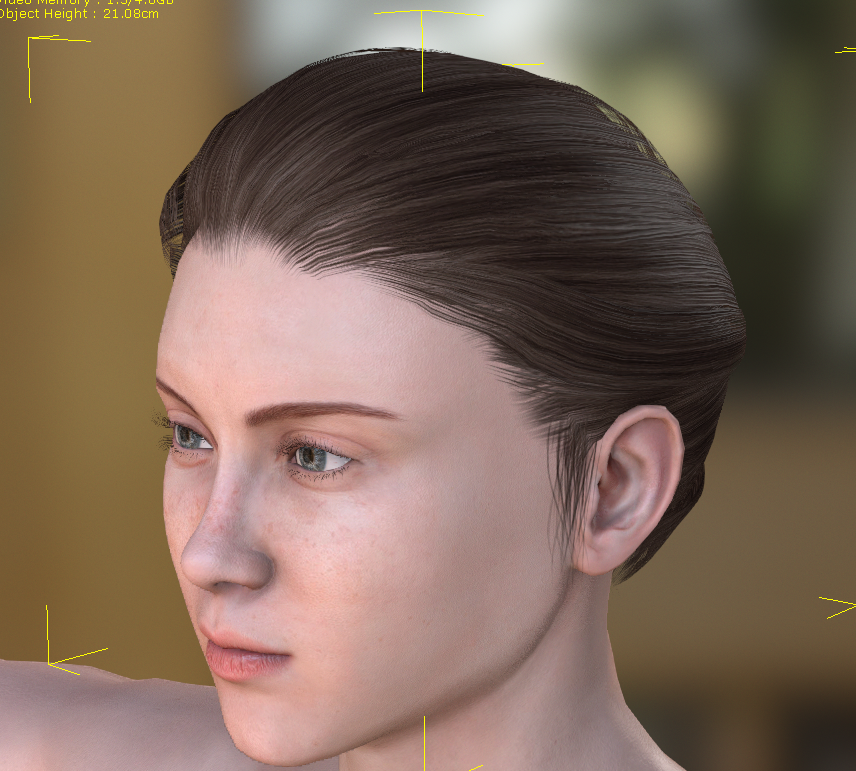 After: After: I'd like to get the texture of the second shot with the softness/blending of the first one. Is there something I'm missing?
|
|
|
|
|
Kelleytoons
|
Kelleytoons
Posted 7 Years Ago
|
|
Group: Forum Members
Last Active: Last Year
Posts: 9.2K,
Visits: 22.1K
|
Can you post a screen shot of the materials for the hair? ALL the channels, so we can see the opacity as well as the diffuse. (And there may be more than one material for that hair, so we might need more than one screen shot). Also, if you let us know exactly what hair that is it would be helpful.
Alienware Aurora R16, Win 11, i9-149000KF, 3.20GHz CPU, 64GB RAM, RTX 4090 (24GB), Samsung 870 Pro 8TB, Gen3 MVNe M-2 SSD, 4TBx2, 39" Alienware Widescreen Monitor
Mike "ex-genius" Kelley
|
|
|
|
|
Danny_B
|
Danny_B
Posted 7 Years Ago
|
|
Group: Forum Members
Last Active: 2 Years Ago
Posts: 32,
Visits: 161
|
Here's what my texture settings look like on the original hair: 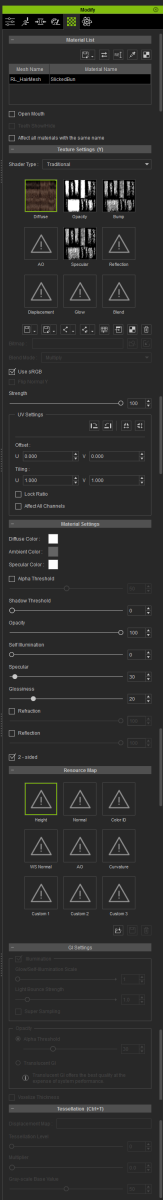 After I load the modified texture, it looks like this: 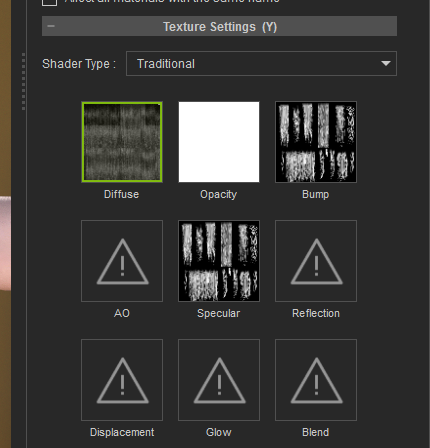 The diffuse is literally the only thing that's changed. All the other settings are still the same. The hair in question is this one here: https://www.reallusion.com/ContentStore/ccdproduct.html?contentid=ACC200DIENU010820180117010
|
|
|
|
|
Kelleytoons
|
Kelleytoons
Posted 7 Years Ago
|
|
Group: Forum Members
Last Active: Last Year
Posts: 9.2K,
Visits: 22.1K
|
Actually, no, the diffuse is NOT the only thing that changed. Look at the opacity map. You're missing that. (It's now completely white). You need that original opacity map in there and all will be well.
Alienware Aurora R16, Win 11, i9-149000KF, 3.20GHz CPU, 64GB RAM, RTX 4090 (24GB), Samsung 870 Pro 8TB, Gen3 MVNe M-2 SSD, 4TBx2, 39" Alienware Widescreen Monitor
Mike "ex-genius" Kelley
|
|
|
|
|
Danny_B
|
Danny_B
Posted 7 Years Ago
|
|
Group: Forum Members
Last Active: 2 Years Ago
Posts: 32,
Visits: 161
|
*facepalm*
That got it working. So it resets the opacity map every time a new texture is loaded?
|
|
|
|
|
Kelleytoons
|
Kelleytoons
Posted 7 Years Ago
|
|
Group: Forum Members
Last Active: Last Year
Posts: 9.2K,
Visits: 22.1K
|
It should not. There is something broken about Opacity maps in CC3 (I assume that's what you are using). If you have the Pipeline version and use Transformer, it will set all the opacity maps on all the skin textures to fully white as well (harmless for that, not so much for hair). Somehow their coding got wonked up -- would be worth putting in an FT on this (I already have put in a request to fix the opacity map issue on Transformer -- perhaps that will fix both).
Alienware Aurora R16, Win 11, i9-149000KF, 3.20GHz CPU, 64GB RAM, RTX 4090 (24GB), Samsung 870 Pro 8TB, Gen3 MVNe M-2 SSD, 4TBx2, 39" Alienware Widescreen Monitor
Mike "ex-genius" Kelley
|
|
|
|
|
Peter (RL)
|
Peter (RL)
Posted 7 Years Ago
|
|
Group: Administrators
Last Active: Last Year
Posts: 23.1K,
Visits: 36.6K
|
Kelleytoons (10/21/2018)
It should not. There is something broken about Opacity maps in CC3 (I assume that's what you are using). If you have the Pipeline version and use Transformer, it will set all the opacity maps on all the skin textures to fully white as well (harmless for that, not so much for hair). Somehow their coding got wonked up -- would be worth putting in an FT on this (I already have put in a request to fix the opacity map issue on Transformer -- perhaps that will fix both).I think you are mistaken KT. There should be no issues using Transformer for hair and I certainly don't have any. Opacity maps are white for skin textures but this has no impact on the skin because opacity isn't used. However opacity maps for Hair textures are correctly imported when using Transformer and are not white.
Peter
Forum Administrator www.reallusion.com
|
|
|
|
|
justaviking
|
justaviking
Posted 7 Years Ago
|
|
Group: Forum Members
Last Active: Last Year
Posts: 8.2K,
Visits: 26.5K
|
Peter (RL) (10/22/2018)
There should be no issues using Transformer for hair and I certainly don't have any.
Opacity maps are white for skin textures but this has no impact on the skin because opacity isn't used. However opacity maps for Hair textures are correctly imported when using Transformer and are not white.So what happened to Danny's Opacity map then?
iClone 7... Character Creator... Substance Designer/Painter... Blender... Audacity...
Desktop (homebuilt) - Windows 10, Ryzen 9 3900x CPU, GTX 1080 GPU (8GB), 32GB RAM, Asus X570 Pro motherboard, 2TB SSD, terabytes of disk space, dual monitors.
Laptop - Windows 10, MSI GS63VR STEALTH-252, 16GB RAM, GTX 1060 (6GB), 256GB SSD and 1TB HDD
|
|
|
|
|
Kelleytoons
|
Kelleytoons
Posted 7 Years Ago
|
|
Group: Forum Members
Last Active: Last Year
Posts: 9.2K,
Visits: 22.1K
|
Yeah, what Dennis said <g>. And I never said, Peter, that hair coming in through Transformer was doing this, just skin textures (and it is NOT harmless -- it takes up unnecessary space, for one thing, and for another some skin DOES have transparency maps. I can point you to some if you doubt me).
Alienware Aurora R16, Win 11, i9-149000KF, 3.20GHz CPU, 64GB RAM, RTX 4090 (24GB), Samsung 870 Pro 8TB, Gen3 MVNe M-2 SSD, 4TBx2, 39" Alienware Widescreen Monitor
Mike "ex-genius" Kelley
|
|
|
|
|
animagic
|
animagic
Posted 7 Years Ago
|
|
Group: Forum Members
Last Active: 2 Weeks Ago
Posts: 15.8K,
Visits: 31.3K
|
32-bit PNG textures may wipe out the current Opacity map (as it takes the alpha from the PNG). In all other cases it should leave it alone. Also, I agree that all-white Opacity textures are a waste of space. For the OP. Check the Paint.NET export settings.
|
|
|
|