duchess110 (10/11/2018)
Thanks Gerry so that seems to be the norm no stop.
JV
I had not saved the ic project so did a very quick mock-up. Sky lighting and plants may be different
Sent to Indigo
also did a screen grab
According to your screenshot, you are not utilizing 2 most important features of RT 4
GPU rendering and Clamp contributions.
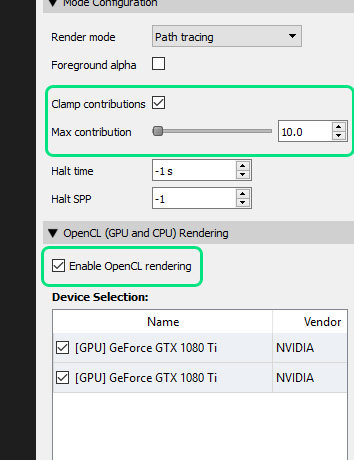
Enabling OpenCL, would boost render speed up to 10 times. So what you got there for 30 sec, OpenCL would probably do in 3-5 sec.
Clamp contribution is also important. It is acting more like a firefly filter. Lesser value, would give better result.
One important reservation about OpenCL with Path Tracing is, that it does not match the output of other rendering methods in certain cases and following is applied:
* First, make sure you are using the latest version RT 4.2.14
* iClone Spot lights would not work at all ( I need to take sometime to investigate as to why). I usually substitute them with emissive props
* Changing certain material attributes in Indigo is not always reflected on render (even though render restarts). What I used to do, is tick Clamp Contributions OFF/ON (it forces a sort of hard render restart). Then everything falls in place.
* Opacity maps processed poorly (specifically hair). Need to set Max Path Deph value to over 20 to compensate that.
* Too many speed-trees would result in crappy output (I am talking about over 100s)
* Not all iClone materials attributes translated properly, specially specular, fresnel and IOR (eyes usually need to be reworked)
Regardless, I still like it because of the monstrous render speed and I can tolerate all of the above with the hope that one day Indigo developers would finally fix it.
Edited
6 Years Ago by
4u2ges