|
Joanne (RL)
|
Joanne (RL)
Posted 6 Years Ago
|
|
Group: Administrators
Last Active: 5 Months Ago
Posts: 300,
Visits: 4.9K
|
Export File (iContent, FBX, OBJ,....etc)
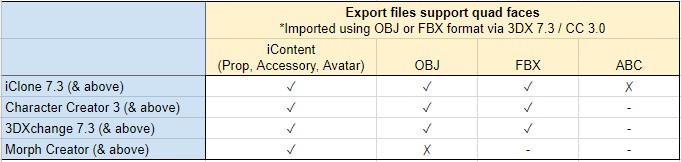
Edited
6 Years Ago by
Joanne (RL)
|
|
Grace (RL)
|
Grace (RL)
Posted 6 Years Ago
|
|
Group: Administrators
Last Active: Yesterday
Posts: 497,
Visits: 5.0K
|
How to Differentiate Tri-face and Quad-face Content
Use Scene Manager > Wireframe or Wireframe on Shaded to examine the mesh.
Tri-face example: Zane (iClone embedded)

Quad-face example: CC3 embedded content.

Reminder: Displacement textures tend to triangulate the geometry and should be removed for proper wireframe analysis.
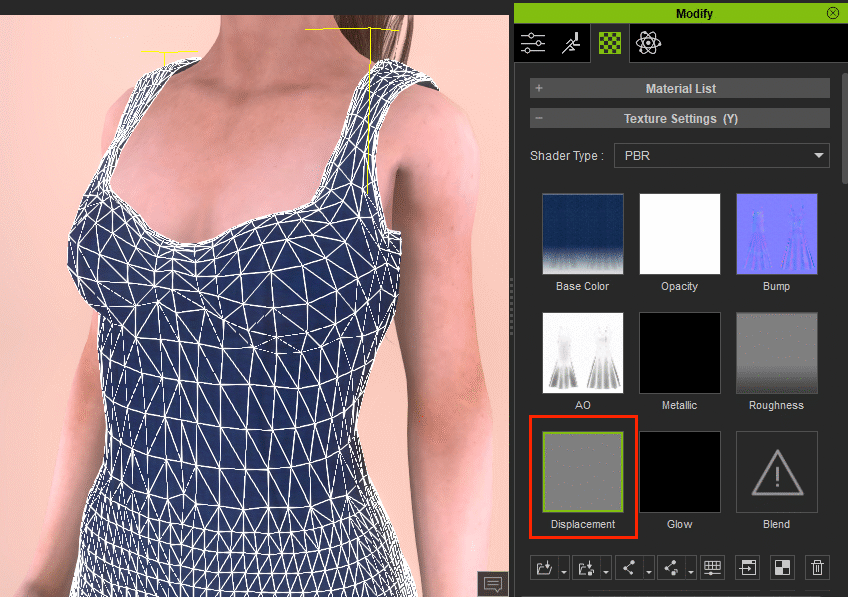
Edited
6 Years Ago by
Chuck (RL)
|
|
Joanne (RL)
|
Joanne (RL)
Posted 6 Years Ago
|
|
Group: Administrators
Last Active: 5 Months Ago
Posts: 300,
Visits: 4.9K
|
iClone 7.3 and Character Creator 3 core editing operates on the original mesh structure. This means that if an object was created with quad faces then they are preserved when imported using OBJ or FBX format via 3DX 7.3 or CC 3.0.
From now on, content format will be separated into triangulated and quadrangulated faces.
Tips
- Content prior to iClone 7.3 / CC 3.0 are triangulated.
- Content after iClone 7.3 / CC 3.0 are more likely to be quadrangulated when imported using OBJ or FBX format via 3DXchange 7.3 and Character Creator 3.0.
How to Differentiate Tri-face and Quad-face Content
Two main features that pertain to quad faced geometries:
Edited
6 Years Ago by
Joanne (RL)
|