|
Author
|
Message
|
|
Miranda (RL)
|
Miranda (RL)
Posted 6 Years Ago
|
|
Group: Administrators
Last Active: 2 Years Ago
Posts: 1.8K,
Visits: 11.2K
|
The new Character Creator 3 Transformer tool converts Daz Genesis 1, 2, 3, 8 and Michael 4, Victoria 4, HiveWire FBX content to the Character Creator 3 character system, ready for face and full-body animation, and able to be optimized for games with multiple LOD.
- Transform, morph, mix and blend Daz characters into Character Creator.
- Optimize Daz characters and assets for animation, games, VR and AR.
- Enable Daz characters, clothing, accessories and props into animation-ready assets.
>> Find more details from the webpage.
Edited
6 Years Ago by
Miranda (RL)
|
|
|
|
|
Miranda (RL)
|
Miranda (RL)
Posted 6 Years Ago
|
|
Group: Administrators
Last Active: 2 Years Ago
Posts: 1.8K,
Visits: 11.2K
|
*The official tutorials will be provided in the following days.
You can refer to the following guides to have some advanced techniques on DAZ content import, especially helpful for content developers.
Step 1: Export Character with Morphable Assets from Daz Studio
Loading the character, setting the morph export rules, and exporting in FBX.
- Load a single Daz or Hivewire character inside Daz Studio.
- Export the character as FBX with all of the proper Morph Export Rules –these same morphs can be used in CC3.
- Collect all of the textures of the character into a central folder directory. If you don’t have them ready at hand, you can you browse for them in the Surfaces section of Daz Studio.
Step 2: Import Daz Character with Full Texture ChannelsUsing the Transformer tool and setting the cloth layers to import the Daz character. - Open up CC3 and click on the Transformer button in the top toolbar menu and select FBX file exported from the previous steps.
- In the following Asset Import Status Report click on Bake Texture Profile button to create an INI file.
- Leave CC3 for now and open up the INI file in a text editor. In it you will see all of the materials applied to the character along with their texture channels. This is where you can map the texture names to their appropriate channels.
- If you are mapping a channel to a texture: use the file name along with its extension type in quotes. For example: “DawnSEArmsB.jpg”, “DawnSEArmsD.jpg”, etc.
- If the texture is already embedded in the FBX file you can just fill in USE Embed Texture.
- Fill out the INI file as much as possible and save it.
- Back in CC3, click on the Texture Profile load button to select the INI file.
- Do the same for Texture Folder, this time for the centralized texture folder.
- Make sure Bake Body Texture is enabled.
- Set the Bake Texture Quality to High if you are making content for the Reallusion Marketplace or Content Store.
- Click OK to start the baking process and afterwards you should have a CC3 character that resembles the Hivewire character in Daz Studio.
*Note: Character Creator support roughness/metallic PBR textures. Please add PBR textures if there is none in the original character. Step 3: Check Hair Morph in CCProcess on verifying the hair morphs. Step 4: Check Cloth Morph in CCProcess on verifying the cloth morphs. Step 5: Optimize Cloth MeshInstructions on cutting down the mesh count on the clothing to make it suitable for real-time animation. Step 6: Optimize Cloth Mesh by ElementInstructions on cutting down the mesh count for portions of the cloth to make it suitable for real-time animation while maintaining shape integrity. - You are allowed to optimize mesh on the selected element, or have different optimize settings for the selected element and the deselected elements to conduct optimization all at once.
- Morphs are no longer supported after polygon optimization.
Edited
6 Years Ago by
Miranda (RL)
|
|
|
|
|
max767757
|
max767757
Posted 6 Years Ago
|
|
Group: Forum Members
Last Active: 3 Years Ago
Posts: 8,
Visits: 111
|
I'm trymg to import Victoria 4 in from Poser 11. CC3 gives an error stating "Incompatible profile" and fails to import. Any thoughts?
|
|
|
|
|
luke (RL)
|
luke (RL)
Posted 6 Years Ago
|
|
Group: Power Developer
Last Active: 7 hours ago
Posts: 245,
Visits: 5.4K
|
did you update to the newest version? Both CC and pipeline https://www.reallusion.com/character-creator/update.html
|
|
|
|
|
max767757
|
max767757
Posted 6 Years Ago
|
|
Group: Forum Members
Last Active: 3 Years Ago
Posts: 8,
Visits: 111
|
I have the latest updates. I may try to rout her through DAZ and try to import her through there. Am I correct in saying that even though I successfully imported her into iClone 7, That avatar WILL NOT open in CC3?
|
|
|
|
|
Peter (RL)
|
Peter (RL)
Posted 6 Years Ago
|
|
Group: Administrators
Last Active: 38 minutes ago
Posts: 22.7K,
Visits: 35.7K
|
max767757 (11/7/2018)
I have the latest updates. I may try to rout her through DAZ and try to import her through there. Am I correct in saying that even though I successfully imported her into iClone 7, That avatar WILL NOT open in CC3?
If you import your Victoria 4 character using 3DXchange 7, then it will be a Non-Standard Character in iClone and not a CC compatible character. Non-Standard characters can't be opened in Character Creator 3. For the issues you are having using Transformer, do try stripping all clothing and hair from your character and try to import just the nude V4 figure. Does this still give a profile error?
Peter
Forum Administrator www.reallusion.com
|
|
|
|
|
max767757
|
max767757
Posted 6 Years Ago
|
|
Group: Forum Members
Last Active: 3 Years Ago
Posts: 8,
Visits: 111
|
Following your methodology is successful. Thank you for that. I thought I was doing something wrong by importing WITH clothes. I'll chalk this up to inexperience as I am anxious to change my primary platform over from Poser 11 to iClone 7. Thanks again for answering my questions accurately.
|
|
|
|
|
R Ham
|
|
|
Group: Forum Members
Last Active: Yesterday
Posts: 626,
Visits: 4.1K
|
DAZ into iClone is something I've tried to do many times over a long stretch of time. I've never been satisfied with the results. Not even close to satisfied. I'm going to give it another try in the near future, this time using CC3. This particular topic is where I'll be spending time. I'll have stupid questions aplenty. "In order to learn, it is first necessary to admit you do not know." So I figure, the stupider my questions are, the more I will learn. 
To me, DAZ into iClone is one of the Grails. I'm looking very forward to this.
Be seeing you...
"Less clicks good, more clicks bad."
|
|
|
|
|
Tarampa Studios
|
Tarampa Studios
Posted 5 Years Ago
|
|
Group: Forum Members
Last Active: Last Year
Posts: 498,
Visits: 4.9K
|
Here's a fast easy solution for complex morphs that won't export from Daz to 3DX or CC... I morph and use characters from Daz on a regular basis, often mix-n-matching clothes with their own morphs from different generations. So when my creation becomes too complex for 3DX or CC to import, I start getting error warnings or crashes without warnings... UNTIL.. I learned to "ARC Freeze": It's drastic, and creates a permanent new morph slider in your library (unless you delete it later)... but it's fast easy, simple and works, and it creates avatars that can be exported straight into CC or 3DX WITHOUT needing to waste time adding extra export rules: MAKE A SINGLE DIAL BASED ON MULTIPLE DIALSHow to take multiple dialed in morphs and make a single controller for them in DS - works for Gen 2 & 3, so far as I've had time to check... - Select the figure you are working with; we are assuming that morphs and bones are already set in a way you want to ERC freeze them
- Go to top bar menu, select Window -> Panes (Tabs) -> Property Hierarchy
The new pane should either pop up or open up on left or right, depending on your layout
If you are working on say, Genesis, it should show Genesis already selected.. but both times I've done this, I had custom clothes which also showed up, so it didn't automatically select the avatar until I did it manually... - Right-click on your Genesis in Property Hierarchy pane and you’ll see the ERC Freeze option (all others could be grayed out, it is ok)
- In a next screen the Figure/Node is Genesis
- Property – > Create New
- Name it whatever you want and Put the Path for the actor where you prefer - I haven't bothered playing with any other parameters yet, like limits etc.
- Unclick “Create as empty morph”
- Press ‘Create’
- Unclick Restore Figure Rigging on the bottom of the screen (other two should be selected).
There should be a bunch of things (that you dialed before) already selected. - Accept.
- Check if it works.
- Save as morph asset.
This saves the morph slider WITHOUT a thumbnail image... so if anybody knows how to add a thumbnail image to a new Daz morph slider INSIDE DAZ, please let me know...
During this process it looks like we also get the option to sell our new combo-morph slider in the Daz Store, but I just want my own library to look tidy.
NOTE: THE ABOVE INSTRUCTIONS ARE ADAPTED FROM a Comment that I found in the Daz Forums that was posted on: March 22, 2016, by : 3dOutlaw.
I can't find the original thread sorry... but it was only a semi-relevant question by someone who was having a similar problem importing into Carrara.... 3DOutlaw replied with these very helpful instructions which didn't help the Carrara dude, but certainly helped me...
Please also note: The original Morph Freeze Instructions - ARE HERE: http://3doutlaw.com/home/?p=1571 - but they also advised that we should dial the morphs back to zero before saving the new morph, however that wasn't working for me in my Daz 4.10 version, which wasn't released until 2017, so I'm guessing the functionality has changed a little...
So I've also taken the following screenshot in case the link ever dies, or in case Daz changes procedures again, it helps to keep the historical chain of instructions together here in this forum:
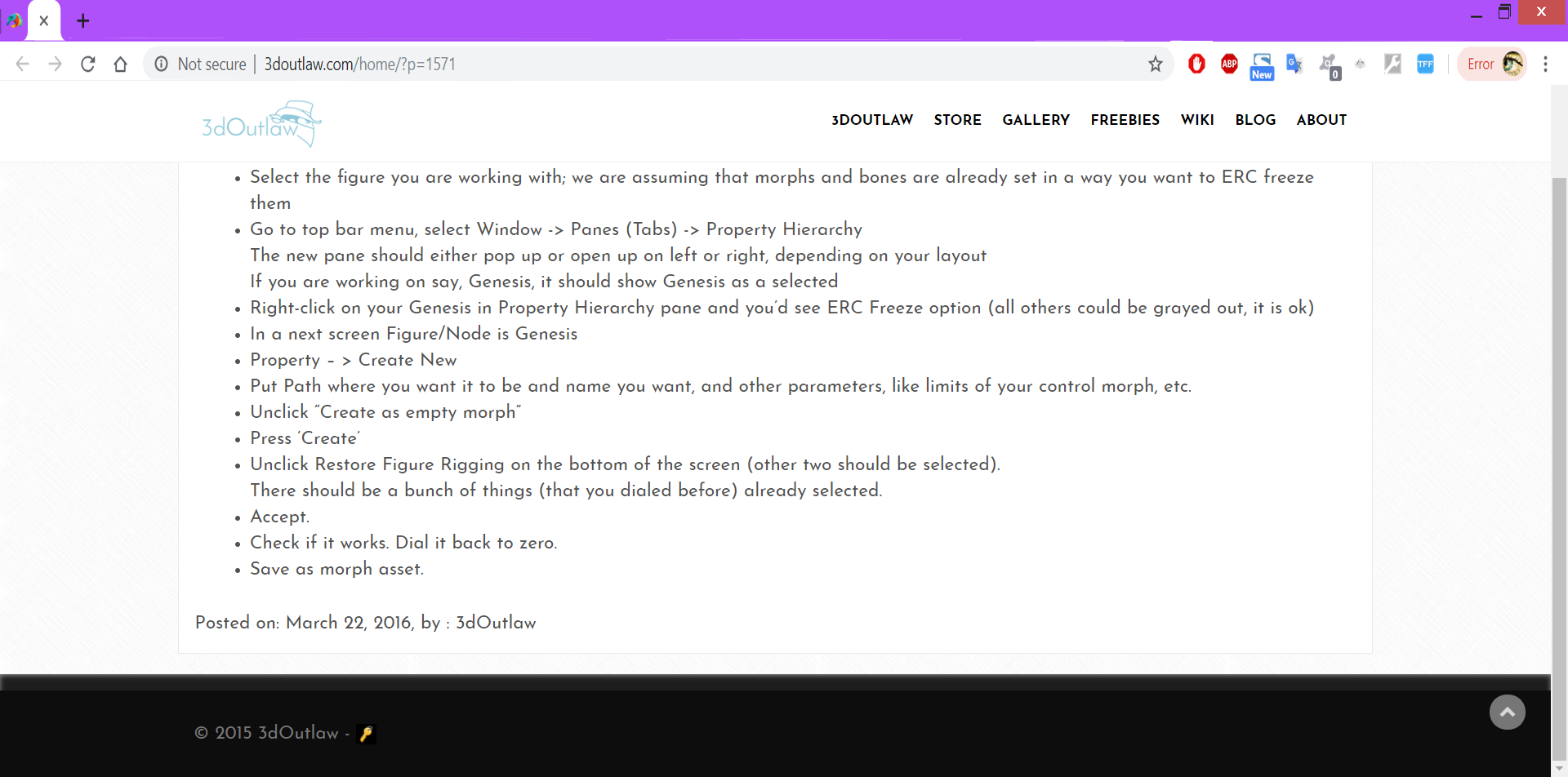
Anita, aka "Bleetz" the Toon Wrangler @ Tarampa Studios
SYS: Win 8.1, 64-bit, i7-4770 CPU @3.4GHz,
32GB RAM, Intel(R)Graphics 4600 & nVIDIA GTX1060 TI
|
|
|
|
|
Kelleytoons
|
Kelleytoons
Posted 5 Years Ago
|
|
Group: Forum Members
Last Active: 4 hours ago
Posts: 9.1K,
Visits: 21.8K
|
Anita, I saved this link because I wanted to have a bit of time to digest what you are saying here. It looks like you're telling us that applying various morphs in Daz and then exporting as FBX and bringing in via Transformer to CC3 doesn't work? I'd like to know of an example, since I do this all the time and have never had a problem. I'm not saying there isn't a problem -- applying morphs is almost unlimited and the combinations couldn't possibly be all accounted for, but I'd sure like to see just ONE time this doesn't work (and I know the CC3 devs would like to know as well). You don't have to post a file -- just like me know what morph combos you are using in Daz (I'm sure to have them). Let me see if I can figure out why they wouldn't just come into CC3 as they should (without messing around with anything -- you shouldn't have to do anything special for them to work).
Alienware Aurora R12, Win 10, i9-119000KF, 3.5GHz CPU, 128GB RAM, RTX 3090 (24GB), Samsung 960 Pro 4TB M-2 SSD, TB+ Disk space
Mike "ex-genius" Kelley
|
|
|
|