Thanks Kellytoon for this quick answer. I am afraid though that the problem has something to do either with the landscape or with a bug.
When I replace one of the character with a G6 avatar (drag and drop the new character on the old one), only one leg is bent.
If I disable the foot contact option, the character's legs move slightly but never revert to their original position.
Besides as I was attempting to place the G6 character next to the other, I couldn't move it where I wanted to, as at some point in the scene it was vanishing. Pressing the F key brought me in front of the character in a grey scene, while zooming out never displayed the full landscape.
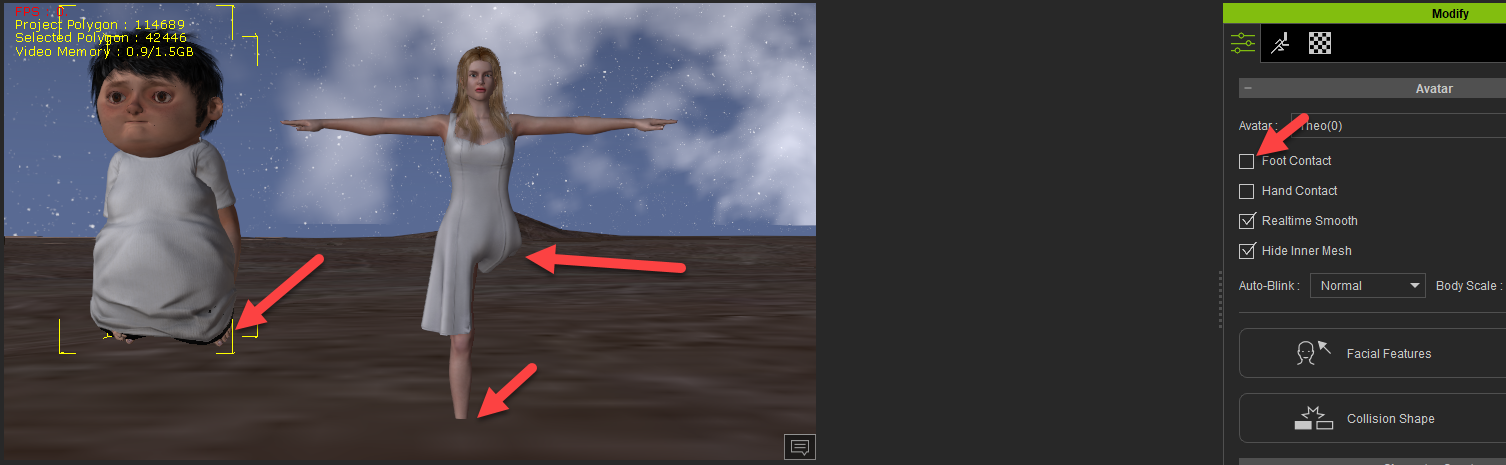 For the sake of completeness, I am using the following:- Tokomotion avatars- Quanum desert terrain- Sky tool
For the sake of completeness, I am using the following:- Tokomotion avatars- Quanum desert terrain- Sky tool
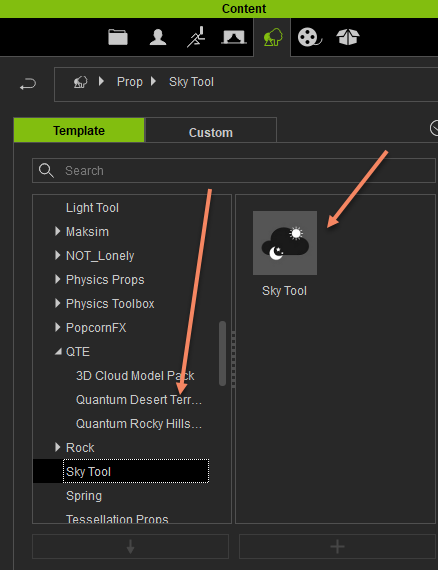 Any idea?
Any idea?