|
Author
|
Message
|
|
dovletka
|
dovletka
Posted 7 Years Ago
|
|
Group: Forum Members
Last Active: 3 Years Ago
Posts: 19,
Visits: 48
|
Hi, I have been unable to import V6 customized character with clothing to iClone 6. When I import the FBX to 3DXchange I get the dissected mess (please see below). Any ideas about why it would happen? Would it make more sense to import the figure and then the clothing? Should I export the clothing as an OBJ first? Thank you 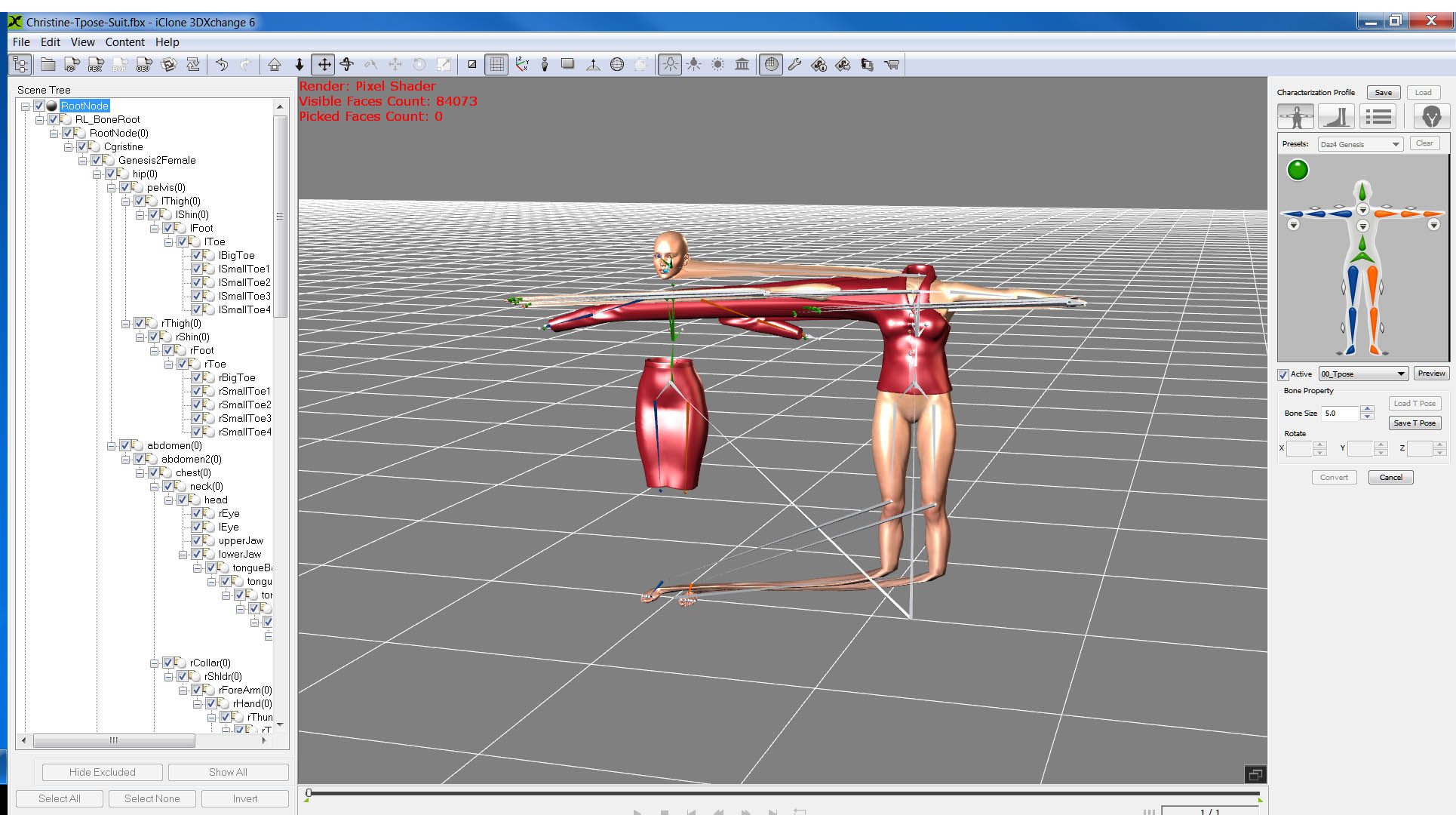
|
|
|
|
|
tq.linux
|
tq.linux
Posted 7 Years Ago
|
|
Group: Forum Members
Last Active: 6 Years Ago
Posts: 117,
Visits: 5.5K
|
Hi! A lot of ???(0) is the cause of the trouble in your picture. Confirmation of Cloth/Hair's "Fit To" in DazStudio is important. 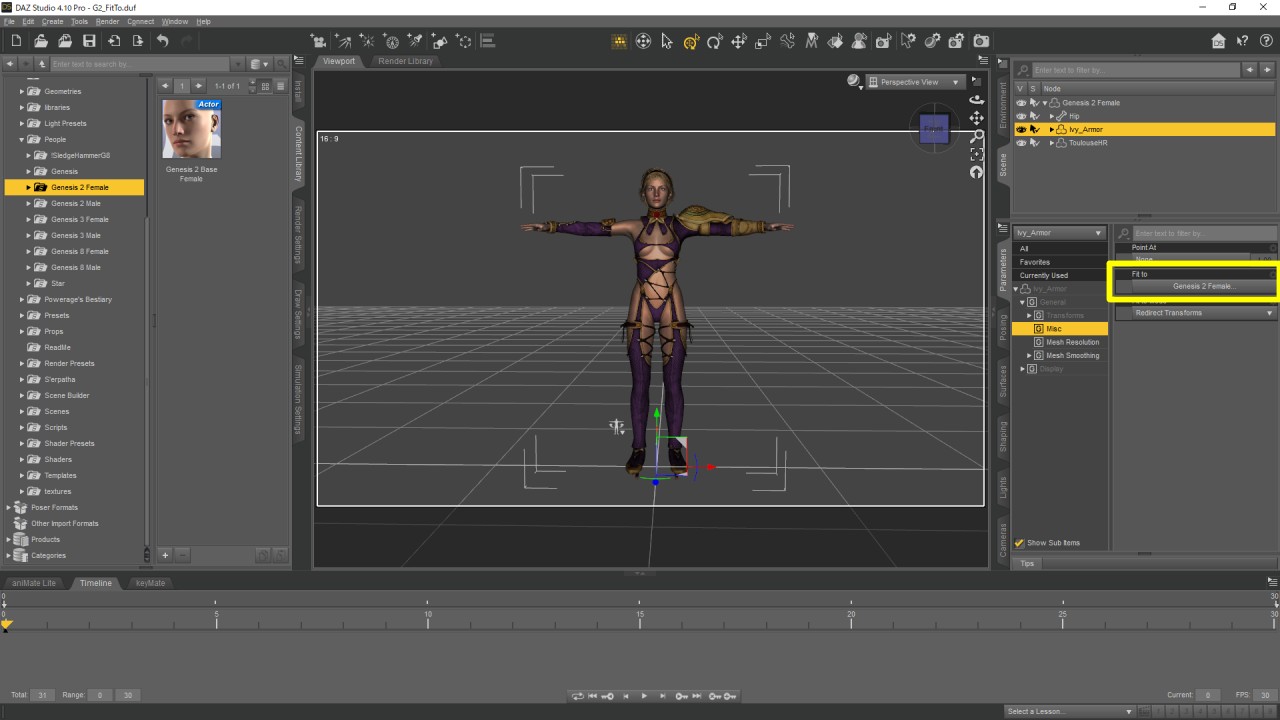 I'm waiting for your success. (^^)/ |
|
|
|
|
Snarp Farkle
|
Snarp Farkle
Posted 7 Years Ago
|
|
Group: Forum Members
Last Active: Last Year
Posts: 770,
Visits: 3.6K
|
dovletka (3/26/2018)
Hi, I have been unable to import V6 customized character with clothing to iClone 6. When I import the FBX to 3DXchange I get the dissected mess (please see below). Any ideas about why it would happen? Would it make more sense to import the figure and then the clothing? Should I export the clothing as an OBJ first? Thank you Just make sure you select each clothing item and re-fit them to the character before exporting, this usually fixes that issue.
Acer Aspire V Nitro Laptop, 2.5GHz Intel Core i5-7300HQ processor with 6MB cache, 256GB solid state drive, 16GB Ram, 4 GB NVIDIA GeForce GTX 1050 Ti graphics.
|
|
|
|
|
dovletka
|
dovletka
Posted 7 Years Ago
|
|
Group: Forum Members
Last Active: 3 Years Ago
Posts: 19,
Visits: 48
|
Thank you guys! I will try and see what happens
|
|
|
|
|
dovletka
|
dovletka
Posted 7 Years Ago
|
|
Group: Forum Members
Last Active: 3 Years Ago
Posts: 19,
Visits: 48
|
Ok, here's the latest from the battlefield. I made sure the clothing items are fit to the figure and exported the FBX. When I tried to import it and hit YES to autoconvert and go the same drastic mess. When I hit NO, both items looked normal but separate from each other. Please see pictures. Could that be the problem with the figure being V6 ? 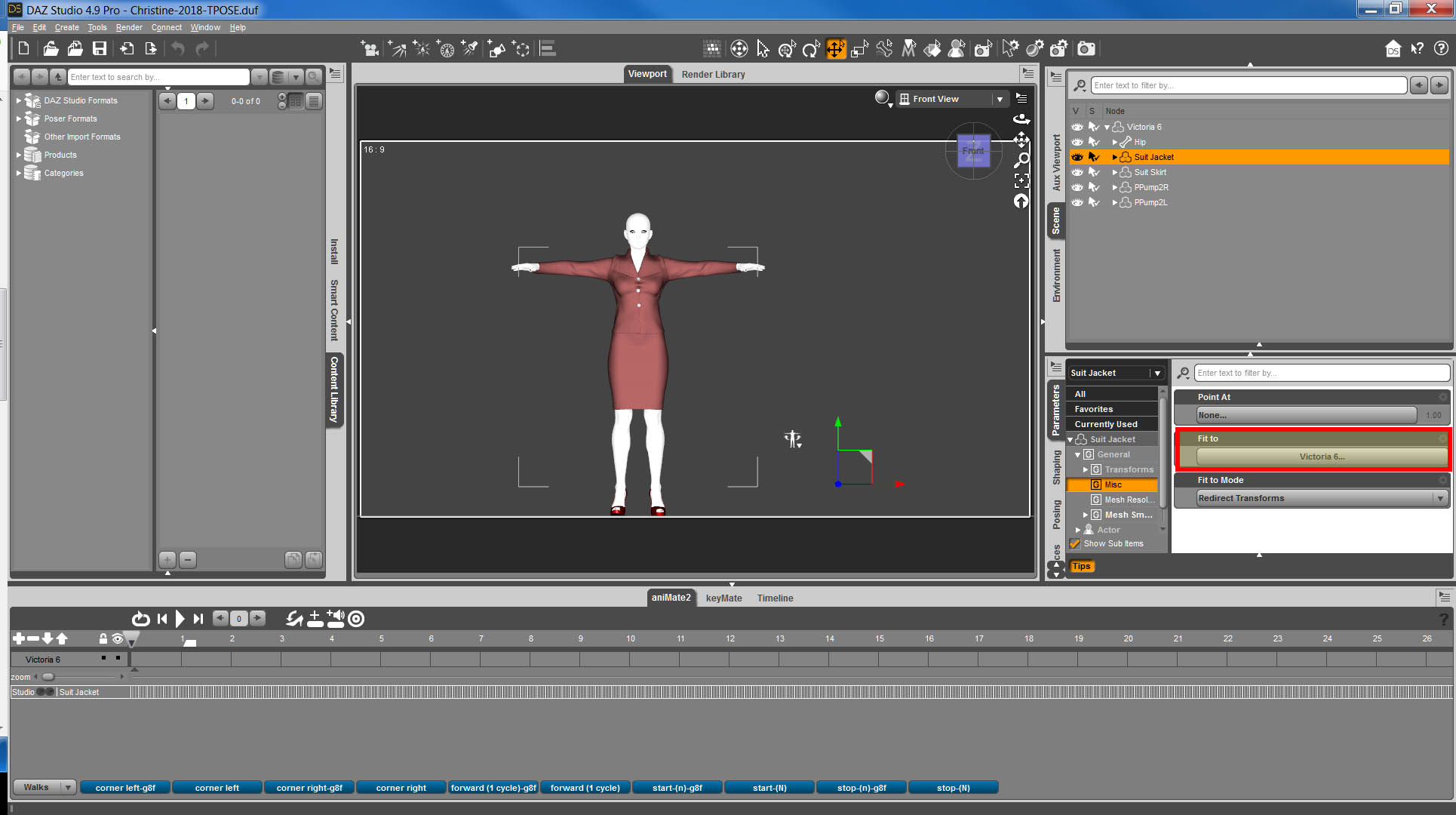 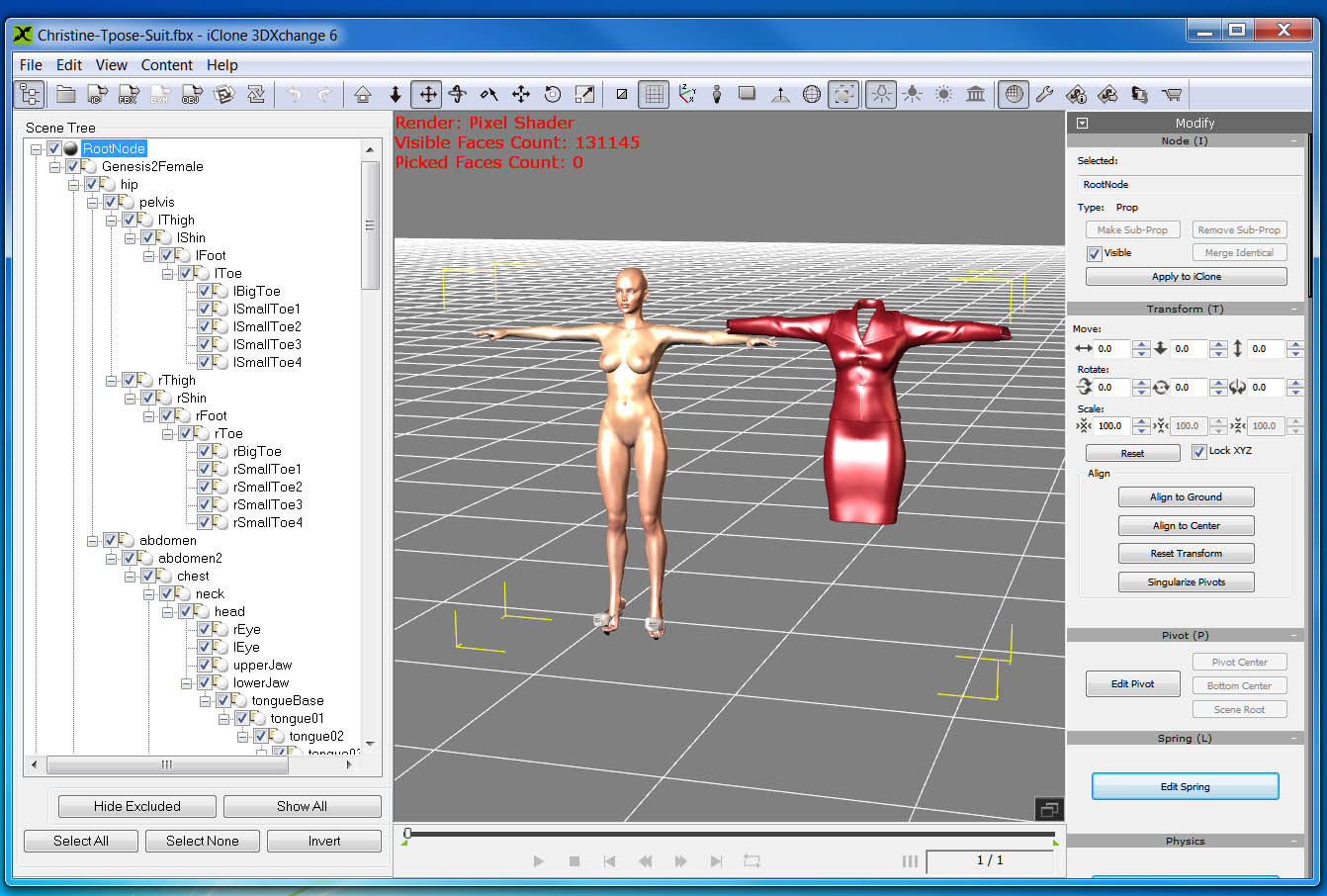
|
|
|
|
|
Kelleytoons
|
Kelleytoons
Posted 7 Years Ago
|
|
Group: Forum Members
Last Active: Last Year
Posts: 9.2K,
Visits: 22.1K
|
When you export as FBX from Daz, in the FBX export options you DO have Merge Clothing into Figure Skeleton checked, right? You must have that checked for this import to work.
Alienware Aurora R16, Win 11, i9-149000KF, 3.20GHz CPU, 64GB RAM, RTX 4090 (24GB), Samsung 870 Pro 8TB, Gen3 MVNe M-2 SSD, 4TBx2, 39" Alienware Widescreen Monitor
Mike "ex-genius" Kelley
|
|
|
|
|
dovletka
|
dovletka
Posted 7 Years Ago
|
|
Group: Forum Members
Last Active: 3 Years Ago
Posts: 19,
Visits: 48
|
Hey Kelleytoons, NOPE, I did not have that checked! I did and it seems have worked! Thank you so much. Would you suggest to do the same with the hair? I saw some tutorials suggesting to export the hair a as an OBJ and then fit it to the figure in iClone.
|
|
|
|
|
Kelleytoons
|
Kelleytoons
Posted 7 Years Ago
|
|
Group: Forum Members
Last Active: Last Year
Posts: 9.2K,
Visits: 22.1K
|
Sorry I didn't comment on this thread earlier, then -- somehow I missed it the first few times around. Using Daz hair in iClone is tricky -- there are MANY different types of Daz hair, each with their own peculiarities. Some hair can be made to work, and even quite well, and other hair is just impossible and/or worthless to try. My best advice for now is to use iClone hair on your figure until you get more comfortable understanding the differences (and, of course, ask here -- I think I have most of the Daz hair that is available, so if there is something specific you can ask and I can tell you if it's even possible).
Alienware Aurora R16, Win 11, i9-149000KF, 3.20GHz CPU, 64GB RAM, RTX 4090 (24GB), Samsung 870 Pro 8TB, Gen3 MVNe M-2 SSD, 4TBx2, 39" Alienware Widescreen Monitor
Mike "ex-genius" Kelley
|
|
|
|
|
Snarp Farkle
|
Snarp Farkle
Posted 7 Years Ago
|
|
Group: Forum Members
Last Active: Last Year
Posts: 770,
Visits: 3.6K
|
Kelleytoons (3/26/2018)
Sorry I didn't comment on this thread earlier, then -- somehow I missed it the first few times around.
Using Daz hair in iClone is tricky -- there are MANY different types of Daz hair, each with their own peculiarities. Some hair can be made to work, and even quite well, and other hair is just impossible and/or worthless to try. My best advice for now is to use iClone hair on your figure until you get more comfortable understanding the differences (and, of course, ask here -- I think I have most of the Daz hair that is available, so if there is something specific you can ask and I can tell you if it's even possible).Hi Kelleytoons, I have a question about using the Decimator for DAZ Studio that I was able to get it at half off, I was wondering how effective it would be on some of the DAZ hair that seem so high in poly count that they crash iC7, which has happened to me a few times now.
Dell XPS 8900, Intel(R) Core(TM) i7-6700 CPU @ 3.40GHz, 3408 Mhz, 4 Core(s), 8 Logical Processor(s), 16 GB RAM, - 4 GB GeForce GTX 745, NVIDIA compatible.
Acer Aspire V Nitro Laptop, 2.5GHz Intel Core i5-7300HQ processor with 6MB cache, 256GB solid state drive, 16GB Ram, 4 GB NVIDIA GeForce GTX 1050 Ti graphics.
|
|
|
|
|
Kelleytoons
|
Kelleytoons
Posted 7 Years Ago
|
|
Group: Forum Members
Last Active: Last Year
Posts: 9.2K,
Visits: 22.1K
|
Decimator has its uses, but hair isn't one of them (I find Decimator *really* helpful on things I'm going to apply cloth physics on -- you have to keep the count to under 20K so it's almost a must. Otherwise it's often more trouble than it's worth, and it can even crash Daz as well). The problem is that hair can come in so many different varieties we can't really talk about it as "hair", not the way all the current RL hair (which is polygon based) can be compared. *Some* of it IS polygon based, and if so it can be brought in very successfully and used in much the same way (trying to paint a weight map might challenge even the strong-hearted, though). Some of it is the fake "shell" of old (old iClone hair) and it, too, can be brought in and used as an OBJ, although it looks as crappy as the old iClone hair did. But three forms of hair are neither -- one is shader based, and won't translate at all, and the other is detailed particle hair (think our own Popcorn "fur" except much more sophisticated). And the last is just insanely stranded hair, consisting of enough faces and verts to kill all but the strongest machine (in Daz they work it, I do believe, with some sort of render time substitution, but I'm no Daz expert and my knowledge about all of these last three is mostly cursory and based on just a passing failure to be able to use them in iClone). Decimator won't do you any good with any of these types -- assuming you *could* decimate the last one enough to be usable, it wouldn't look like hair (and thus not be usable). You can kind of get a good idea what sort of hair it is by seeing if in the preview on the Daz page they show it in non-shaded mode -- the polygon hair (our own iClone hair type) shows as "strips" which lay over the head, and are then made hairlike with the appropriate transparency maps. I've had luck with these, sometimes even good luck, although I've yet to be able to weight them properly (but I haven't really tried so I'm not saying it's impossible, or even hard -- it just looked like more trouble than it was worth at first glance). So the short answer is: no, Decimator isn't the answer here. Just like with a lot of detailed Daz clothing, once you start decimating it you lose what makes it great. Note: let me iterate once again this is just my opinion based on a very small sample size. I have a TON of Daz hair that I got back in the day, and I've tried some limited experiments with it, and will work more in the future to see what is what, but if anyone wants to correct me or add info here I will take zero offense (and would like to learn, myself). Also, if there is a particular hair that someone wants help with let me know and I'll be glad to try and test it out (right now my focus is on Daz clothing but I need to revisit the whole hair thing eventually, including going back and making my own -- that's my next rabbit hole).
Alienware Aurora R16, Win 11, i9-149000KF, 3.20GHz CPU, 64GB RAM, RTX 4090 (24GB), Samsung 870 Pro 8TB, Gen3 MVNe M-2 SSD, 4TBx2, 39" Alienware Widescreen Monitor
Mike "ex-genius" Kelley
|
|
|
|