So you loaded a non PBR Character in CC, converted all the Materials to PBR and now want to use the Appearance Editor. Do not do that if you indeed intent to use the Appearance Editor.
You just have to switch your last two steps order and the conversion will be done automatically for you:
1) Load your non-PBR Character.
2)
Do not convert your Materials, go directly to the Appearance Tab.
Notice above each substance path there is a little button with the Substance logo, click on it and choose PBR_Basic.
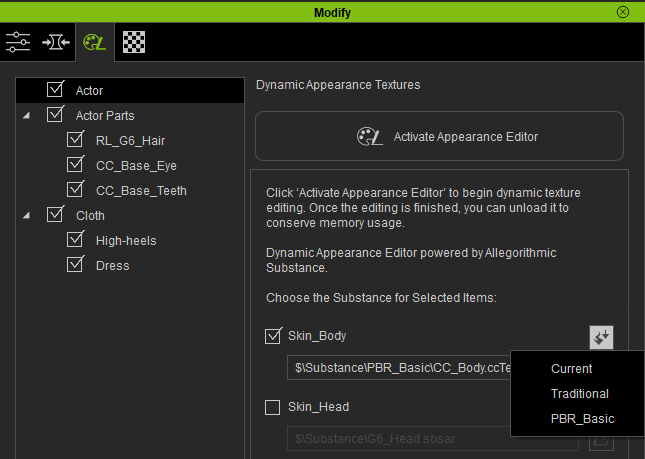
3) Now you can activate the Appearance Editor and do your customization.
Notice that the Substance shading system is using PBR now:
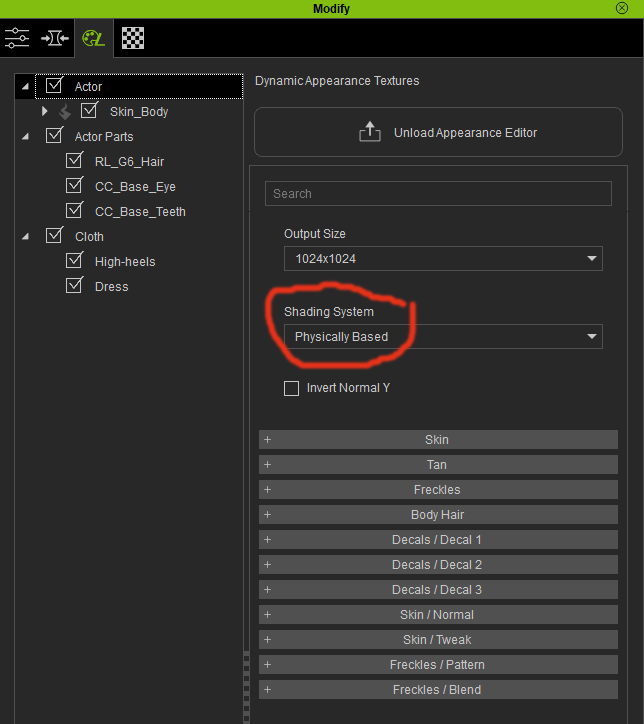
4) Once you are done with your customization, click the Unload Appearance Editor.
5) Notice now that your Material is using PBR
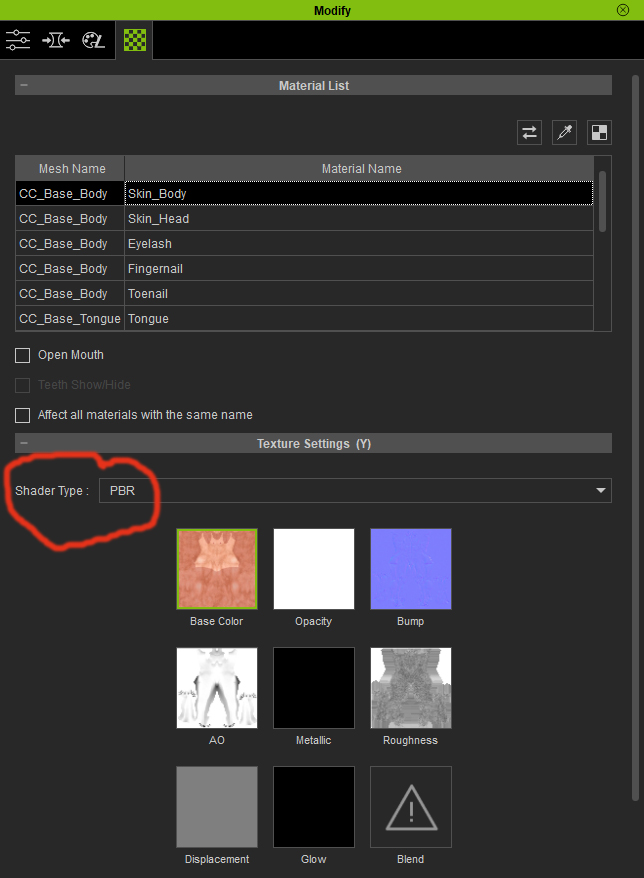 --
--
guy rabiller | GOETZIWOOD STUDIOS
"N.O.E." (Nations Of Earth) Sci-Fi TV Show, Showrunner.