|
Author
|
Message
|
|
Lord Ashes
|
Lord Ashes
Posted 8 Years Ago
|
|
Group: Forum Members
Last Active: 2 days ago
Posts: 1.3K,
Visits: 1.6K
|
Both DAZ Studio (via the Transfer Utility) and Blender have functionality for generating automatic weight maps. While professional content should have weight maps that are hand painted or adjusted, these functions provide a good starting point. In the suggested Blender Workflow, the OBJ (or similar) clothing content is added to the FBX character, then parented to the armature using With Empty Weight Groups, and then the Transfer Weights function is used to transfer the weight maps from the CC Body to the clothing content. While this works for some clothing it does not work for others. For example, it does not work well for long dresses or gowns because the transferred weight maps cause the cloth to act like pants and not a long dress. I was hoping to leverage Blender's automatic weight maps function to provide a good starting point for weight maps which can than be touched up. As such instead of using the With Empty Weight Groups, I tried the Automatic Weight Groups but the resulting file does not import into CC. While the weight paint appears good in Blender and seems to be applied to bones with the same names as those used with the Empty Weight Groups, CC gives an error that says "Mesh is bound to wrong bones". I even tried tricks like adding the content once with With Empty Weight Group and then adding it as second time With Automatic Weight Groups and then trying to transfer the automatic generated weight paint to the Empty Groups version (and then deleting the source to only contain the Empty Weight Groups version)...but in all cases as soon as I do the transfer to try to apply the automatic weight paint, it seems to cause the "mesh is bound to wrong bones" error. Has anyone figured out how to get around this so that we can use Blender's Automatic Weight Maps functionality? (In another post that I made earlier I tried to do the same using DAZ Studio but there I was unable to get the iClone armature into DAZ Studio in order to try if the Transfer Utility will work with a non-DAZ armature).
"We often compare ourselves to the U.S. and often they come out the best, but they only have the right to bear arms while we have the right to bare breasts"
Bowser and Blue, Busting The Breast
|
|
|
|
|
Kelleytoons
|
Kelleytoons
Posted 8 Years Ago
|
|
Group: Forum Members
Last Active: 2 Years Ago
Posts: 9.2K,
Visits: 22.1K
|
No offense intended (I've spent weeks on this myself so I understand perfectly) but why don't you just wait a few months? I seriously think that's the best alternative nowadays. Unless we need to do something immediately (and I think you're a dev so I would understand if it's a case of "I need the money NOW") I think banging our heads against a wall that's shortly about to be removed is just wasteful (and I've got a VERY limited time left on this earth, so if I'm willing to wait then anyone else really ought to).
Alienware Aurora R16, Win 11, i9-149000KF, 3.20GHz CPU, 64GB RAM, RTX 4090 (24GB), Samsung 870 Pro 8TB, Gen3 MVNe M-2 SSD, 4TBx2, 39" Alienware Widescreen Monitor
Mike "ex-genius" Kelley
|
|
|
|
|
Lord Ashes
|
Lord Ashes
Posted 8 Years Ago
|
|
Group: Forum Members
Last Active: 2 days ago
Posts: 1.3K,
Visits: 1.6K
|
Kelleytoons (2/23/2018)
No offense intended (I've spent weeks on this myself so I understand perfectly) but why don't you just wait a few months?
I seriously think that's the best alternative nowadays. Unless we need to do something immediately (and I think you're a dev so I would understand if it's a case of "I need the money NOW") I think banging our heads against a wall that's shortly about to be removed is just wasteful (and I've got a VERY limited time left on this earth, so if I'm willing to wait then anyone else really ought to).
<Grin> Partially because I am impatient...partially because a few months may turn into more than just a few months...and partially because I'd like to understand why using the Blender Automatic feature does not work. Ideally I would like to get all 3 solutions working (DAZ, Blender and whatever RL comes up with) because I am guessing that each may have their advantages and disadvantages. The more options we have the more likely we will be to select the best tool for a specific job.
"We often compare ourselves to the U.S. and often they come out the best, but they only have the right to bear arms while we have the right to bare breasts"
Bowser and Blue, Busting The Breast
|
|
|
|
|
Rampa
|
|
|
Group: Forum Members
Last Active: Yesterday
Posts: 8.2K,
Visits: 62.6K
|
There are some bones that you should not weight to. I think that is what's causing the error. The root, "CC_Base_BoneRoot", is one. The hand and feet contact points also need to be not weighted to.
I think you can remove bone-influence completely in weight-paint mode. Might be a menu selection. You can also weight to just selected bones in weight-paint. Might want to google that to find good tutorials.
I don't think any type of automatic weighting can blend the weights properly for a skirt/dress. It will always require some manual work. A trick to make it easier is to get it just right on a snug-fitting full length dress (arms too) and then transfer the weights from that specific dress to any new dresses you make. That way you only have to do it once. Hopefully! ;)
DAZ is a no-go It cannot import skeletons or rigged meshes without horribly corrupting them.
|
|
|
|
|
Kelleytoons
|
Kelleytoons
Posted 8 Years Ago
|
|
Group: Forum Members
Last Active: 2 Years Ago
Posts: 9.2K,
Visits: 22.1K
|
Well, if you do get it working be sure to let us know here <g>.
Alienware Aurora R16, Win 11, i9-149000KF, 3.20GHz CPU, 64GB RAM, RTX 4090 (24GB), Samsung 870 Pro 8TB, Gen3 MVNe M-2 SSD, 4TBx2, 39" Alienware Widescreen Monitor
Mike "ex-genius" Kelley
|
|
|
|
|
4u2ges
|
4u2ges
Posted 8 Years Ago
|
|
Group: Forum Members
Last Active: Last Year
Posts: 5.3K,
Visits: 16.8K
|
Agree with Rampa. Why do you think Automatic Weight Group would give you a better result? Aside from that, the physic weight map would most likely take over the weight painted parts at run time (this of course would depend on the type of the dress). Eventually, the amount of the manual work would be overwhelming in any case. So lets see what RL is cooking for us :) I just made a quick test for the base RL Dress: This is for Spine. Default RL paint 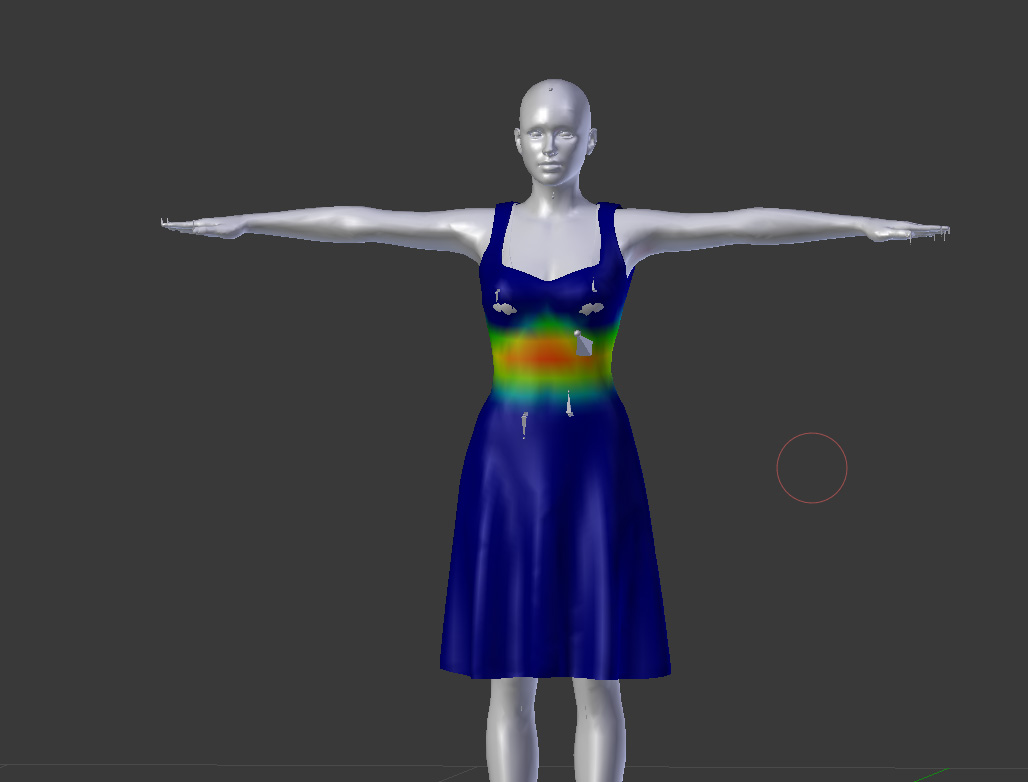 Automatic Weight Group (after "re-rigging"). Excuse me?? No influence at all?  Empty Group rig / Weight Transfer 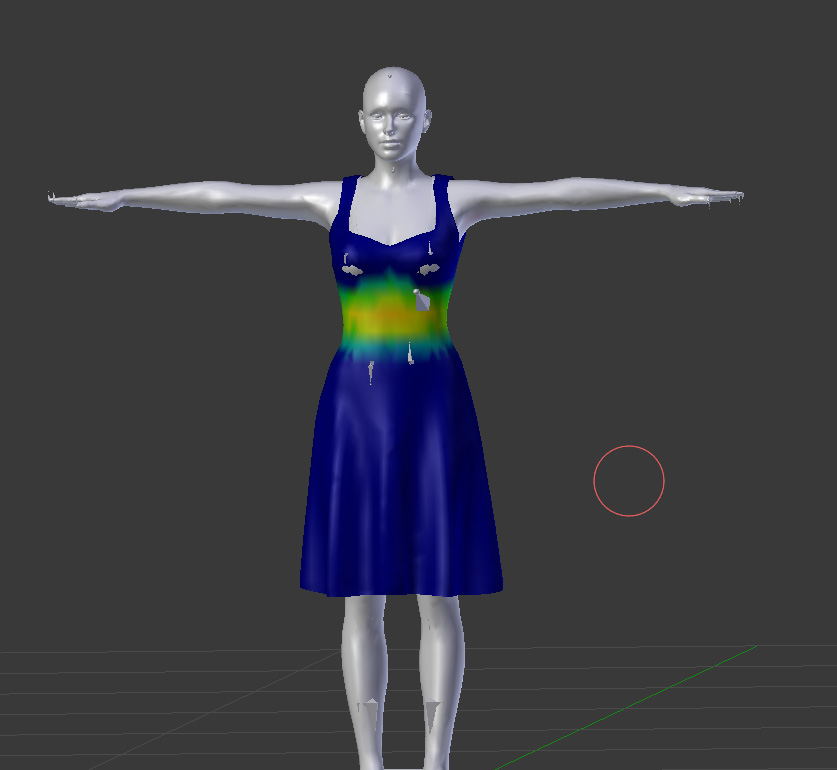 Same as above, but worked out a little with Mix and Blur 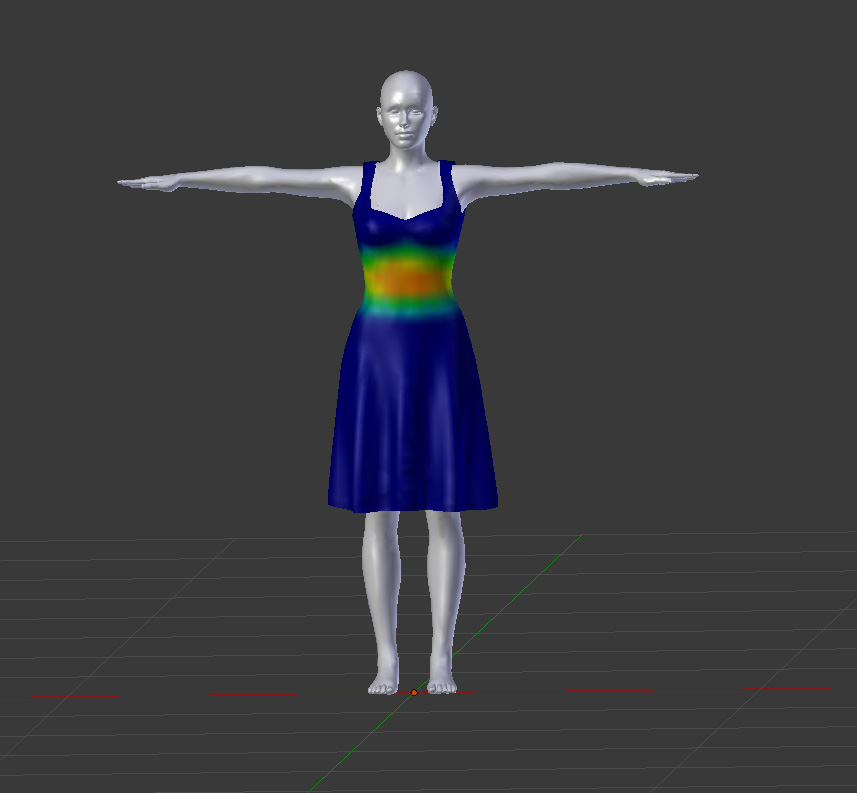
|
|
|
|
|
Rampa
|
|
|
Group: Forum Members
Last Active: Yesterday
Posts: 8.2K,
Visits: 62.6K
|
If you happen to own the newest Poser that can import FBX, I think you might be able to get the figure into DAZ. If I recall, the weighting of a skirt will give you the same pants-like result though. Plus, it is actually harder to use than Blender! (my opinion)
But if you then saved it as a CR2 (poser format), it should then be DAZ compatible. But you would probably just rig/weight in Poser if you had it, I suppose.
Regarding the physics fixing things. It will, but with a caveat. I found that I always had to start the character from a T-pose in the scene, otherwise the mesh started in a distorted shape, and the physics would not fix it. So I ended up with the center of the skirt being a flat slab, but the pant-like "legs" having physics. If I started from a T-pose, and let the physics settle, then it had no distortion to worry about, as the mesh was in its original shape with nothing stretched.
|
|
|
|
|
vidi
|
|
|
Group: Forum Members
Last Active: Last Year
Posts: 10.8K,
Visits: 40.2K
|
Poser is not more compatieble with DAZ since Genesis no matter ti save cr2 ,because is the exchange format cr2 was for parametric riged character not for weihtmapping rigs Also btw Poser import fbx is mess
-------------------------------------------------------------------
liebe Grüße vidi
|
|
|
|
|
Rampa
|
|
|
Group: Forum Members
Last Active: Yesterday
Posts: 8.2K,
Visits: 62.6K
|
vidi (2/23/2018)
Poser is not more compatieble with DAZ since Genesis no matter ti save cr2 ,because is the exchange format cr2 was for parametric riged character not for weihtmapping rigs Also btw Poser import fbx is mess That's good to know. Thanks Vidi for the update.
|
|
|
|
|
4u2ges
|
4u2ges
Posted 8 Years Ago
|
|
Group: Forum Members
Last Active: Last Year
Posts: 5.3K,
Visits: 16.8K
|
Rampa (2/23/2018)
I found that I always had to start the character from a T-pose in the scene, otherwise the mesh started in a distorted shape, and the physics would not fix it. So true. Spent whole weekend some time ago until I finally figured that out. Posted this a while ago in the other thread. So just a reminder: (Skip to 00:40)
|
|
|
|