|
Author
|
Message
|
|
samwell
|
samwell
Posted 7 Years Ago
|
|
Group: Forum Members
Last Active: Last Year
Posts: 2,
Visits: 94
|
Hi everyone. I'm having the same error problem but with non-standard props, in this case a simple tail with a chain of bones in it. I can export the geometry to iclone no problem but as soon as I convert to a non-standard prop I get the "check access" error. With it not being a character I don't have the option to save a T pose and restart 3Dxchange so I'm a bit stuck... Has anyone had a similar experience? I've tried it on 2 separate machines and 2 installs of 3Dxchange and also reinstalled 3Dxchange from scratch. As things stand it's currently impossible for me to get rigged props into Iclone which is a bit of a show-stopper! Any help would be greatly appreciated Thanks
|
|
|
|
|
mark_27
|
mark_27
Posted 8 Years Ago
|
|
Group: Forum Members
Last Active: 7 Years Ago
Posts: 6,
Visits: 58
|
Hello,
The problem is resolved now!
Idk how but a few days ago, when I tried the process again, the character was exported successfully :)
|
|
|
|
|
rogyru
|
rogyru
Posted 8 Years Ago
|
|
Group: Forum Members
Last Active: Last Year
Posts: 497,
Visits: 1.3K
|
mark_27 (11/22/2017)
Hello there, On converting a character to Non-Standard form and exporting it to iClone an error is occurring- 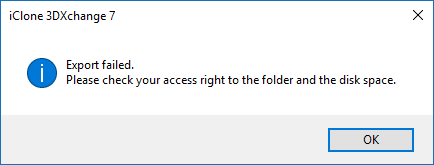 This is the format before the above error- 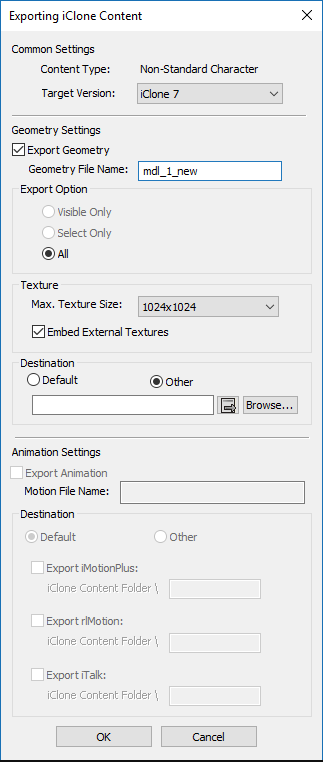 Also, when I am trying to apply directly to iClone from 3DXchange nothing is happening. What should I do? I need help urgently! Thanks
Akansha I have the same problem. As others have said save your bone map and Tpose and close 3DX down. Open it again and load your character and profiles and it will work. I have put in a ticket still wiating to hear from RL. The last update for some reason was digging around in some places it does not normally go lots of CAB files corrupted during update , Hence your systems confusion and access rights. They managed to delete files from my hard drive so god knows what else its done :unsure:
|
|
|
|
|
Kelleytoons
|
Kelleytoons
Posted 8 Years Ago
|
|
Group: Forum Members
Last Active: Last Year
Posts: 9.2K,
Visits: 22.1K
|
Okay, try this (I'm still rather sick so my brain may not be working right) -- in XChange, during your mapping of the bones, save out the bone preset. Then exit XChange and reload your model. Choose the preset (load it in and it will map the bones automagically). Now convert this and save it -- I do believe it will work (and if I'm not making sense I apologize -- too many drugs right now).
Alienware Aurora R16, Win 11, i9-149000KF, 3.20GHz CPU, 64GB RAM, RTX 4090 (24GB), Samsung 870 Pro 8TB, Gen3 MVNe M-2 SSD, 4TBx2, 39" Alienware Widescreen Monitor
Mike "ex-genius" Kelley
|
|
|
|
|
mark_27
|
mark_27
Posted 8 Years Ago
|
|
Group: Forum Members
Last Active: 7 Years Ago
Posts: 6,
Visits: 58
|
Yes, @Kelleytoons I tried exporting directly to iClone but nothing is happening :(
|
|
|
|
|
Kelleytoons
|
Kelleytoons
Posted 8 Years Ago
|
|
Group: Forum Members
Last Active: Last Year
Posts: 9.2K,
Visits: 22.1K
|
I had this problem the other day as well, but for the life of me I can't remember how I solved it. Did you try exporting direct to iClone?
Alienware Aurora R16, Win 11, i9-149000KF, 3.20GHz CPU, 64GB RAM, RTX 4090 (24GB), Samsung 870 Pro 8TB, Gen3 MVNe M-2 SSD, 4TBx2, 39" Alienware Widescreen Monitor
Mike "ex-genius" Kelley
|
|
|
|
|
mark_27
|
mark_27
Posted 8 Years Ago
|
|
Group: Forum Members
Last Active: 7 Years Ago
Posts: 6,
Visits: 58
|
Hi,
I had entered the folder path, it is not captured in the screenshot only.
Also, I tried both other and default options but the same error is occurring.
Thanks
|
|
|
|
|
wires
|
|
|
Group: Forum Members
Last Active: 4 Months Ago
Posts: 5.7K,
Visits: 26.5K
|
You have selected "Other" as a destination, but you haven't entered a folder for the file to be saved in.
Gerry
System: Win 10 Pro (21H2), Asus X99-E WS, CPU i7-5930K -3,5 GHz, 32 GB DDR4 2666-16 RAM, NVidia GTX 1080 Ti GPU - 11 GB VRAM(Driver Studio-536.99), Samsung 850 Pro 512 GB SSD, 6 TB HD storage.
|
|
|
|
|
mark_27
|
mark_27
Posted 8 Years Ago
|
|
Group: Forum Members
Last Active: 7 Years Ago
Posts: 6,
Visits: 58
|
Hello there, On converting a character to Non-Standard form and exporting it to iClone an error is occurring- 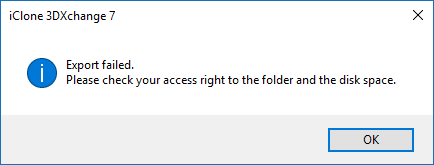 This is the format before the above error- 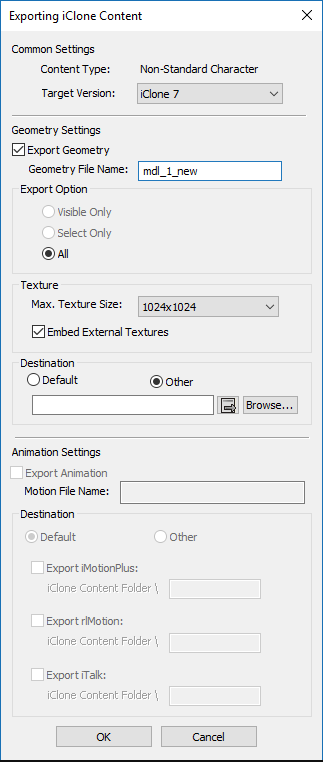 Also, when I am trying to apply directly to iClone from 3DXchange nothing is happening. What should I do? I need help urgently! Thanks
Akansha
|
|
|
|