|
Author
|
Message
|
|
Jfrog
|
|
|
Group: Forum Members
Last Active: 2 Weeks Ago
Posts: 696,
Visits: 4.7K
|
I don't have any problem reaching 90 fps with my Brio. But I have many windows and a lots of lights. To be able to track at night, I would have to add some overhead lights when there is no more light from outside because bad lighting conditions is one of the main reason for average FPS.
Ryzen R9 5950x, RTX 3090, 128Gb Ram ,2 x 2 TB Samsung 980 Pro M.2 SSD
Horror Stories in VR
Immersive Sound VR
Immersive Sound VR on Oculus TV
|
|
|
|
|
jairo.assis
|
jairo.assis
Posted 7 Years Ago
|
|
Group: Forum Members
Last Active: 6 Years Ago
Posts: 7,
Visits: 42
|
Hi Jfrog, thanks for the reply. When you say that you can get 90FPS, are you talking about the camera's FPS or Tracking FPS? The face ware capture windows reports both. My camera's FPS is fine. It's the tracking FPS that is low. And keeps getting lower as time goes on.
I tried this with a couple of cameras. I left the application running overnight, and in the morning my tracking FPS was down to 1 FPS. I think that the Faceware code doesn't dispose of previous data. So the longer you record, the lower your FPS becomes. I can't say it for sure though.
|
|
|
|
|
Kelleytoons
|
Kelleytoons
Posted 7 Years Ago
|
|
Group: Forum Members
Last Active: 2 hours ago
Posts: 9.2K,
Visits: 21.8K
|
Again I would ask the OP as well as you, JFrog, whether you've turned off low-light compensation. Turning this off *should* allow you both high FPS as well as not needing as much light. It's a bit counterintuitive, but the low-light mechanism (available only through the Logitech gaming system -- it's on by default on these facecams and cannot be turned off with the Logitech facecam software) actually makes things worse in terms of light needed for capture. WIth only one rather ill-positioned room light, I'm able to easily get 60fps with this turned off -- with it on the lighting is much more even but I can't get more than 30, if that. And it's particularly important NOT to have light coming from behind you, JFrog, so your room might not be set up right (I'm not knocking you getting 90fps, only that you might be able to get it at night with a better setup). I'd love to know if the OP turned this off and got better captures. I don't see any dropoff as he mentions, so either his hardware is bad or perhaps the demo is crippled further.
Alienware Aurora R16, Win 11, i9-149000KF, 3.20GHz CPU, 64GB RAM, RTX 4090 (24GB), Samsung 870 Pro 8TB, Gen3 MVNe M-2 SSD, 4TBx2, 39" Alienware Widescreen Monitor
Mike "ex-genius" Kelley
|
|
|
|
|
Jfrog
|
|
|
Group: Forum Members
Last Active: 2 Weeks Ago
Posts: 696,
Visits: 4.7K
|
Again I would ask the OP as well as you, JFrog, whether you've turned off low-light compensation. Turning this off *should* allow you both high FPS as well as not needing as much light.
In my case, no I didn't not turn this off, In fact I have no idea where to turn that low-light compensation feature off.  I will try to turn it off at night to see the difference, if I can find where the feature is located.
Ryzen R9 5950x, RTX 3090, 128Gb Ram ,2 x 2 TB Samsung 980 Pro M.2 SSD
Horror Stories in VR
Immersive Sound VR
Immersive Sound VR on Oculus TV
Edited
7 Years Ago by
Jfrog
|
|
|
|
|
Kelleytoons
|
Kelleytoons
Posted 7 Years Ago
|
|
Group: Forum Members
Last Active: 2 hours ago
Posts: 9.2K,
Visits: 21.8K
|
As I said, you will need the Logitech Gaming Software to do this. Download from Logitech's site and install. It will see your webcam, and you can click and go to "Advanced" settings where you can turn it off. I have to do this each and every time (so it's a PITA) but it works a treat. Pity there's no way to set this as a default, though (a LOT of folks have complained to Logitech about this).
Alienware Aurora R16, Win 11, i9-149000KF, 3.20GHz CPU, 64GB RAM, RTX 4090 (24GB), Samsung 870 Pro 8TB, Gen3 MVNe M-2 SSD, 4TBx2, 39" Alienware Widescreen Monitor
Mike "ex-genius" Kelley
|
|
|
|
|
jairo.assis
|
jairo.assis
Posted 7 Years Ago
|
|
Group: Forum Members
Last Active: 6 Years Ago
Posts: 7,
Visits: 42
|
Yeah, it shouldn't be my computer. It's a fairly beefy computer. Intel i7-5820k (water cooled 6 core running at 4.3Ghz), 64GB of DDR4 RAM, 512 SSD Drive nVidia GTX 1080 I will download the gaming app tonight when I get back to town and let you guys know. 
|
|
|
|
|
Jfrog
|
|
|
Group: Forum Members
Last Active: 2 Weeks Ago
Posts: 696,
Visits: 4.7K
|
As I said, you will need the Logitech Gaming Software to do this.
I will definitely download the software. Thank you Kellytoons! When you say that you can get 90FPS, are you talking about the camera's FPS or Tracking FPS?
Both! please see attached picture 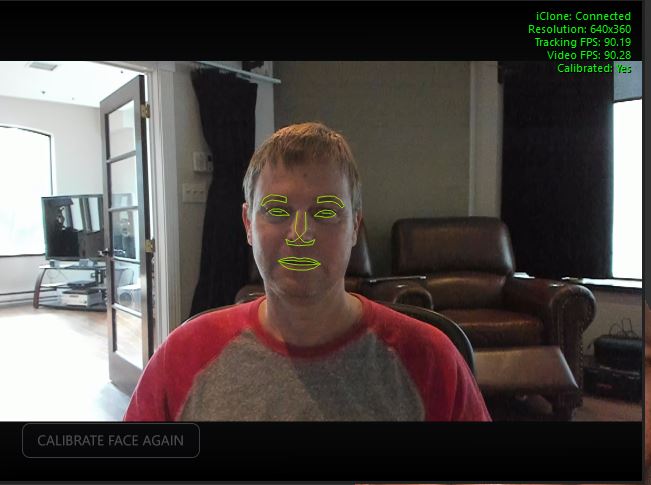 Ryzen R9 5950x, RTX 3090, 128Gb Ram ,2 x 2 TB Samsung 980 Pro M.2 SSD
Ryzen R9 5950x, RTX 3090, 128Gb Ram ,2 x 2 TB Samsung 980 Pro M.2 SSD
Horror Stories in VR
Immersive Sound VR
Immersive Sound VR on Oculus TV
Edited
7 Years Ago by
Jfrog
|
|
|
|
raxel_67
|
raxel_67
Posted 7 Years Ago
|
|
Group: Banned Members
Last Active: 4 Years Ago
Posts: 762,
Visits: 2.0K
|
Another thing to try is updating your usb controller drivers if possible, and try connecting the camera to a different usb port,preferably one that isn't shared with anything else, if using a desktop, try connecting it to one of the ports in the back, just to rule out possible hardware related issues or driver issues
|
|
|
|
|
Kelleytoons
|
Kelleytoons
Posted 7 Years Ago
|
|
Group: Forum Members
Last Active: 2 hours ago
Posts: 9.2K,
Visits: 21.8K
|
Jfrog (9/29/2017)
As I said, you will need the Logitech Gaming Software to do this.
I will. Thank you Kellytoons! When you say that you can get 90FPS, are you talking about the camera's FPS or Tracking FPS?
Both! please see attached picture 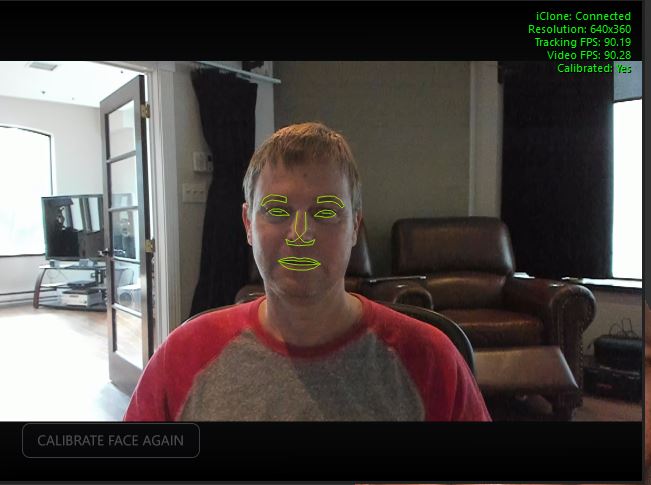 Cool that you're getting that rate with so much light coming from behind you. That's usually a big issue, so the Brio is definitely performing well there. I'll be curious to see how your nighttime performance goes once you turn off low-light.
Alienware Aurora R16, Win 11, i9-149000KF, 3.20GHz CPU, 64GB RAM, RTX 4090 (24GB), Samsung 870 Pro 8TB, Gen3 MVNe M-2 SSD, 4TBx2, 39" Alienware Widescreen Monitor
Mike "ex-genius" Kelley
|
|
|
|
|
Jfrog
|
|
|
Group: Forum Members
Last Active: 2 Weeks Ago
Posts: 696,
Visits: 4.7K
|
I'll be curious to see how your nighttime performance goes once you turn off low-light.Yes me too. Tonight isn't the best time to try it, but I will keep you updated. Thank you
Ryzen R9 5950x, RTX 3090, 128Gb Ram ,2 x 2 TB Samsung 980 Pro M.2 SSD
Horror Stories in VR
Immersive Sound VR
Immersive Sound VR on Oculus TV
Edited
7 Years Ago by
Jfrog
|
|
|
|