|
Epluribusunum56
|
Epluribusunum56
Posted 7 Years Ago
|
|
Group: Forum Members
Last Active: 7 Years Ago
Posts: 45,
Visits: 165
|
Hello, iClone Wizards,
Hey, is it possible to keep the grid in the video rendering? My stage is using the two-dimensional grid provided by iClone against a backdrop of three-dimensional space (stars and galaxies.) When I render to video, I lose my 2D grid. I searched throughout the iClone tutorials for a way to keep the grid in my video, but could not find any data on the issue. I then went to the internet and did a search for data on keeping the grid in my video rendering, but there was nothing there either. How can I keep the grid in my final video rendering?
So asks the little old man from Newport, WA.
Mark
|
|
planetstardragon
|
planetstardragon
Posted 7 Years Ago
|
|
Group: Forum Members
Last Active: 3 hours ago
Posts: 11.5K,
Visits: 46.0K
|
nah, at least not that i know of, but then there are many things i don't know of and don't figure out till i need it! heh! it should be easy enough to make though, just drop this opacity map on any floor model - it's not exact same size, but will give you an idea of what I mean and the application of opacity maps ...you could even screen cap the iclone screen and just make the parts you want invisible black, and whatever you want visible white - gray and all it's shades are grades of opacity - darker being more transparent also, dont forget to click on the "Alpha threshold button" to get clean edges, else it starts out a little off / blurry. 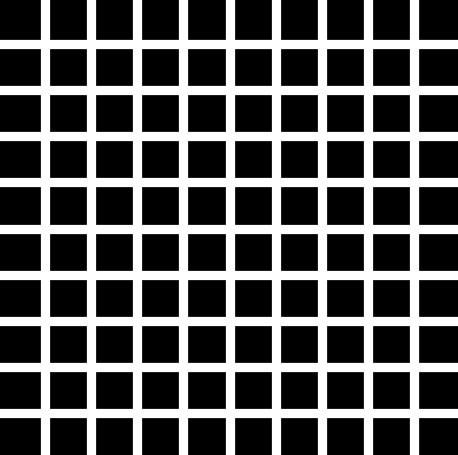
☯🐉 "To define Tao is to defile it" - Lao Tzu
|
|
Group: Forum Members
Last Active: 56 minutes ago
Posts: 8.2K,
Visits: 62.4K
|
In the preview panel, set the render quality to "Preview". It will still be great quality, but will render the grid, bounding boxes if objects are selected, etc. 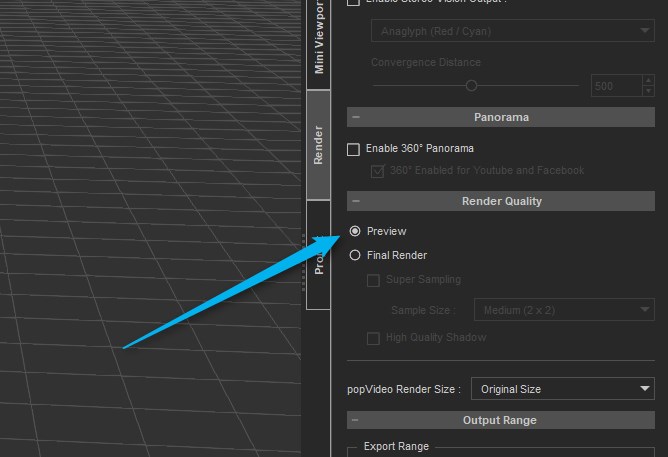
|
|
Epluribusunum56
|
Epluribusunum56
Posted 7 Years Ago
|
|
Group: Forum Members
Last Active: 7 Years Ago
Posts: 45,
Visits: 165
|
Thank you, Rampa,
That worked. You guys are amazing with your knowledge.
Have a wonderful day,
Mark
|