Hi guys ... Long time no speak,
I have taken the plunge into IC7 today and am going through the process of moving old stuff into the new folders.
Most of the stuff has come over okay just by copying into the correct spot. But some doesn't seem to be working or visible to IC7.
I thought I could therefore just reinstall them as they are appearing under the Content tab as not installed products. But when I do that, I get this:
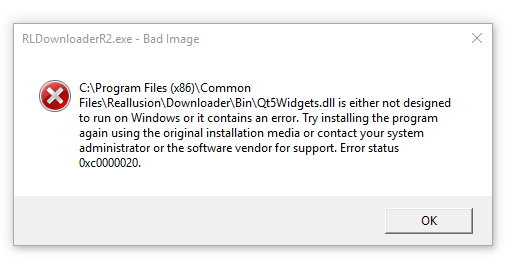
I assume that my downloader is gubbed. Where can I get a new one?
And why would the iMtl files not be visible to IC7, anyway?
Help will be much appreciated!
Kind regards,Alex