|
Author
|
Message
|
|
Zeronimo
|
Zeronimo
Posted 7 Years Ago
|
|
Group: Forum Members
Last Active: 11 days ago
Posts: 482,
Visits: 19.3K
|
I bought "G6 adventure girl" (Marketplace) on August 14, 2015 Works very well with iclone 6. I have copied the characters and accesories from iClone 6 to iClone 7, but when I try to use these characters in iClone 7 I get the message "Failed to load the file. Out of memory". Is it compatible with iClone 7 ? I wanted to download the pack again from the MarketPlace, but my inventory does not go beyond 2016, so impossible to download it.
|
|
|
|
|
wires
|
|
|
Group: Forum Members
Last Active: 9 days ago
Posts: 5.7K,
Visits: 26.5K
|
zeronimo (6/27/2017)
I bought "G6 adventure girl" (Marketplace) on August 14, 2015 Works very well with iclone 6. I have copied the characters and accesories from iClone 6 to iClone 7, but when I try to use these characters in iClone 7 I get the message "Failed to load the file. Out of memory". Is it compatible with iClone 7 ? I wanted to download the pack again from the MarketPlace, but my inventory does not go beyond 2016, so impossible to download it. You can adjust the time period to show all of your purchases by entering an early date in the box beside "Purchased between". Just click in the date field and set a new date using the drop-down calendar. 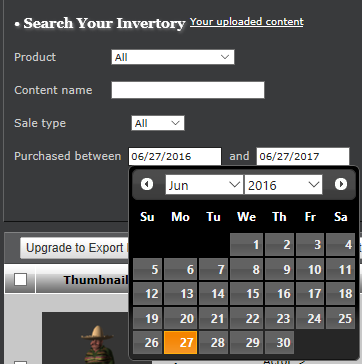 Gerry
Gerry
System: Win 10 Pro (21H2), Asus X99-E WS, CPU i7-5930K -3,5 GHz, 32 GB DDR4 2666-16 RAM, NVidia GTX 1080 Ti GPU - 11 GB VRAM(Driver Studio-536.99), Samsung 850 Pro 512 GB SSD, 6 TB HD storage.
|
|
|
|
|
Peter (RL)
|
Peter (RL)
Posted 7 Years Ago
|
|
Group: Administrators
Last Active: Last Week
Posts: 23.1K,
Visits: 36.6K
|
animagic (6/27/2017)
It's all good now. Thanks, RL. I don't care what anybody says, but this is a great release!Great to hear the issue has been resolved now. Thanks for letting us know. :)
Peter
Forum Administrator www.reallusion.com
|
|
|
|
|
Zeronimo
|
Zeronimo
Posted 7 Years Ago
|
|
Group: Forum Members
Last Active: 11 days ago
Posts: 482,
Visits: 19.3K
|
@wires Thank you, I will try that
|
|
|
|
|
Zeronimo
|
Zeronimo
Posted 7 Years Ago
|
|
Group: Forum Members
Last Active: 11 days ago
Posts: 482,
Visits: 19.3K
|
I managed to download "g6 Adventure girl" from MarketPlace thanks to Wires. Unfortunately I still have the same problem, as soon as I try to use a character of this pack, I still have the message "Failed to load the file. Out of memory" This pack is unusable with iclone 7.
Can anyone confirm?
|
|
|
|
|
glilmore
|
glilmore
Posted 7 Years Ago
|
|
Group: Forum Members
Last Active: Last Year
Posts: 2,
Visits: 73
|
I've uninstalled all EA versions of 3D Xchange, iClone 7, and Charater Creator 2. I have reinstalled the official versions of iClone 7, and Character Creator 2, but have not official version of 3DXchange listed in my official install list. CC works fine, iClone 7 continues to give me a message that reads: "[CSpeedTreeTransformationSection dll] Invalid DLL file." The program shuts down and will not open. Am I to understand that iClone 7 will not work without 3Dxchange? If so, why wasn't I advised of this before I purchased the EA, I wouldn't have purchased ANY of it.
|
|
|
|
|
wires
|
|
|
Group: Forum Members
Last Active: 9 days ago
Posts: 5.7K,
Visits: 26.5K
|
glilmore (6/30/2017)
I've uninstalled all EA versions of 3D Xchange, iClone 7, and Charater Creator 2. I have reinstalled the official versions of iClone 7, and Character Creator 2, but have not official version of 3DXchange listed in my official install list. CC works fine, iClone 7 continues to give me a message that reads: "[CSpeedTreeTransformationSection dll] Invalid DLL file." The program shuts down and will not open. Am I to understand that iClone 7 will not work without 3Dxchange? If so, why wasn't I advised of this before I purchased the EA, I wouldn't have purchased ANY of it.
3DXchange is not a requirement for using iClone, you only need it if you wish to import assets from other software such as Blender, SketchUp, Maya etc.into iClone, or if you wish to export assets from iClone for use in other software such as Unity for games. Regarding the error message that you are getting, I would suggest that you contact Reallusion Support using the form found here.
Gerry
System: Win 10 Pro (21H2), Asus X99-E WS, CPU i7-5930K -3,5 GHz, 32 GB DDR4 2666-16 RAM, NVidia GTX 1080 Ti GPU - 11 GB VRAM(Driver Studio-536.99), Samsung 850 Pro 512 GB SSD, 6 TB HD storage.
|
|
|
|
|
animagic
|
animagic
Posted 7 Years Ago
|
|
Group: Forum Members
Last Active: 2 days ago
Posts: 15.8K,
Visits: 31.3K
|
iClone does not require 3DXchange to run, other than for enabling certain export features Did you order iClone EA without 3DXchange? EDIT: Gerry was quicker...
|
|
|
|
|
vircod
|
vircod
Posted 7 Years Ago
|
|
Group: Forum Members
Last Active: 11 Months Ago
Posts: 6,
Visits: 195
|
Okay, I've uninstalled the early and beta versions of ic7, then installed the full version plus resource. I've tried opening ic7, but now I keep getting this message"[ICSpeedTreeTransformSection.dll] Invalid DLL file" message and then the program closes. What is wrong???
|
|
|
|
|
vircod
|
vircod
Posted 7 Years Ago
|
|
Group: Forum Members
Last Active: 11 Months Ago
Posts: 6,
Visits: 195
|
Never mind. I think I finally got it to work. :-)
|
|
|
|