|
Author
|
Message
|
|
Lord Ashes
|
Lord Ashes
Posted 8 Years Ago
|
|
Group: Forum Members
Last Active: Last Year
Posts: 1.3K,
Visits: 1.6K
|
I forwarded the issues to Dev Team, but we are unable to tell what exactly happened from the words. We would suggest you to submit a ticket and let our Support Team to help you in an efficient way. Thanks for your advice. Today I am going to try to upload the file one more time from a different location (hopefully a more stable Internet connection) to ensure that the connection is not the problem. If the problem persists then I will contact Support as suggested. Thanks.
"We often compare ourselves to the U.S. and often they come out the best, but they only have the right to bear arms while we have the right to bare breasts"
Bowser and Blue, Busting The Breast
|
|
|
|
|
Lord Ashes
|
Lord Ashes
Posted 8 Years Ago
|
|
Group: Forum Members
Last Active: Last Year
Posts: 1.3K,
Visits: 1.6K
|
I tried the upload from a different location and it uploaded without issue...I think. The upload went through fine but the amount of Draft space used up (as indicated by Content Uploader) is only a fraction (between 1/3 and 1/2) of what it should be. I started with a 0MB used Draft space and after the upload it said 36MB was used but the content was about 79MB. I will open an issue for this with support.
When I returned back to my home (from which I did the initial set of uploads) I decided to uninstall Content Uploader and re-install it (even though it was supposedly up to date). Afterwards I was able to upload the content. As such, at this moment, I am not sure if the re-install solved the problem or if I just got lucky with my Internet connection and it did not drop during the upload.
In any case, if others are having an issue with uploading content, try re-installing your Content Uploader...it may help.
"We often compare ourselves to the U.S. and often they come out the best, but they only have the right to bear arms while we have the right to bare breasts"
Bowser and Blue, Busting The Breast
|
|
|
|
|
Miranda (RL)
|
Miranda (RL)
Posted 8 Years Ago
|
|
Group: Administrators
Last Active: 3 Years Ago
Posts: 1.8K,
Visits: 11.2K
|
Thanks for the update! I don't know if the stability of internet connection is the root cause, I will suggest team to consider the file resume function or so.
|
|
|
|
|
jlittle
|
jlittle
Posted 7 Years Ago
|
|
Group: Forum Members
Last Active: Last Year
Posts: 1.9K,
Visits: 17.3K
|
When will the Content Uploader be updated to allow iPkfx files? Jeff
Get my Plugin Manager and TaskNotes plugins for iClone.
Check out EZColors and Other products for CTA/CA. EZColors: the easy way to change Render Styled (RS) colors!
See my CTA Tutorials on the YouTube channel CTAStepByStep
|
|
|
|
|
Miranda (RL)
|
Miranda (RL)
Posted 7 Years Ago
|
|
Group: Administrators
Last Active: 3 Years Ago
Posts: 1.8K,
Visits: 11.2K
|
Hi Developers! Here are the updates in Uploader v1.55: - The third level of Type settings is added for accurate search.
- Commercialization materials are no longer required when uploading content, developers can do further editing in the Management Backend of the Marketplace.
- The image size of Preview Images is not fixed to 1920x1080 anymore. Any image with its width less than 1920 px, and length less than 1080px is acceptable.
- The GIF file format is no longer supported for thumbnails in order to provide a more consistent display.
- Content is defaulted as "hidden" when uploading.
We are planning for uploading content assets via Product AP directly, so v1.55 may be the last version of Uploader, which implies that the other requests may be handled in the new uploading process. Sorry for the inconvenience.
|
|
|
|
|
LookingGlassGraphics
|
LookingGlassGraphics
Posted 7 Years Ago
|
|
Group: Forum Members
Last Active: Last Year
Posts: 173,
Visits: 1.1K
|
Hello, I just updated the Content Uploader after after updating my PC and installing CC3 Pipeline with the additional bonus products. I am trying to upload new products for the marketplace and I keep getting this prompt, "Runtime Error...etc.". (See Attached Image). I updated Microsoft Visual C++, the computer, the uploader and all my Reallusion programs. Can someone point me in the right direction as to why I can't upload my content? Thank you in advance. 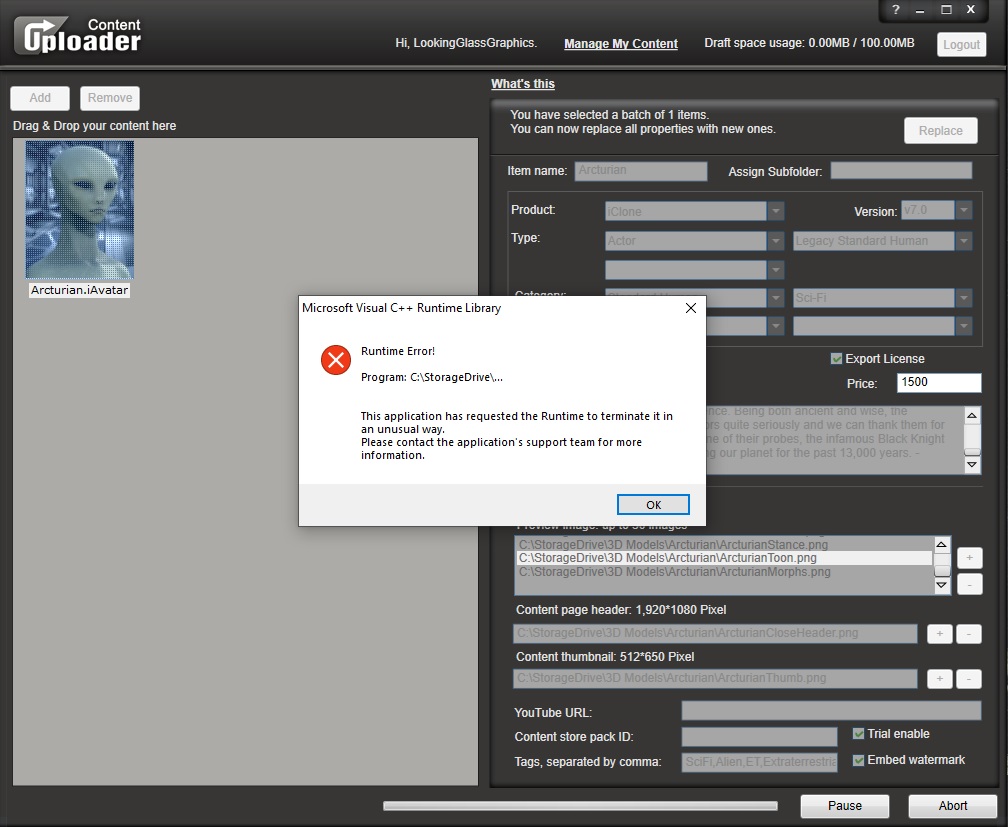

J. Rosa
Marketplace Link:
Looking Glass Graphics
Primary
NVIDIA GeForce RTX 3060 Intel(R) Core(TM) i9-10900K CPU @ 3.70GHz, 32.0 GB RAM, 12 GB Dedicated Ram Secondary
NVIDIA GeForce GTX 1080 Intel(R) Core(TM) i7-7700K CPU @ 4.20GHz, 32.0 GB RAM, 4 Core(s), 8 GB Dedicated Ram
|
|
|
|
|
Miranda (RL)
|
Miranda (RL)
Posted 7 Years Ago
|
|
Group: Administrators
Last Active: 3 Years Ago
Posts: 1.8K,
Visits: 11.2K
|
LookingGlassGraphics (10/3/2018)
Hello, I just updated the Content Uploader after after updating my PC and installing CC3 Pipeline with the additional bonus products. I am trying to upload new products for the marketplace and I keep getting this prompt, "Runtime Error...etc.". (See Attached Image). I updated Microsoft Visual C++, the computer, the uploader and all my Reallusion programs. Can someone point me in the right direction as to why I can't upload my content? Thank you in advance. Hi Jacob, It may be caused by VC Runtime of your PC is malfunctional for the unknown reason. You can try reinstall it, and check if it works.
|
|
|
|
|
LookingGlassGraphics
|
LookingGlassGraphics
Posted 7 Years Ago
|
|
Group: Forum Members
Last Active: Last Year
Posts: 173,
Visits: 1.1K
|
The link you sent doesn't seem to be active, but I did reinstall the VC Runtime 64 and 86 as well as uninstalled the Content Uploader and reinstalled it once more. It is now working !! Thank you !!!

J. Rosa
Marketplace Link:
Looking Glass Graphics
Primary
NVIDIA GeForce RTX 3060 Intel(R) Core(TM) i9-10900K CPU @ 3.70GHz, 32.0 GB RAM, 12 GB Dedicated Ram Secondary
NVIDIA GeForce GTX 1080 Intel(R) Core(TM) i7-7700K CPU @ 4.20GHz, 32.0 GB RAM, 4 Core(s), 8 GB Dedicated Ram
|
|
|
|
|
Miranda (RL)
|
Miranda (RL)
Posted 6 Years Ago
|
|
Group: Administrators
Last Active: 3 Years Ago
Posts: 1.8K,
Visits: 11.2K
|
Note: Uploader v1.55 has been updated again on Jan 21st, 2019 to support editing with any monitor resolution, e.g. 1024*768. (reference: reported issue)
|
|
|
|
|
Contentstock
|
Contentstock
Posted 6 Years Ago
|
|
Group: Forum Members
Last Active: Last Year
Posts: 23,
Visits: 471
|
Thanks!, I need it
[url=http://city.reallusion.com/store/contentstock]
|
|
|
|