|
By Miranda (RL) - 8 Years Ago
|
Release Note for v1.61 (2022. Nov. 8th updated)
Blocking CTA5/IC8/CC4 content for Upload. * Please refer to the Smart Content Manager for the new content upload process.
---------------------------------------------------------------------------------------------------------------------------------------------
Uploader v1.58 (May 5th, 2020)- Supports upcoming Character Creator v3.3 and the SkinGen Plug-in
Uploader v1.57 (Dec 3rd, 2019)- Trial content is not allowed to upload.
- The "Trial enable" checkbox is available again. (default: checked)
Uploader v1.56 (June 17, 2019)- Remove the "Trial enabled" and "Embed watermark" checkboxes. Future programs will enable the function by default, and setting will no longer be needed.
Uploader v1.55 (Aug 20th, 2018)*This version of Uploader has been updated again on Jan 21st, 2019 to support editing with any monitor resolution, e.g. 1024*768. - The third level of Type settings is added for accurate search.
- Commercialization materials are no longer required when uploading content, developers can do further editing in the Management Backend of the Marketplace.
- The image size of Preview Images is not fixed to 1920x1080 anymore. Any image with its width less than 1920 px, and length less than 1080px is acceptable.
- The GIF file format is no longer supported for thumbnails in order to provide a more consistent display.
- Content is defaulted as "hidden" when uploading.
Uploader v1.54 (Dec. 5th, 2017)- Enhanced: Optimize the content upload process by compressing the content file before uploading.
- Added: Limit the single file size to 1GB for upload.
Uploader v1.53 (July 17th, 2017)- Fixed: "Replace" function doesn't work when the file size of the new upload is small, e.g. 2KB (sbsar file)
Uploader v1.52- Enhanced: Allow larger images for Preview, Page Header, and Thumbnail for content items.
- Enhanced: No more file size limitation for images.
- Enhanced: No more 9 image limit for Preview Image.
|
|
By LookingGlassGraphics - 8 Years Ago
|
|
Replace function still has bugs. I uploaded a character file yesterday and today I tried uploading an updated version of the same character and the uploader says my drafts usage is full, though the top right reads 0 of 100MB.
|
|
By Miranda (RL) - 8 Years Ago
|
Note: The issue Jacob encountered was fixed by reinstalling the Uploader again. We weren't quite sure about the root cause. If anyone encounter the same issue, please let us know.
LookingGlassGraphics (11/15/2017)
Replace function still has bugs. I uploaded a character file yesterday and today I tried uploading an updated version of the same character and the uploader says my drafts usage is full, though the top right reads 0 of 100MB.
|
|
By Miranda (RL) - 8 Years Ago
|
Hi Developers!
The Uploader was just updated to version 1.54.
I put the release note on the top of this thread. Download the new version here: https://city.reallusion.com/upload.html
|
|
By Lord Ashes - 8 Years Ago
|
Anyone having issues uploading content? I seem to be able to upload smaller content without any issues but I have been trying to upload an Avatar for the last couple of days with no success. Originally the Avatar was around 95MB. After that failed to upload a number of times, I did a poly reduction on some of the accessories, used JPGs texture instead of BMPs, and limited the number of accessories that I put on the Avatar. This reduced the Avatar file size to about 61MB.
When uploading with Content Uploader, the 95MB file would get to somewhere past 75% and then return an error message saying that some of the content files could not be uploaded. When I reduced the size down to the 61MB, it makes it to something like 99% and then generates the same error. In both cases the content is not uploaded (i.e. does not appear in my Marketplace store site).
I have also noticed that sometimes when I upload multiple items at once, it gives me the same error after each item is successfully upload. For example, I am uploading 3 items. After the first item is successfully uploaded, it gives me the error that some files did not upload. However unlike the above scenario, in this case the item does successfully upload before tripping the error message. At this point I can hit the Upload Draft button and basically continue with the next item...but having to press the Upload Draft button after each item. This seems to happen consistently with some content but not with all content.
Lastly, I see people talking about files larger than 100MB? How are people uploading these? The Draft area seems to be limited to 100MB and Content Uploader does not seem to allow you to exceed that. Is this limit overcome by using the Upload button instead of the Upload Draft so that the content never goes into the Draft area? Or is there a way to get a larger draft space?
My Internet bandwidth is not the best but I don't believe that it is an Internet bandwidth problem. When I was watching the upload (including just before it generated the error), I see that the content is uploading at around 50KB/sec. I would assume that if the error was related to some sort of a Internet connection timeout then I would see the transfer drop to 0KB/sec and then (after some timeout interval) generate the error. Since this does not happen, I assume that the problem is likely something else. I assume there aren't any timeout settings for the Content Uploader that could be set somewhere to compensate for a poor Internet connection?
I don't suppose there is any other method of uploading content besides the Content Uploader? Such as an FTP site or something...something that would allow resuming upload if it fails?
|
|
By 4u2ges - 8 Years Ago
|
I have not uploaded lately, but there is an avatar I have at the marketplace which is 129Mb. I gave up on using draft space. 100 Mb limit does not really make sense. I used to use a draft space for items from packs which I do not wish to make available separately. But then I start running out of draft space quickly and had to move items to the storefront. So I do not have a choice and being forced to make those items available. Funny thing is, that nothing has changed - "loose" items from packs are still occupying the same space. But then there is a new option is now available - "hidden". There is not much difference between 2. So when uploading over 100 Mb, just select "hide from the store option". I think that is a default one now.
|
|
By Lord Ashes - 8 Years Ago
|
Thanks for the info regarding the 100MB size limit.
I still have not managed to upload my Avatar. At one point I though it was a issue of specifying the type in Uploader. The Avatar was from CC2 but the Uploader was defaulting to indicating that the upload is iC7. However, this does not seem to have resolved the issue. I tried to upload both a CC2 Avatar and a iC7 Avatar (and correctly identifying each) but neither upload succeeded. I also tried to upload a iC7 project but that tells me that the file type is not supported (i.e. it won't even try to upload it). I am not sure what the issue is because I am able to upload some content. (BTW, I checked and the RL Update app indicates that I have the latest versions).
|
|
By 4u2ges - 8 Years Ago
|
I only had uploaded one project and it was while back in IC6. Hard to tell what is really going on. You might need to apply to the support for that matter.
I updated the uploader, but it still not clear to me what exactly 1GB limit means. Does it relate to draft space? Because my uploader is still displaying this:

|
|
By Miranda (RL) - 8 Years Ago
|
@Lord Ashes,
I forwarded the issues to Dev Team, but we are unable to tell what exactly happened from the words. We would suggest you to submit a ticket and let our Support Team to help you in an efficient way.
@4u2ges,
1GB is the file size limitation of a single item.
I do think that the limitation of draft content (100MB) is as outdated as you addressed, and I know our team will start a plan to improve it next year.
Under the current situation, we also use the way you do to upload content >> upload and hide
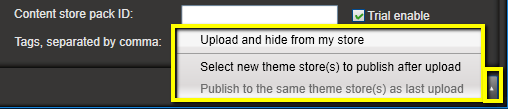
|
|
By 4u2ges - 8 Years Ago
|
OK, thank you Miranda. Good to know update is planned.
|
|
By Lord Ashes - 8 Years Ago
|
|
I forwarded the issues to Dev Team, but we are unable to tell what exactly happened from the words. We would suggest you to submit a ticket and let our Support Team to help you in an efficient way.
Thanks for your advice. Today I am going to try to upload the file one more time from a different location (hopefully a more stable Internet connection) to ensure that the connection is not the problem. If the problem persists then I will contact Support as suggested. Thanks.
|
|
By Lord Ashes - 8 Years Ago
|
I tried the upload from a different location and it uploaded without issue...I think. The upload went through fine but the amount of Draft space used up (as indicated by Content Uploader) is only a fraction (between 1/3 and 1/2) of what it should be. I started with a 0MB used Draft space and after the upload it said 36MB was used but the content was about 79MB. I will open an issue for this with support.
When I returned back to my home (from which I did the initial set of uploads) I decided to uninstall Content Uploader and re-install it (even though it was supposedly up to date). Afterwards I was able to upload the content. As such, at this moment, I am not sure if the re-install solved the problem or if I just got lucky with my Internet connection and it did not drop during the upload.
In any case, if others are having an issue with uploading content, try re-installing your Content Uploader...it may help.
|
|
By Miranda (RL) - 8 Years Ago
|
|
Thanks for the update! I don't know if the stability of internet connection is the root cause, I will suggest team to consider the file resume function or so.
|
|
By jlittle - 7 Years Ago
|
When will the Content Uploader be updated to allow iPkfx files?
Jeff
|
|
By Miranda (RL) - 7 Years Ago
|
Hi Developers!
Here are the updates in Uploader v1.55:
- The third level of Type settings is added for accurate search.
- Commercialization materials are no longer required when uploading content, developers can do further editing in the Management Backend of the Marketplace.
- The image size of Preview Images is not fixed to 1920x1080 anymore. Any image with its width less than 1920 px, and length less than 1080px is acceptable.
- The GIF file format is no longer supported for thumbnails in order to provide a more consistent display.
- Content is defaulted as "hidden" when uploading.
We are planning for uploading content assets via Product AP directly, so v1.55 may be the last version of Uploader, which implies that the other requests may be handled in the new uploading process. Sorry for the inconvenience.
|
|
By LookingGlassGraphics - 7 Years Ago
|
Hello, I just updated the Content Uploader after after updating my PC and installing CC3 Pipeline with the additional bonus products. I am trying to upload new products for the marketplace and I keep getting this prompt, "Runtime Error...etc.". (See Attached Image). I updated Microsoft Visual C++, the computer, the uploader and all my Reallusion programs. Can someone point me in the right direction as to why I can't upload my content? Thank you in advance.
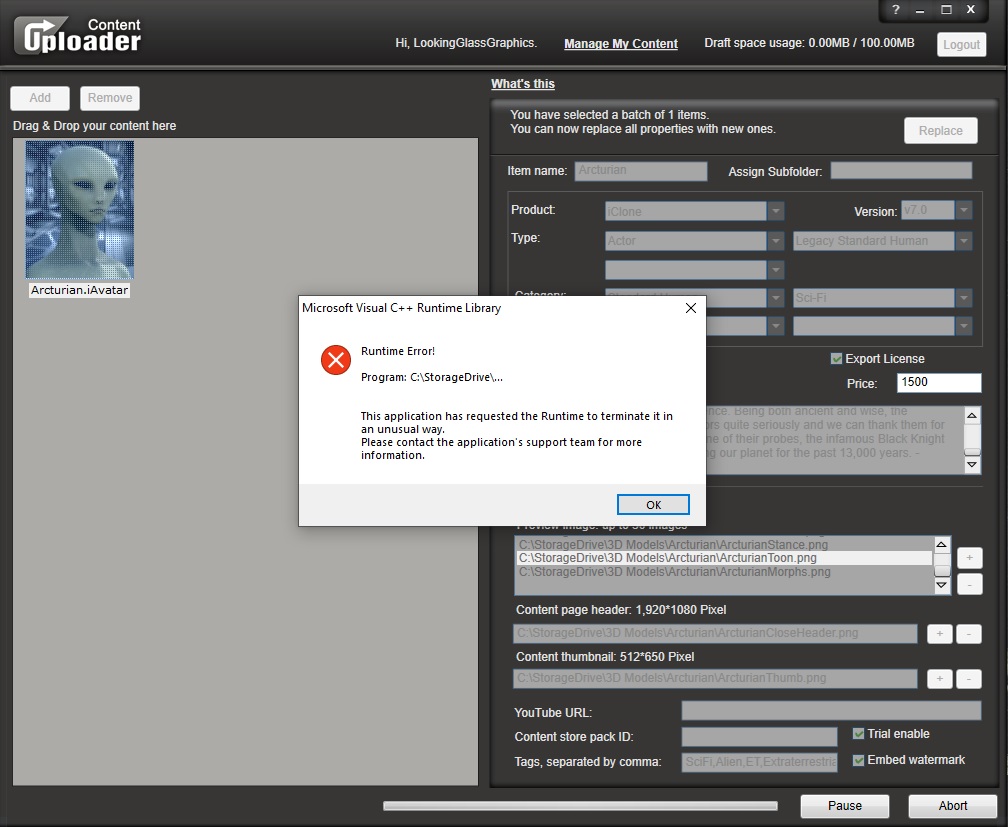
|
|
By Miranda (RL) - 7 Years Ago
|
LookingGlassGraphics (10/3/2018)
Hello, I just updated the Content Uploader after after updating my PC and installing CC3 Pipeline with the additional bonus products. I am trying to upload new products for the marketplace and I keep getting this prompt, "Runtime Error...etc.". (See Attached Image). I updated Microsoft Visual C++, the computer, the uploader and all my Reallusion programs. Can someone point me in the right direction as to why I can't upload my content? Thank you in advance.
Hi Jacob,
It may be caused by VC Runtime of your PC is malfunctional for the unknown reason. You can try reinstall it, and check if it works.
|
|
By LookingGlassGraphics - 7 Years Ago
|
|
The link you sent doesn't seem to be active, but I did reinstall the VC Runtime 64 and 86 as well as uninstalled the Content Uploader and reinstalled it once more. It is now working !! Thank you !!!
|
|
By Miranda (RL) - 6 Years Ago
|
Note: Uploader v1.55 has been updated again on Jan 21st, 2019 to support editing with any monitor resolution, e.g. 1024*768. (reference: reported issue)
|
|
By Contentstock - 6 Years Ago
|
|
Thanks!, I need it
|
|
By Miranda (RL) - 6 Years Ago
|
Uploader is updated to v1.56.
In this version, we remove the "Trial enabled" and "Embed watermark" checkboxes. Future programs will enable the function by default, and setting will no longer be needed.
|
|
By kumakittycat - 6 Years Ago
|
|
Do you not have a version that works for a MAC?
|
|
By Miranda (RL) - 6 Years Ago
|
|
kumakittycat (8/23/2019)
Do you not have a version that works for a MAC?
Hello kumakittycat,
No, we don't have the one for Mac at the moment.
We are working on the new flow to support it, but the release date is not firmed yet.
Are you CrazyTalk Animator user?
|
|
By owenssj - 6 Years Ago
|
|
Hey do You have any Ideas why Content Uploader/ Manage my Content, When you click this all I get is "Hmmm...Cant Reach This Page. I tried everything / Even flushed the dns. Uninstall / Re-install Nothing Works? any Ideas???
|
|
By Miranda (RL) - 6 Years Ago
|
|
owenssj (8/26/2019)
Hey do You have any Ideas why Content Uploader/ Manage my Content, When you click this all I get is "Hmmm...Cant Reach This Page. I tried everything / Even flushed the dns. Uninstall / Re-install Nothing Works? any Ideas???
Hello!
Thanks for addressing this issue. It's caused by URL redirecting issue, and now it's been fixed. Please double check it again. Thank you!
|
|
By Miranda (RL) - 6 Years Ago
|
The Uploader was just updated to version 1.57.
- Trial content is not allowed to upload.
- The "Trial enable" checkbox is available again. (default: checked)
|
|
By stevecavalcanti38 - 6 Years Ago
|
|
I uploaded the content uploader, but it was obviously the one for PC, there is no MAC version? I can't be a content creator if I use iMac???
|
|
By Peter (RL) - 6 Years Ago
|
|
stevecavalcanti38 (12/18/2019)
I uploaded the content uploader, but it was obviously the one for PC, there is no MAC version? I can't be a content creator if I use iMac???
Unfortunately the Content Uploader is Windows only at the moment. The team are looking at introducing a Mac version but a release date has not yet been finalised.
|
|
By stevecavalcanti38 - 5 Years Ago
|
|
I was just wondering when or if you ever gonna have uploader for Mac users, as you can see on my work ( https://www.youtube.com/feed/my_videos ) I can create decently characters and I've been asked many times why can't seel them from the animators of my CA4 group, I got tons of characters that could benefit someone that can't them themselves but never understood why imac users were always disregarded as good collaborators here, I could potentially bring good traffic of customers here as my animations get a great response online, i could create animations specifically to the purpose of being new costumers here
|
|
By Miranda (RL) - 5 Years Ago
|
Hi Steve,
Sorry about the long waiting.
Smart Gallery plug-in will be introduced in Cartoon Animator 4, and give developers better user experience in uploading their content, no matter you are using Windows PC or Mac.
The current release date of Smart Gallery plug-in for CTA is not firmed yet. If there is any updates, we will announce it on forum and newsletter.
P.S. May you share your Youtube link again? The current URL will lead to my own YouTube channel.
Miranda
stevecavalcanti38 (4/30/2020)
I was just wondering when or if you ever gonna have uploader for Mac users, as you can see on my work ( https://www.youtube.com/feed/my_videos ) I can create decently characters and I've been asked many times why can't seel them from the animators of my CA4 group, I got tons of characters that could benefit someone that can't them themselves but never understood why imac users were always disregarded as good collaborators here, I could potentially bring good traffic of customers here as my animations get a great response online, i could create animations specifically to the purpose of being new costumers here
|
|
By Miranda (RL) - 5 Years Ago
|
Hi Developers,
Uploader is updated today to be compatible with the upcoming Character Creator v3.3 and the SkinGen Plug-in.
There is no feature enhanced on Uploader itself.
Reallusion Team
|
|
By octaviocampa - 5 Years Ago
|
Miranda, ¿es decir que actualmente no se puede descargar contenido desde la Smart Gallery, para Animator 4? Adquirí Animator 4 hace unos días, y el plugin de samart gallery no me aparece y no encuentro la manera de descargar contenido ya comprado? Yo estoy utilizando Windows.
|
|
By Peter (RL) - 5 Years Ago
|
|
octaviocampa (5/6/2020)
Miranda, ¿es decir que actualmente no se puede descargar contenido desde la Smart Gallery, para Animator 4? Adquirí Animator 4 hace unos días, y el plugin de samart gallery no me aparece y no encuentro la manera de descargar contenido ya comprado? Yo estoy utilizando Windows.
Hi...
The Smart Gallery plugin is coming for CTA4 but is not ready just yet. However, you don't need the Smart Gallery to download your past content purchases. Just visit your Reallusion > Order History page (link below) and then click the download links to install your content.
https://www.reallusion.com/member/#/en/order-history
|
|
By GrannyJ - 5 Years Ago
|
Just installed the new content uploader & the "embed watermark" option is not available (not even there).....
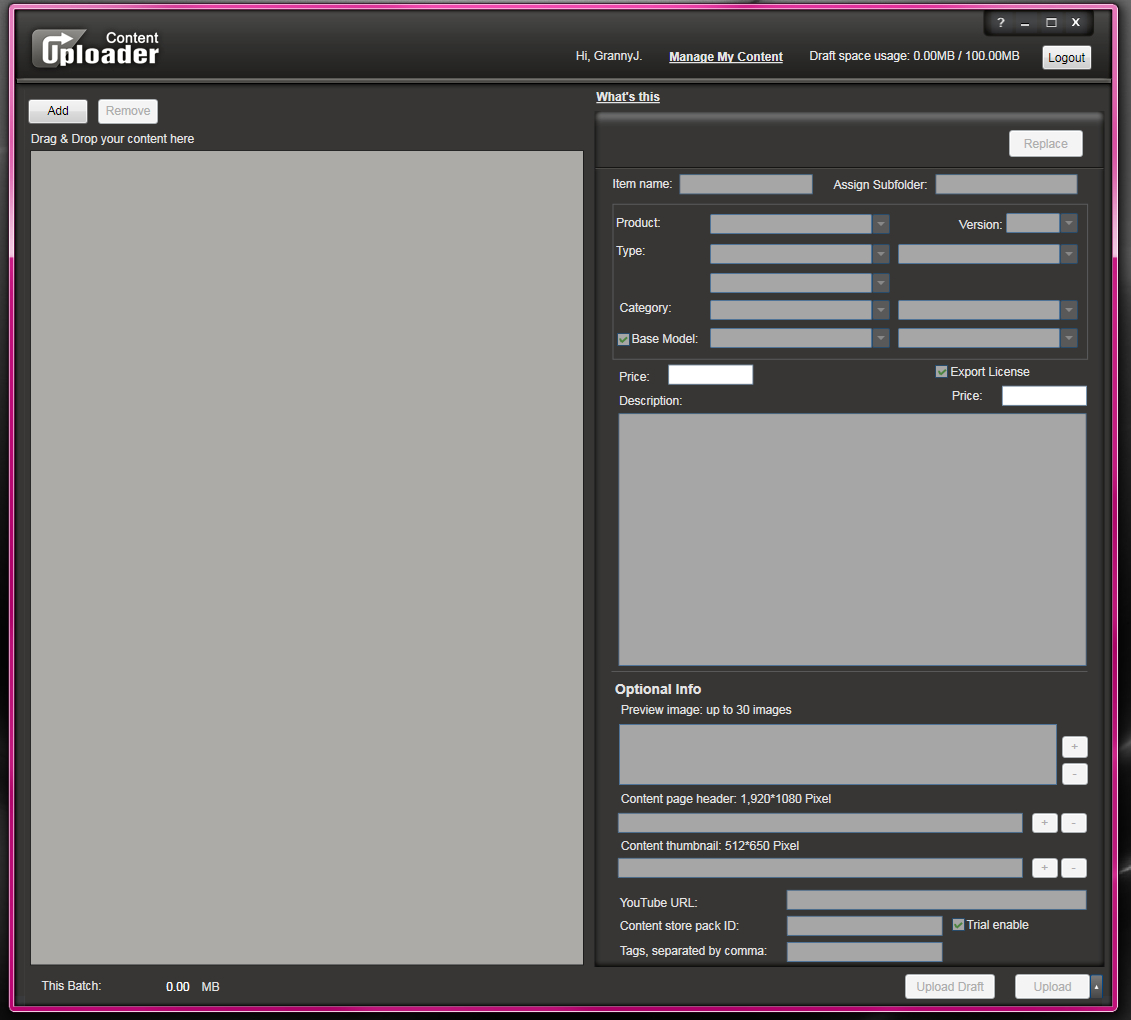
|
|
By Miranda (RL) - 5 Years Ago
|
Hi Granny J,
The "Embed watermark" checkboxe was removed in v1.56. (June 17th, 2019)
Future programs will enable the function by default, and setting will no longer be needed.
Miranda
|
|
By cg_13 - 5 Years Ago
|
Hi,
Can't find an uploader for Mac, only ”content_uploader.exe” for PC.
So how can I upload content if I use a Mac?
|
|
By stevecavalcanti38 - 5 Years Ago
|
|
I wrote here so many times through the years, but always worth to mention my disappointment, I can create great characters and would love to participate and let people interested to purchase but I can't because even promising that for years there still no uploader for Mac users, im sure im, not the only one that animate and uses an iMac computer, is really that hard allow iMac users to be Reallusion content developers?
|
|
By Colonel_Klink - 4 Years Ago
|
Not wanting to resurrect the dead but...
Content uploader NOT recognising Substance .sbar format As the title says. I cannot upload some custom Substance content with the Content Uploader. I have been able to in the past, but after trying several Substances the Uploader doesn't recognise the format/extension. I have tried some of my past Substances but with the same result. Is there an alternate route to upload Substance files to my marketplace Store?
Thank you
Bob
Feedback Tracker Submission Issue 7900
|
|
By Colonel_Klink - 4 Years Ago
|
Fixed by technical support.
|
|
By rfbindl - 4 Years Ago
|
CLOSED - I figured it out. I missed one item in the submission form which stopped upload. Process is a bit confusing. I realized later the subdirectory was for the install, not the upload., and was able to create pack afterwards.
https://marketplace.reallusion.com/earth-globesphere---animated
How do I upload props with Content Uploader? They're not in the list of options. I created a 3D like spinning globe prop that uses 2 popVideos as sprites - One sprite is a still, the 2nd a spinning globe - but I haven't figured out yet how to upload them the the Marketplace.
I'm faced with a few obstacles
1) Props aren't listed in the dropdown box
<Update: I found props under Scene, but still getting error message about sub-types generation>
2) The uploader says I'm missing sub type files, but I can link them in - I added a path to the Subfolder, but that doesn't work.
3) I thought I could group then in the store, but I can't upload to try that - uploader still asks for sub-type files
4) I tried projects, but then I'm back to step 2.
<Updated> Demo Video
Thanks for any help. I'm guessing the solution is simple, but I'm not figuring it out today.
|