|
Author
|
Message
|
|
AasmundSchei
|
AasmundSchei
Posted 7 Years Ago
|
|
Group: Forum Members
Last Active: 3 Years Ago
Posts: 225,
Visits: 2.0K
|
I cant get the eyelashes to appear in Blender after I have exported the character from Character Creator.
Im no expert in Blender at all, but I tried different shadermodes with no luck. What do I do wrong?
_______________________________________________________________________
CGI, VFX and 3D enthusiast
Tools: iClone - Character Creator - 3DXChange pipeline - Photoshop - Maya - UnrealEngine and CryEngine
Laptop: [RIP 2014-2017] ASUS ROG G550JK - 12GB ram - I7 4700HQ @ 3.0ghz - Nvidia GeForce 850 2GB vram - Windows 10 pro
Desktop: ASUS ROG Maximus IX Formula - 16GB ram - i7 7700K Kaby Lake @ 4.2ghz - ASUS GeForce ROG 1080 8GB Strix advanced - M.2 NVMe: Samsung 960 500GB - Windows 10 home
|
|
|
|
|
Rampa
|
|
|
Group: Forum Members
Last Active: 8 hours ago
Posts: 8.2K,
Visits: 62.2K
|
Texturing in Blender is a bit of a pain. But you don't actually need the textures to show, as long as the eyelashes are there. The character is only a vehicle for importing clothing, or tricksy bone-morphs. You should just delete that character as soon as you save your clothing to your library in CC. That is RL's recommended work-flow. But try this: 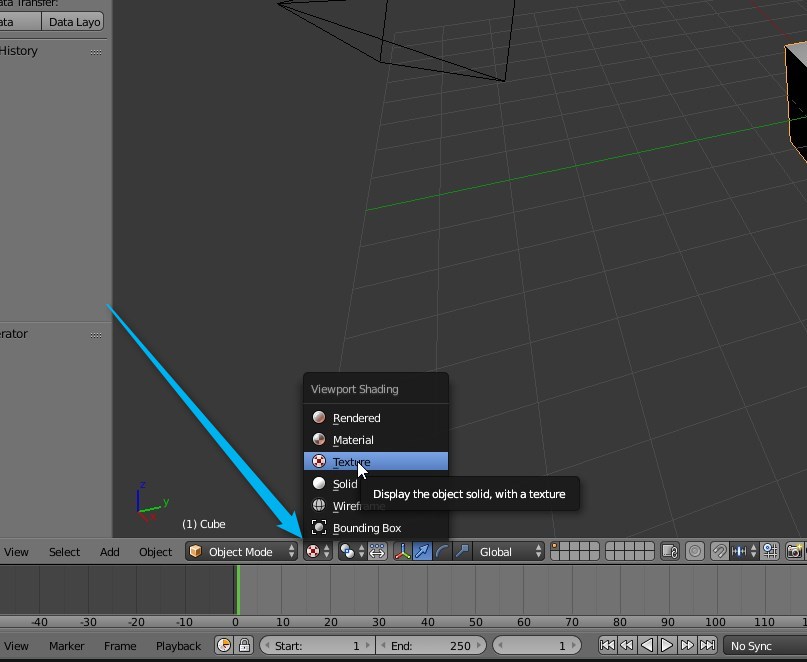
Edited
7 Years Ago by
Rampa
|
|
|
|
|
AasmundSchei
|
AasmundSchei
Posted 7 Years Ago
|
|
Group: Forum Members
Last Active: 3 Years Ago
Posts: 225,
Visits: 2.0K
|
Yes, Im saving up to a new pc, so therefore I cant use Maya right now  So the eyelashes will appear as they should in other applications? I did try texture mode, material mode and rendermode but it wont show up.
_______________________________________________________________________
CGI, VFX and 3D enthusiast
Tools: iClone - Character Creator - 3DXChange pipeline - Photoshop - Maya - UnrealEngine and CryEngine
Laptop: [RIP 2014-2017] ASUS ROG G550JK - 12GB ram - I7 4700HQ @ 3.0ghz - Nvidia GeForce 850 2GB vram - Windows 10 pro
Desktop: ASUS ROG Maximus IX Formula - 16GB ram - i7 7700K Kaby Lake @ 4.2ghz - ASUS GeForce ROG 1080 8GB Strix advanced - M.2 NVMe: Samsung 960 500GB - Windows 10 home
Edited
7 Years Ago by
aasmund22
|
|
|
|
|
Rampa
|
|
|
Group: Forum Members
Last Active: 8 hours ago
Posts: 8.2K,
Visits: 62.2K
|
Try this. click on the tiny arrow that makes the right-hand panel pop-out. Find the "Shading" header. Click on the drop-down menu that is labeled "multitexture". Change it to "GLSL". 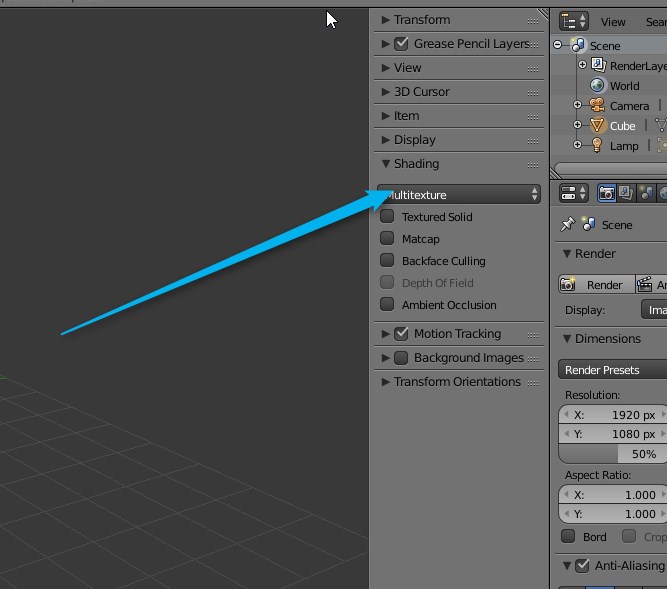 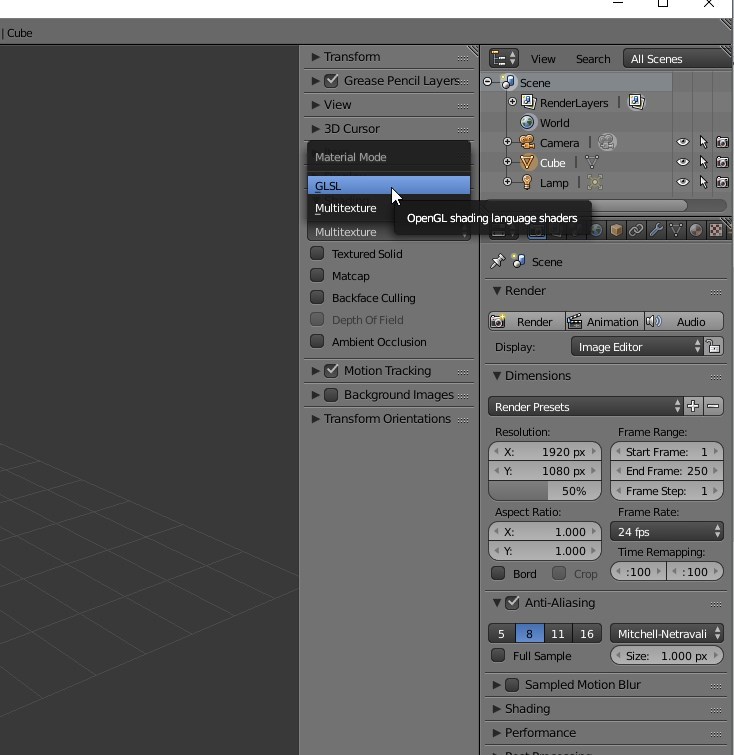
|
|
|
|
|
AasmundSchei
|
AasmundSchei
Posted 7 Years Ago
|
|
Group: Forum Members
Last Active: 3 Years Ago
Posts: 225,
Visits: 2.0K
|
I work in Cycles so I dont have the GLSL mode. It appears in Blender render but then my textures wont show up. What can I do then?
_______________________________________________________________________
CGI, VFX and 3D enthusiast
Tools: iClone - Character Creator - 3DXChange pipeline - Photoshop - Maya - UnrealEngine and CryEngine
Laptop: [RIP 2014-2017] ASUS ROG G550JK - 12GB ram - I7 4700HQ @ 3.0ghz - Nvidia GeForce 850 2GB vram - Windows 10 pro
Desktop: ASUS ROG Maximus IX Formula - 16GB ram - i7 7700K Kaby Lake @ 4.2ghz - ASUS GeForce ROG 1080 8GB Strix advanced - M.2 NVMe: Samsung 960 500GB - Windows 10 home
Edited
7 Years Ago by
aasmund22
|
|
|
|
|
Rampa
|
|
|
Group: Forum Members
Last Active: 8 hours ago
Posts: 8.2K,
Visits: 62.2K
|
I'm useless at that point. Sorry. 
|
|
|
|
|
AasmundSchei
|
AasmundSchei
Posted 7 Years Ago
|
|
Group: Forum Members
Last Active: 3 Years Ago
Posts: 225,
Visits: 2.0K
|
Aight, thanks for your help anyway  _______________________________________________________________________
_______________________________________________________________________
CGI, VFX and 3D enthusiast
Tools: iClone - Character Creator - 3DXChange pipeline - Photoshop - Maya - UnrealEngine and CryEngine
Laptop: [RIP 2014-2017] ASUS ROG G550JK - 12GB ram - I7 4700HQ @ 3.0ghz - Nvidia GeForce 850 2GB vram - Windows 10 pro
Desktop: ASUS ROG Maximus IX Formula - 16GB ram - i7 7700K Kaby Lake @ 4.2ghz - ASUS GeForce ROG 1080 8GB Strix advanced - M.2 NVMe: Samsung 960 500GB - Windows 10 home
|
|
|
|
|
jbiziou
|
jbiziou
Posted 4 Years Ago
|
|
Group: Forum Members
Last Active: Last Year
Posts: 11,
Visits: 85
|
I got the eyelashes to work in Blender Eevee and Cycles, I had the same issue, they came in opaque. This was the hint. You need to change the Eyelash material to Alpha Blend. By default it comes in as opaque. Hope this helps  ~ Jourdan ~
|
|
|
|
|
illusionLAB
|
illusionLAB
Posted 4 Years Ago
|
|
Group: Forum Members
Last Active: 2 Years Ago
Posts: 393,
Visits: 4.8K
|
|
|
|
|