|
brookelustig
|
brookelustig
Posted 7 Years Ago
|
|
Group: Forum Members
Last Active: 4 Years Ago
Posts: 10,
Visits: 57
|
Hi everyone, I am attempting to create a G3 character. I was able to get a front character to work and now I would like to use the same character for the side motions. How do I accomplish this? Do I need a new image file? Does anyone have any tips on how to transform a front image character to use for the side/angled portion of g3 characters? Hope to get some help here, desperate  Cheers, Brooke
|
|
kylelee
|
kylelee
Posted 7 Years Ago
|
|
Group: Forum Members
Last Active: 2 Years Ago
Posts: 462,
Visits: 4.2K
|
HI, It seems like you will need to prepare two characters and switch to another character while on the other side in your case.
You can refer to demo project: 02_G3 Human. You could see how the demo changed front character to side character at frames 218.
I hope this information could help you! 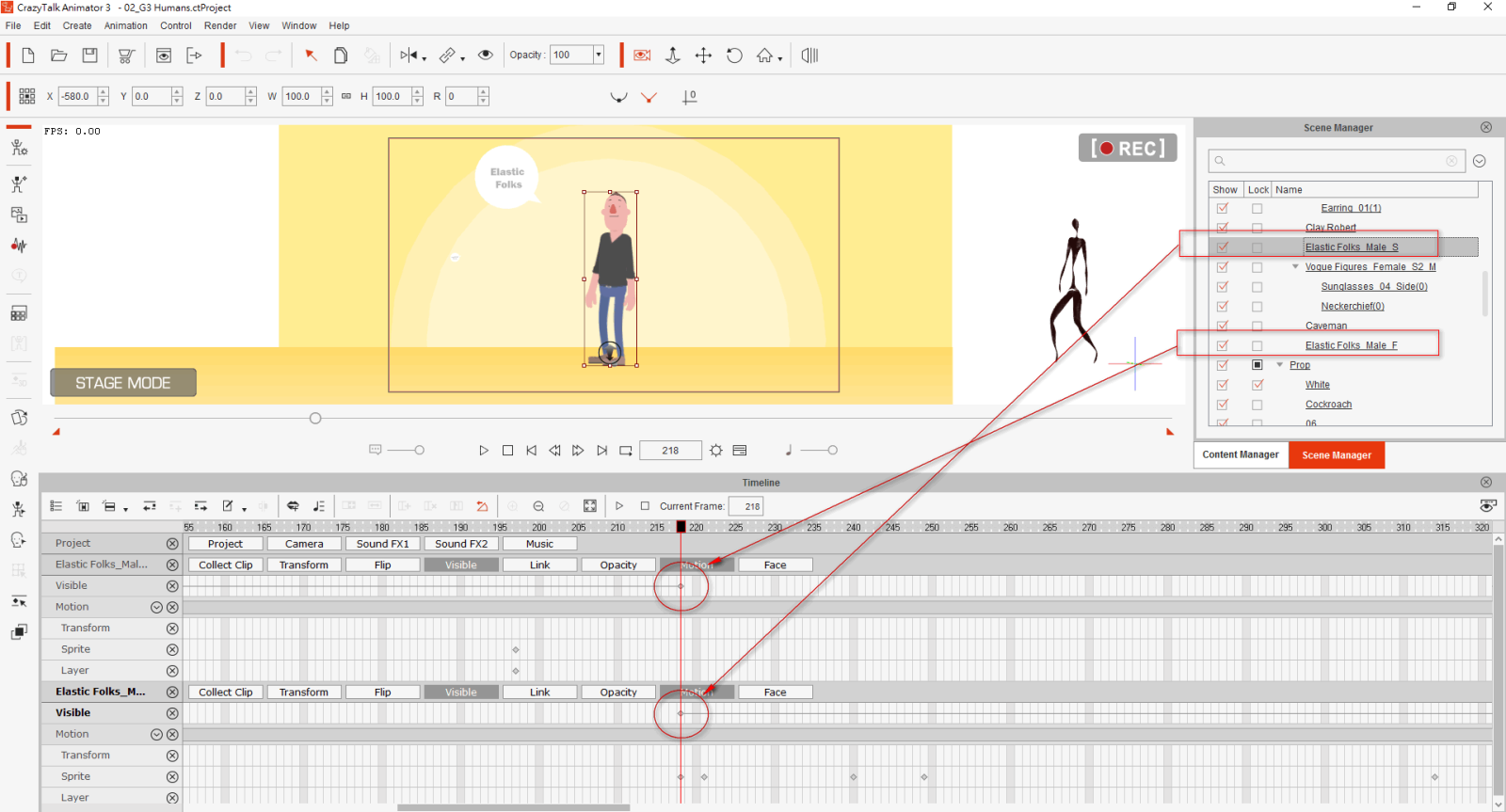
|
|
Snarp Farkle
|
Snarp Farkle
Posted 7 Years Ago
|
|
Group: Forum Members
Last Active: Last Week
Posts: 770,
Visits: 3.6K
|
The online CTA3 manual is probably the place to look for an answer. [ HERE]
Dell XPS 8900, Intel(R) Core(TM) i7-6700 CPU @ 3.40GHz, 3408 Mhz, 4 Core(s), 8 Logical Processor(s), 16 GB RAM, - 4 GB GeForce GTX 745, NVIDIA compatible.
Acer Aspire V Nitro Laptop, 2.5GHz Intel Core i5-7300HQ processor with 6MB cache, 256GB solid state drive, 16GB Ram, 4 GB NVIDIA GeForce GTX 1050 Ti graphics.
|
|
brookelustig
|
brookelustig
Posted 7 Years Ago
|
|
Group: Forum Members
Last Active: 4 Years Ago
Posts: 10,
Visits: 57
|
Hi guys, thanks for the responses! I know I need two different versions of the character. I have created a front custom character and my question is how do I transform this custom character so I can use it sideways with cta? Can I do it within cta or do I need to use an external tool like photoshop or illustrator? Does anyone know an easy way to change the angle of a front G3 character so it can be used with CTA g3 elastic motion (side)?
Thanks again,
Brooke
|
|
kylelee
|
kylelee
Posted 7 Years Ago
|
|
Group: Forum Members
Last Active: 2 Years Ago
Posts: 462,
Visits: 4.2K
|
Hi brookelustig, The G3 character is not multiple angles character, thus you must be created side portion of G3 character with external editing. You can get more information about in online manual: http://manual.reallusion.com/CrazyTalk_Animator_3/ENU/Pipeline/Default.htm#Resources/CTA3/03_Actor/Character_Types/G3_Character.htm%3FTocPath%3DCharacter%2520Types%2520(New)%7C_____3But you can design G2 character via Animate CC, the G2 character is multiple angles character so that you can easier to change the angle of character in CTA3.
|