|
Author
|
Message
|
|
monkeyjediflame
|
monkeyjediflame
Posted 5 Years Ago
|
|
Group: Forum Members
Last Active: 4 Years Ago
Posts: 11,
Visits: 59
|
Thanks, I have found that the manuals suck, and the videos are often pretty good. If they're not good, they're just missing one crucial element. Anyway, I animated the seesaw in the timeline just by changing the R (rotate) value. That's good enough. I've been making my videos in Powerpoint and using CTA for simple animations and for lip syncing. I may also use Explaindio, Video Robot, and other tools. Next CTA 4 adventure is to finish cartoonifying myself as a character and getting the 360 head rotation with sprite replacement down. That's been rough.
This one was fun.
|
|
|
|
|
Kelleytoons
|
Kelleytoons
Posted 5 Years Ago
|
|
Group: Forum Members
Last Active: Last Year
Posts: 9.2K,
Visits: 22.1K
|
As someone well-versed in 2D animation (including having a show optioned by Fox Animation to be on-air) I find the rigging in CTA to be both cumbersome and not very well-explained. So I understand your sorrow. It is anything but intuitive and only by going through a LOT of tutorials, both video and PDFs, have I come to an understanding of it (and those tutorials are, for the most part, not very well done. I'm still not quite sure if it's because the rigging is that complicated or because the teacher is not competent. I'll know for sure because I'm going to create my own tutorials for my granddaughter who wants to learn animation). My advice is to keep at it and take VERY small steps -- deconstruct one of the existing rigs, watch as many online tutorials as you can, and eventually it will become clear. Or not -- honestly, given how much experience I have (decades worth) I'm not sure if others can just pick this up without spending a lot of extra $$$.
Alienware Aurora R16, Win 11, i9-149000KF, 3.20GHz CPU, 64GB RAM, RTX 4090 (24GB), Samsung 870 Pro 8TB, Gen3 MVNe M-2 SSD, 4TBx2, 39" Alienware Widescreen Monitor
Mike "ex-genius" Kelley
|
|
|
|
|
monkeyjediflame
|
monkeyjediflame
Posted 5 Years Ago
|
|
Group: Forum Members
Last Active: 4 Years Ago
Posts: 11,
Visits: 59
|
I've spent many hours just trying to learn how to rig a simple seesaw with a rectangle and a triangle. There are no tutorials on importing PNG files. Zero. When you try to import one in Composer, your first body part disappears. When you try a GUI rig, only one sprite appears in Composer. When you add a PNG with Sprite Editor, it doesn't appear at all. All the tutorials say, "All you have to do is import a layered PSD." That's where they begin. They begin by teaching only those who paid DOUBLE for the software.
|
|
|
|
|
toonsunlimited
|
toonsunlimited
Posted 8 Years Ago
|
|
Group: Forum Members
Last Active: 6 Years Ago
Posts: 341,
Visits: 4.3K
|
Garry's G3 characters are not created from stock images. He is creating his characters in a similar fashion as you would a G1 Characters. The reason why it looks and behave in the matter that it does, is because it was designed to do so. If you are using a stock image and all of the line work is on one layer, there is no way to get the same effect as Garry's. Garry has multiple expressions for Eyes, Mouth, and Eyebrows. In addition his body limbs are imported on a separate layers, and when he draws the characters, he draws them in the best angle for the character to be animated. You can't really compare the two, it will never be the same. It does not mean you can get a good animation from a stock image, it means you won't get the same level of functionality and quality and a custom drawn character.

 
|
|
|
|
|
ms12
|
|
|
Group: Forum Members
Last Active: Last Year
Posts: 37,
Visits: 577
|
Gary,
You seem to have conquered the G3 character creation process. Would it be possible for you to create video of your process so that the community could follow along? I've seen the one of someelse using one of your character designs, however hours and hours of following it step by step do not yield the same results. At least for me.
|
|
|
|
|
etourist
|
etourist
Posted 8 Years Ago
|
|
Group: Forum Members
Last Active: Last Year
Posts: 184,
Visits: 1.2K
|
This is probably the tutorial you need.
You need to break up your image into parts/layers so that each image works independently and you don't get that stretchy effect.
- TET
Animation and Video Life
The Lazy Animator - Tutorials for Cartoon Animator
|
|
|
|
|
garrypye
|
garrypye
Posted 8 Years Ago
|
|
Group: Forum Members
Last Active: 7 Months Ago
Posts: 211,
Visits: 1.0K
|
arsenewenger, I have had some luck with creating G3 characters from scratch. Happy to help if I can. Perhaps you could put your character in to a dropbox folder and send it to me at garrypye@bigpond.net.au . I can check it over and see whats going wrong for you. Once character creations 'clicks' in your head, its a really easy process. Have a great day.
Garry Pye
www.facebook.com/garrypyeanimations?ref=bookmarks
|
|
|
|
|
kylelee
|
kylelee
Posted 8 Years Ago
|
|
Group: Forum Members
Last Active: 3 Years Ago
Posts: 462,
Visits: 4.2K
|
arsenewenger (2/11/2017)
Hi Kyle, thanks for the response! Here is an example, where the arms seem to be stuck to the body when moving the arms. Do I need to double bind the body parts to move to avoid stretching the whole image? Would really appreciate any help I could get on how to solve this. Here is an example 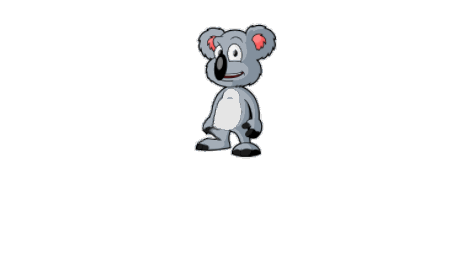 I think also that to separate the arms and legs from the body part via Layer Manager. You can refer below tutorial to learn how to duplicate a new layer then mask body part. Hope to help you.
|
|
|
|
|
carl_08
|
carl_08
Posted 8 Years Ago
|
|
Group: Forum Members
Last Active: 8 Years Ago
Posts: 31,
Visits: 161
|
I think you need to make layers to separate the arms and legs from the rest of the body so the body isn't affected when you move the arms and legs. This may give you some insight into how to do that. I know there's another video out there that talks about using layers and masking as well.
Layers and Masking
|
|
|
|
|
arsenewenger
|
arsenewenger
Posted 8 Years Ago
|
|
Group: Forum Members
Last Active: 3 Years Ago
Posts: 30,
Visits: 555
|
Hi Kyle, thanks for the response! Here is an example, where the arms seem to be stuck to the body when moving the arms. Do I need to double bind the body parts to move to avoid stretching the whole image? Would really appreciate any help I could get on how to solve this. Here is an example 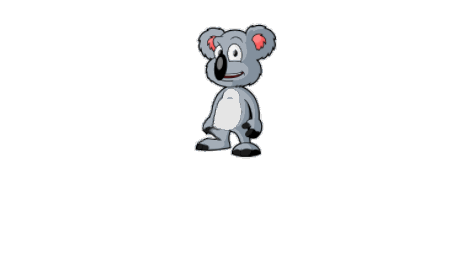
|
|
|
|