Its tuff to say without seeing everything.
When I get issues like that I go here to what the first image is showing to try and determine what is causing it.
In Edit mode select one of the vertices that is having the problem and you can see the weight values for each of the bones for that vertice.
Generally I find that some unexpected bones have weight values not equal to 0. Generally animations look ok in Blender but when you bring it into iClone you get issues similar to yours
How that happens I am not 100% sure but the second image shows my suspicion. I will test it out proper one day just so I can be sure
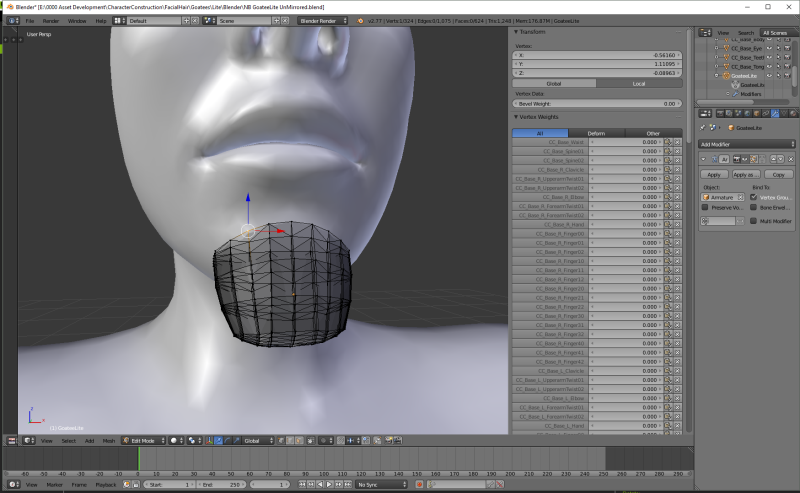
OK In the next image I have found (I think) that during manual weight painting having the multi paint check box ticked causes weight values to be added to some totally unrelated bones.
I always have it unticked now and haven't had the kind of problem your having happen since.
I also find Auto Normalise can cause issues too (I think) Usually it is OK to have it checked but sometimes I have problems Untick it redo the rigging and problem is gone.
I think it might have something to do with what it is your modelling.
Just a note, In blender both of these checkboxes work without any problem. Its just when you bring it into iclone and sometimes CC the problem appears.
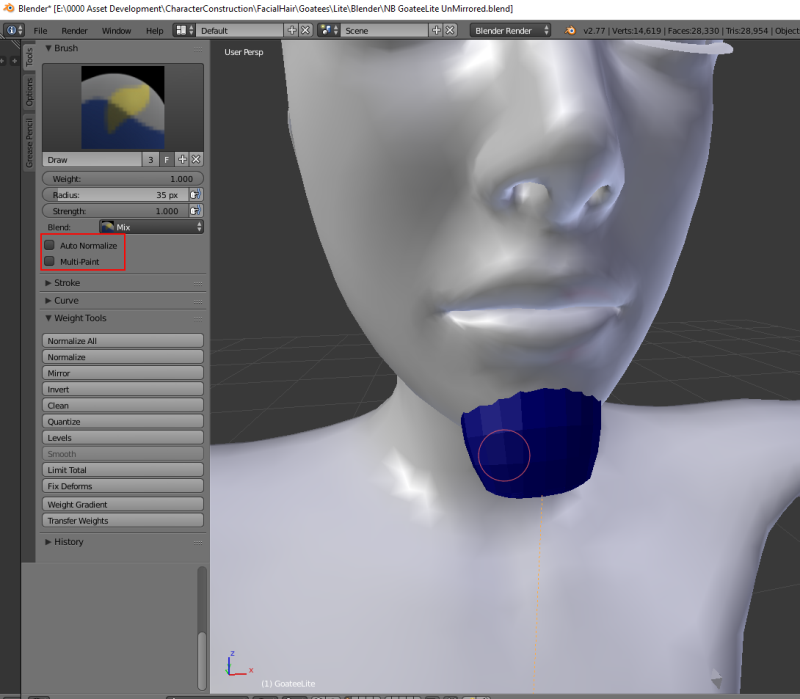 i7-3770 3.4GHz CPU 16 GB Ram
i7-3770 3.4GHz CPU 16 GB Ram
GeForce GTX1080 TI 11GB
Windows 10 Pro 64bit