|
Author
|
Message
|
|
Darconio
|
Darconio
Posted 10 Years Ago
|
|
Group: Forum Members
Last Active: 9 Years Ago
Posts: 2,
Visits: 8
|
I wanted to bring in the system requirements as I buy a new computer for use with this.
I guess Reallusion likes to hide their specifications because I was able to find requirements for "crazytalk 3" by searching "system requirements" on their website, but not much else.
This would be great if I wanted a version of crazytalk that is outdated 5 times over.
I'm sure the system requirements are not wholly top secret and if anyone knows where these details can be found please let me know. Seems weird to open a ticket just to ask why their website is so unfriendly and hides info.
I'm sure the information is there... just not obvious to people without hours to spare searching.
What are the PC requirements. Will it run on a 32 bit XP? No... then why not tell people this... Tell us what we need to use your products if you want sales....
What are system requirements to run crazytalk 8 on a PC? Does it need Ram... quad core? what?
|
|
|
|
|
Kevin.S
|
Kevin.S
Posted 10 Years Ago
|
|
Group: Forum Members
Last Active: 2 Years Ago
Posts: 1.2K,
Visits: 71.8K
|
|
|
|
|
|
Peter (RL)
|
Peter (RL)
Posted 10 Years Ago
|
|
Group: Administrators
Last Active: 2 Years Ago
Posts: 23.1K,
Visits: 36.6K
|
Darconio (10/27/2016)
I wanted to bring in the system requirements as I buy a new computer for use with this.
I guess Reallusion likes to hide their specifications because I was able to find requirements for "crazytalk 3" by searching "system requirements" on their website, but not much else.
This would be great if I wanted a version of crazytalk that is outdated 5 times over.
I'm sure the system requirements are not wholly top secret and if anyone knows where these details can be found please let me know. Seems weird to open a ticket just to ask why their website is so unfriendly and hides info.
I'm sure the information is there... just not obvious to people without hours to spare searching.
What are the PC requirements. Will it run on a 32 bit XP? No... then why not tell people this... Tell us what we need to use your products if you want sales....
What are system requirements to run crazytalk 8 on a PC? Does it need Ram... quad core? what?
I'm not sure how you managed to find the requirements for CT3 but not the System Requirements for CrazyTalk 8. The requirements for all our products are available on each product page as shown below. :)

Peter
Forum Administrator www.reallusion.com
|
|
|
|
|
Darconio
|
Darconio
Posted 10 Years Ago
|
|
Group: Forum Members
Last Active: 9 Years Ago
Posts: 2,
Visits: 8
|
Thank you for the responses and first answer especially KEVIN S ! I printed information required now. To PETER RL I wanted to know system requirements... so I went to the FAQ page thinking this could possibly be something people wanted to know. It seems logical people might want system requirements. So I used the search function on that FAQ page and typed in the words "system requirements" which brought me to the "information" of your Version 3 (crazytalk 3).... Here.... is link I went to.. http://kb.reallusion.com/Purchase/50300/CrazyTalk-Animator-3-System-Requirement?KBkeyword=system+requirements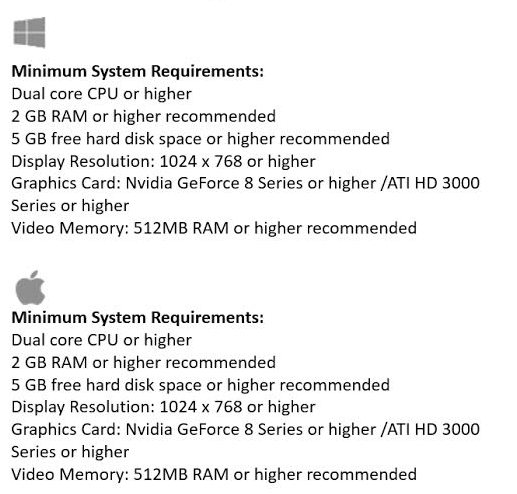 Glad I noticed this was for 3 (not 8) or I'd be pretty miffed at this stupid website layout. I bet the REAL system requirements are in some obvious location, but it was too hard for my brain. So ty again kevin... and peter.
|
|
|
|
|
Lernakow
|
Lernakow
Posted 10 Years Ago
|
|
Group: Forum Members
Last Active: Last Year
Posts: 66,
Visits: 771
|
CTA (CrazyTalk Animator) and CT (CrazyTalk) are two different programs with different system requirements.
Current version of CTA is 2 (but 3 is just around the corner and requirements are known). Current version of CT is 8 (released this year).
|
|
|
|
|
fabrizio.salmi
|
fabrizio.salmi
Posted 10 Years Ago
|
|
Group: Forum Members
Last Active: 10 Years Ago
Posts: 1,
Visits: 3
|
Hello guys. I've a Mac Book Air, 4GB RAM, SSD with a lot of free space, Intel i5 dual core and Intel HD6000 1,5GB ram GPU. I tried all 4 exporting encoders and any storage output path but I report only 2 successful rendering after my purchase. I can report osx stuck al other times. How to fix it? PS: OSX is updated. GPU card drivers updated. Everything should work fine but I can't fix it alone. Please help me. Thanks in advance. Fab
|
|
|
|
|
Peter (RL)
|
Peter (RL)
Posted 10 Years Ago
|
|
Group: Administrators
Last Active: 2 Years Ago
Posts: 23.1K,
Visits: 36.6K
|
Please contact our Technical Support department using the link below for this issue. They will be able to help you. http://www.reallusion.com/CustomerSupport/UserEx/QForm.aspxThank you.
Peter
Forum Administrator www.reallusion.com
|
|
|
|
|
cjs6771
|
cjs6771
Posted 4 Years Ago
|
|
Group: Forum Members
Last Active: 4 Years Ago
Posts: 3,
Visits: 7
|
Having trouble finding all the system requirements on my PC. Is there a place in my PC I can find all of these?
|
|
|
|