|
Author
|
Message
|
|
Ola(RL)
|
Ola(RL)
Posted 8 Years Ago
|
|
Group: Administrators
Last Active: 4 Years Ago
Posts: 238,
Visits: 2.4K
|
Crazy Talk Animator 3 Beta Showcase Collection
Although it is in the Beta stage, there are a few bugs and issues. Your fine works are more than welcome to share with us.
In order to refine CrazyTalk Animator 3, we would love to take this chance to collect more evidence and examples that show these features in action. So we are looking forward to seeing any of your awesome work involving the new features of Crazy Talk Animator 3. Thank you for sharing!
In this Beta test, tester can - Apply Bone Templates to various designs
- Create Bone Base Character
- Use Elastic Motion to animate props and design presentation
- Design G2+ and G3 facial expression
- Generate quality showcases
Videos:
- Facial system
- Current Bugs in Facial system
- Character's expression will be accumulated if record several puppet motion. This can be solved by uncheck "Blend data on next recording
- Fail to export facial animation (.ctFCS) on Bone Base Actor. This can be solved by exporting perform (ctBPerform)
Note: All embed characters with facial features are subjects to FACIAL PUPPET
Edited
8 Years Ago by
Ola(RL)
|
|
|
|
|
toonsunlimited
|
toonsunlimited
Posted 8 Years Ago
|
|
Group: Forum Members
Last Active: 5 Years Ago
Posts: 341,
Visits: 4.3K
|
Thanks for the visual....I was wondering how it worked!

 
|
|
|
|
|
toonsunlimited
|
toonsunlimited
Posted 8 Years Ago
|
|
Group: Forum Members
Last Active: 5 Years Ago
Posts: 341,
Visits: 4.3K
|
Olga, You video explains how to rig the body, but how do you add the facial features like the eyes and mouth?

 
|
|
|
|
|
toonsunlimited
|
toonsunlimited
Posted 8 Years Ago
|
|
Group: Forum Members
Last Active: 5 Years Ago
Posts: 341,
Visits: 4.3K
|
First Rigged Character using the Bone Template Tool.

 
|
|
|
|
|
jlittle
|
jlittle
Posted 8 Years Ago
|
|
Group: Forum Members
Last Active: 3 days ago
Posts: 1.9K,
Visits: 17.3K
|
Janell, You can set the Default Image by using the "Default Image" button. 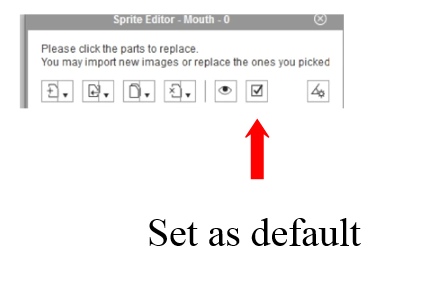 Jeff
Get my Plugin Manager and TaskNotes plugins for iClone.
Check out EZColors and Other products for CTA/CA. EZColors: the easy way to change Render Styled (RS) colors!
See my CTA Tutorials on the YouTube channel CTAStepByStep
|
|
|
|
|
toonsunlimited
|
toonsunlimited
Posted 8 Years Ago
|
|
Group: Forum Members
Last Active: 5 Years Ago
Posts: 341,
Visits: 4.3K
|
Thanks JLittle ! That worked like a charm. I enhance my bird with a few more wing sprites to create a flapping motion. I was able to save the motion as a "performed motion" and apply it to the bird. I also applied sound to the animation. Using the bone tool I was able to move the tail along with the custom wing motion I created. The video is very short, but came out really nice.

 
|
|
|
|
|
jlittle
|
jlittle
Posted 8 Years Ago
|
|
Group: Forum Members
Last Active: 3 days ago
Posts: 1.9K,
Visits: 17.3K
|
Looking good Janell! I'm working on making a Motion Bone Template for a Duck/Chicken (angled view) to get familiar with the bone system and then will do some motions for it. Jeff
Get my Plugin Manager and TaskNotes plugins for iClone.
Check out EZColors and Other products for CTA/CA. EZColors: the easy way to change Render Styled (RS) colors!
See my CTA Tutorials on the YouTube channel CTAStepByStep
|
|
|
|
|
toonsunlimited
|
toonsunlimited
Posted 8 Years Ago
|
|
Group: Forum Members
Last Active: 5 Years Ago
Posts: 341,
Visits: 4.3K
|
Testing a Octopus.....he does not confirm well with the wing template because only 2 of the 8 legs will move, however, you can manually move all the legs around just fine and still a create a good animation.

 
|
|
|
|
|
garrypye
|
garrypye
Posted 8 Years Ago
|
|
Group: Forum Members
Last Active: 3 Months Ago
Posts: 211,
Visits: 1.0K
|
Just outstanding. So great to see new characters that are non-human.keep it up.
Garry Pye
www.facebook.com/garrypyeanimations?ref=bookmarks
|
|
|
|
|
toonsunlimited
|
toonsunlimited
Posted 8 Years Ago
|
|
Group: Forum Members
Last Active: 5 Years Ago
Posts: 341,
Visits: 4.3K
|
Here is a Vector version and a PNG version side by side to show off the new bone template animation.

 
|
|
|
|