|
Author
|
Message
|
|
justaviking
|
justaviking
Posted 9 Years Ago
|
|
Group: Forum Members
Last Active: Last Year
Posts: 8.2K,
Visits: 26.5K
|
pmaina (7/24/2016)
I am not sure if there is a point in benchmarking iClone's native renderer. It works fine even with basic sub $150 GPUs.Native iClone results do vary. I have some results from my old card, and they were significantly worse than what I'm getting now. I'm going to add them to this thread once I find them again. For my own projects, I am getting a 10x improvement in rendering time on my current project, and on a much more complex scene I measured a 32x improvement (a 1.5 hour render for a 7-minute scene is massively different from a 43 hour render). I think half of my performance delta is due to the difference in memory, and another half is due to the card being faster. We often get asked, "What's good enough for iClone?" The minimum specs changed from iClone 5 to iClone 6. Is it worth upgrading you GPU? Your CPU? Memory? This thread should help answer those questions based on real-world results. I totally support your desire for Indigo benchmarks, too. Hopefully I'll have a chance to contribute to that topic too.
iClone 7... Character Creator... Substance Designer/Painter... Blender... Audacity...
Desktop (homebuilt) - Windows 10, Ryzen 9 3900x CPU, GTX 1080 GPU (8GB), 32GB RAM, Asus X570 Pro motherboard, 2TB SSD, terabytes of disk space, dual monitors.
Laptop - Windows 10, MSI GS63VR STEALTH-252, 16GB RAM, GTX 1060 (6GB), 256GB SSD and 1TB HDD
|
|
|
|
|
justaviking
|
justaviking
Posted 9 Years Ago
|
|
Group: Forum Members
Last Active: Last Year
Posts: 8.2K,
Visits: 26.5K
|
Wow... this is totally surprising and counter-intuitive...THE TEST:Thanks to Brand's observation on monitor size, I resized my iClone window to make it very small, so I would have very few pixels to display during the rendering process. Actual "window size" is about 856x370, with the viewport being much smaller than that. Then I re-ran the " iClone Dance" test. 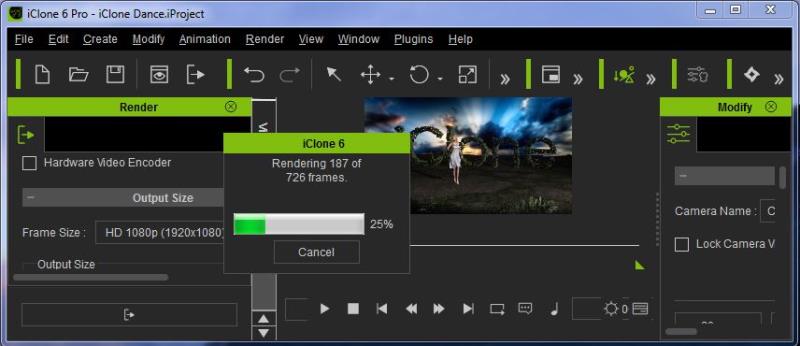 RESULTS: RESULTS:Normal-sized iClone window = 0:50... 14 fps Reduces-size iClone window = 3:25... 3.5 fps My rendering performance DECREASED BY A FACTOR OF 4 simply by making my iClone window SMALLER. This was repeatable for me.COMMENTS:This might reveal some underlying flaw. It reminds me of my rants against iClone using 60% of my GPU power when sitting idle, and I always wondered if that unnecessary GPU activity was also slowing down our render times. Now I'm even more suspicious of some sort of underlying flaw that negatively impacts performance. See Feedback Tracker issue #262: http://www.reallusion.com/FeedBackTracker/Issue/If-apply-the-Default-project-including-relective-object-without-any-action-GPU-Load-will-reach-60/1/262Added details: a) I don't normally have my iClone window full-screen. More like 95% of full-screen, because I like to see some other windows peeking out around the edges. b) The first time I did this "small window" test, I may have made it even smaller, and it ran even slow that reported here. I'm pretty sure I was rendering well below 1 fps. I stopped it, and though it was because I had left my iClone session sitting open all night long. But without closing iClone, I stretched it back to a normal size, and got the same results as before (14fps), then still in the same session, I shrunk the window again and got the 3.5fps results.
iClone 7... Character Creator... Substance Designer/Painter... Blender... Audacity...
Desktop (homebuilt) - Windows 10, Ryzen 9 3900x CPU, GTX 1080 GPU (8GB), 32GB RAM, Asus X570 Pro motherboard, 2TB SSD, terabytes of disk space, dual monitors.
Laptop - Windows 10, MSI GS63VR STEALTH-252, 16GB RAM, GTX 1060 (6GB), 256GB SSD and 1TB HDD
|
|
|
|
|
brand468
|
brand468
Posted 9 Years Ago
|
|
Group: Forum Members
Last Active: 10 Months Ago
Posts: 231,
Visits: 7.8K
|
Strange Viking,
Have you also test to set your monitor in lower resolution and test if you get faster render times like i get.
Now that I know the problem I create scene on my large monitor, and then move iClone to second monitor with 1920x1024 and make the final render there and save lot of render time.
My computer: Intel i7-7700K 4.2Hhz 64Gb, Windows 10, GeForce GTX 1080 + GeForce GTX 1070, Phillips monitor 40" 4K 3840x2160 + 2x28"
|
|
|
|
|
michael7
|
michael7
Posted 9 Years Ago
|
|
Group: Forum Members
Last Active: Last Year
Posts: 420,
Visits: 1.2K
|
brand468 (7/24/2016)
Strange Viking,
Have you also test to set your monitor in lower resolution and test if you get faster render times like i get.
Now that I know the problem I create scene on my large monitor, and then move iClone to second monitor with 1920x1024 and make the final render there and save lot of render time.I noticed something very similar with Daz a few months ago. I was getting a faster better performance using a lower end computer and a small monitor than what I was getting with a faster computer and my wacom 24 hd touch. There are ways to correct this by turning certain things off in Daz and changing other things. There is a video on that using the Daz Vray render, I'll see if I can find it again to see if it is of any use to you, there might be a similar situation in iclone.
|
|
|
|
|
michael7
|
michael7
Posted 9 Years Ago
|
|
Group: Forum Members
Last Active: Last Year
Posts: 420,
Visits: 1.2K
|
pmaina (7/24/2016)
I am not sure if there is a point in benchmarking iClone's native renderer. It works fine even with basic sub $150 GPUs.
The genesis of the benchmarking idea was a proposal by a forum member that it is possible to get decent render performance from iclone+indigo combo if you toss more hardware at them.
I raised the issue that I wasn't comfortable spending $10K+ for to boost performance for a $200 software.
The notion of 10K was disputed by another user who placed his own estimate at $1k-2K.
So the question became... Lets put it to a test. We have users here who own or have access to impressively high spec rigs.
Suppose we want to brute force Iclone+indigo combo to spit out meaningful animated sequences within a meaningful timeframe, what will it take in terms of hardware configuration and, eventually, what is the estimated TCO (total cost of ownership) for the corresponding rig?
That probably would be more valuable for those looking to invest in hardware - as well as having a basis for A/B comparison to gauge future render improvements.I've spent probably about $2700.00 and I think it's sufficient. If you really want to benchmark your rig set up for 3d applications try downloading Steam's VR performance test. It will show you where your rig sits.
|
|
|
|
|
Rampa
|
|
|
Group: Forum Members
Last Active: 2 days ago
Posts: 8.2K,
Visits: 62.6K
|
Regarding the 60% load when idle. "Idle" in iClone seems to be "not animating", but still running the rendering engine. So basically, if you have iClone open in the foreground, your GPU is very busy.
If you think about, it makes sense that it would always need to be running. It would not be able to respond to user input (like panning with the mouse) while not playing the animation otherwise.
|
|
|
|
|
animagic
|
animagic
Posted 9 Years Ago
|
|
Group: Forum Members
Last Active: Last Month
Posts: 15.8K,
Visits: 31.4K
|
We already know that Indigo is not suitable for animation as has been reported in numerous threads, so I think there is little point in confirming that. Even the Indigo website itself has little to offer in the way of actual animation. EDIT: This comment was the result of my disappointment with Indigo, so in the spirit of cooperation I decided to be more positive about this benchmark.
|
|
|
|
|
Rampa
|
|
|
Group: Forum Members
Last Active: 2 days ago
Posts: 8.2K,
Visits: 62.6K
|
Something else that may make a significant difference is the "viewport resolution" rendering option for output size. The basic reason for this render option is to get the exact DirectX 11 rendering features as are displayed in the preview. Those things are applied in screen-space, so it insures WYSIWYG.
Set it in the render panel, and then change the window size by adjusting the side panel widths. Although the dimension numbers are grayed out, you will see them update in real time as you adjust the preview window size.
DOF will hugely be improved. That was a primary reason for implementing it, if I recall correctly.
This is a 6.5 new feature.
|
|
|
|
|
animagic
|
animagic
Posted 9 Years Ago
|
|
Group: Forum Members
Last Active: Last Month
Posts: 15.8K,
Visits: 31.4K
|
To continue the actual topic, I did some render tests with the garden scene a while ago at Dennis' request, which eventually convinced him to upgrade his card...:P The main factor is the card, not the CPU. Simply having additional VRAM is helpful since the items in our scene use textures with higher resolution than in earlier iClone versions. | Card | VRAM | CPU | RAM | Render Time | FPM | Effective Clock | Card Temp | | GTX 980 | 4GB | i7 2600K | 16GB DDR3 | 7:48 | 154 | 1417.5 | 72 | | GTX 980 Ti | 6GB | i7 5820K | 32GB DDR4 | 7:40 | 157 | 1290.9 | 82 | | GTX 1080 | 8GB | i7 5820K | 32GB DDR4 | 7:07 | 169 | 1797.0 | 84 | I used the EVGA step-up program to go from a GTX 980Ti to a GTX 1080 (Founders Edition). The older system has a 980 which is factory overclocked, which makes the performance comparable to the 980Ti for this particular scene. The CPU is several generations older and doesn't have much influence. So I think updating your card is the best way to go. EDIT: These tests were done with iClone 6.42.
|
|
|
|
|
animagic
|
animagic
Posted 9 Years Ago
|
|
Group: Forum Members
Last Active: Last Month
Posts: 15.8K,
Visits: 31.4K
|
rampa (7/24/2016)
Something else that may make a significant difference is the "viewport resolution" rendering option for output size. The basic reason for this render option is to get the exact DirectX 11 rendering features as are displayed in the preview. Those things are applied in screen-space, so it insures WYSIWYG.
Set it in the render panel, and then change the window size by adjusting the side panel widths. Although the dimension numbers are grayed out, you will see them update in real time as you adjust the preview window size.
DOF will hugely be improved. That was a primary reason for implementing it, if I recall correctly.
This is a 6.5 new feature.I had to read this a couple of times (it's very hot here so my brain is sleepy), but I think what you mean is that with the new setting there will be better conformity between preview and final render for things like DOF?
|
|
|
|