|
Author
|
Message
|
|
justaviking
|
justaviking
Posted 8 Years Ago
|
|
Group: Forum Members
Last Active: 2 Weeks Ago
Posts: 8.2K,
Visits: 26.5K
|
The purpose of this forum is for us to compare iClone performance results with each other. As a result, we will also gain a better understanding of what system parameters have the greatest impact on iClone. THE RENDER TEST (#1):I will start by using the " Courtyard" project that comes with iClone. 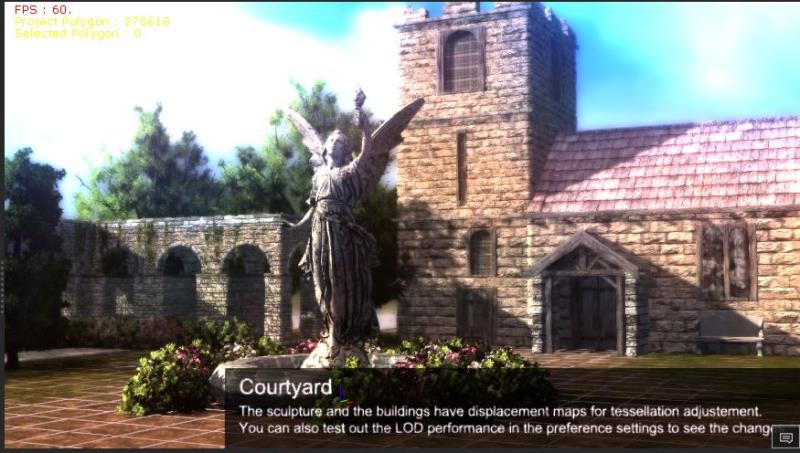 RENDER SETTINGS: RENDER SETTINGS:I'm rendering to MP4, 1920x1080, Final Quality... No super-sampling, No high-quality shadows. 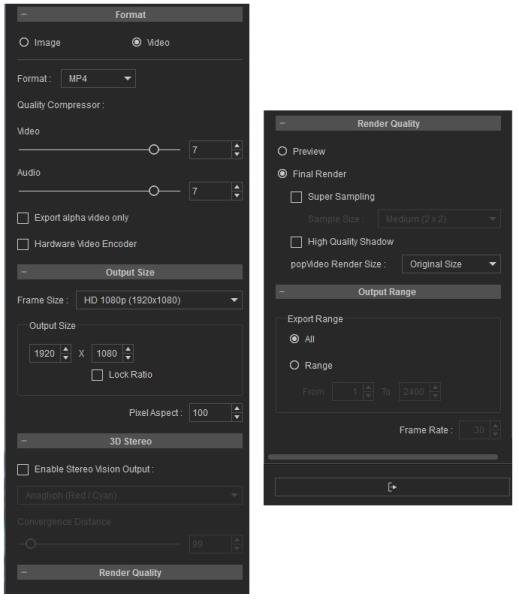 MY COMPUTER: MY COMPUTER:See my system specs in my signature. INITIAL RESULTS:My " preview" runs reliably at 60fps. Render to video = 5:03 For 1,200 frames, that comes out to be about 4 fps rendering speed. 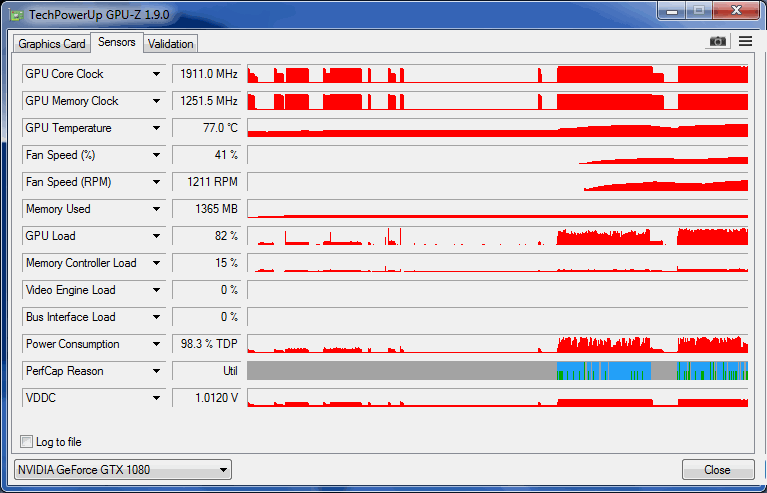 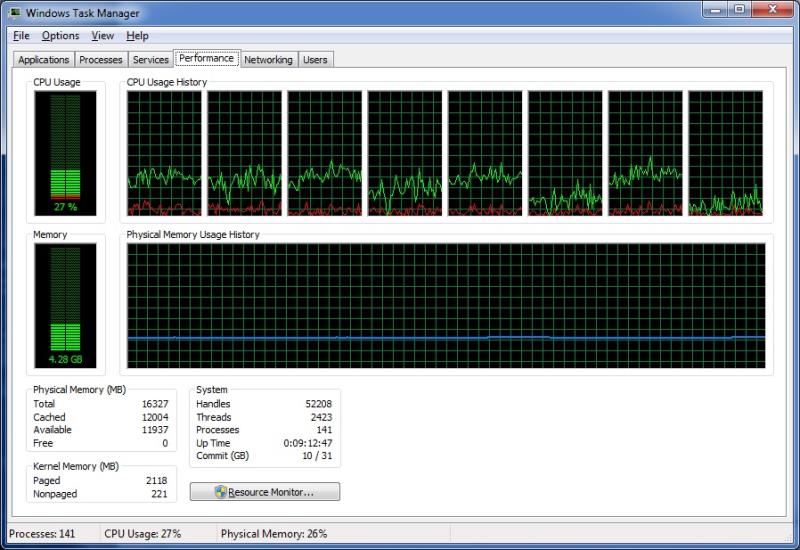 ADDENDUM: ADDENDUM:Old text from my first test, which was reported a "6 minutes"... Rendering took approximately 6 minutes.
Caveat on the time...
I used the "created" and "last modified" timestamps from the video file, so it really could be almost +/- whole minute.
Date created is 7/23/2016 11:03 AM
Date Modified is 7/23/2016 11:09 AM
But that could be 11:03:01 and 11:09:59... resulting in 6:58 (almost 7 minutes)
Or it could also be 11:03:59 and 11:09:01... resulting in 5:02 (just over 5 minutes)
I'll have to do this again and sit and time it, but I wanted to at least start this thread.
ADDED ABOUT TWO YEARS LATER:
First - The original tests were run against iClone 6. Not sure if it was 6.0 or 6.1 or whatever.
I decided it would be best to record my actual specs as a permanent entry in this post, to prevent against future upgrades to my system.
Desktop (homebuilt) - Windows 7, i7-3770k CPU, GTX 1080 GPU (8GB), 16GB RAM, Asus P8Z77-V Pro motherboard, 500 GB SSD, terabytes of disk space, dual monitors.
(I think I had a "slower" 256GB SSD at that time, but the difference would be negligible.)
I just did the test again, Nov 7, 2018.
iClone 7.3
Render time = 5:05, which is almost the exact same result as reported above.
iClone 7... Character Creator... Substance Designer/Painter... Blender... Audacity...
Desktop (homebuilt) - Windows 10, Ryzen 9 3900x CPU, GTX 1080 GPU (8GB), 32GB RAM, Asus X570 Pro motherboard, 2TB SSD, terabytes of disk space, dual monitors.
Laptop - Windows 10, MSI GS63VR STEALTH-252, 16GB RAM, GTX 1060 (6GB), 256GB SSD and 1TB HDD
Edited
6 Years Ago by
justaviking
|
|
|
|
|
justaviking
|
justaviking
Posted 8 Years Ago
|
|
Group: Forum Members
Last Active: 2 Weeks Ago
Posts: 8.2K,
Visits: 26.5K
|
REQUEST:I would like to standardize on the render settings as much as possible, so we can compare system-to-system performance. If someone wants to investigate the impact of Super Sampling, High Quality Shadows, different resolutions, or rendering to PNG files, I encourage you to start a separate thread for those sorts of investigations. Similarly, I would like to keep the number of test cases to a minimum here, too. A good hair-and-cloth test might be nice, but I don't want so many test cases that we can't find the information we're looking for. I was thinking "Skirt and Hair" but it's so short it might be hard to get a good assessment, so maybe the "iClone Dance" project is a better test.  Thanks.
iClone 7... Character Creator... Substance Designer/Painter... Blender... Audacity...
Desktop (homebuilt) - Windows 10, Ryzen 9 3900x CPU, GTX 1080 GPU (8GB), 32GB RAM, Asus X570 Pro motherboard, 2TB SSD, terabytes of disk space, dual monitors.
Laptop - Windows 10, MSI GS63VR STEALTH-252, 16GB RAM, GTX 1060 (6GB), 256GB SSD and 1TB HDD
|
|
|
|
|
justaviking
|
justaviking
Posted 8 Years Ago
|
|
Group: Forum Members
Last Active: 2 Weeks Ago
Posts: 8.2K,
Visits: 26.5K
|
My "iClone Dance" test results:Using the same render settings as in the first post of this thread... Preview still a rock solid 60 fps. Render to video = 0:50For 725 frames, that comes out to be about 14.5 fps rendering speed. I noticed my GPU was running a bit slower, and my CPU workload picked up some, often reaching 35-40%. I assume that's because the CPU is doing the physics for the hair and cloth, which is a shame, since we are using PhysX and I have a nice Nvidia card, so the PhysX should be running on those beautiful CUDA cores. (I have entered a Feedback Tracker issue on that.) 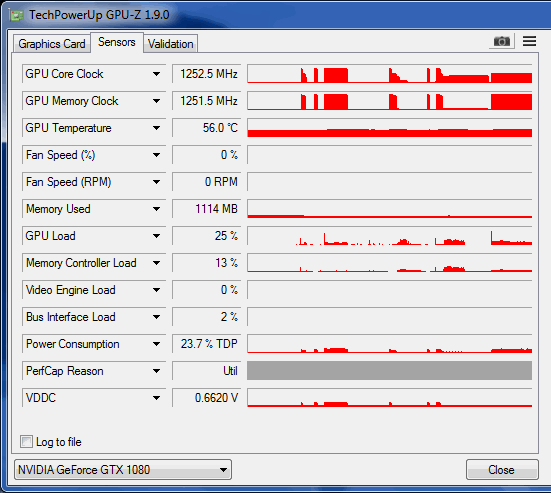 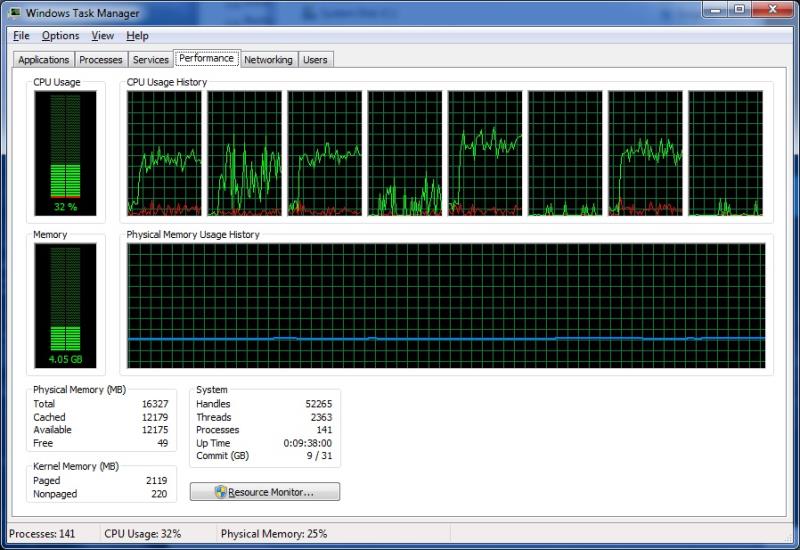
iClone 7... Character Creator... Substance Designer/Painter... Blender... Audacity...
Desktop (homebuilt) - Windows 10, Ryzen 9 3900x CPU, GTX 1080 GPU (8GB), 32GB RAM, Asus X570 Pro motherboard, 2TB SSD, terabytes of disk space, dual monitors.
Laptop - Windows 10, MSI GS63VR STEALTH-252, 16GB RAM, GTX 1060 (6GB), 256GB SSD and 1TB HDD
Edited
8 Years Ago by
justaviking
|
|
|
|
|
brand468
|
brand468
Posted 8 Years Ago
|
|
Group: Forum Members
Last Active: 2 Years Ago
Posts: 231,
Visits: 7.8K
|
Fun and interesting thread Viking. 
I'll do some tests and return with the results.
My computer: Intel i7-7700K 4.2Hhz 64Gb, Windows 10, GeForce GTX 1080 + GeForce GTX 1070, Phillips monitor 40" 4K 3840x2160 + 2x28"
|
|
|
|
|
pmaina
|
pmaina
Posted 8 Years Ago
|
|
Group: Forum Members
Last Active: 5 Years Ago
Posts: 503,
Visits: 2.2K
|
May I suggest we benchmark indigo RT renders for iClone projects as that is where the real hardware challenge is and that is supposedly the highest quality achievable with iClone. For me, that is the "final render". For a standard project, and with standard indigo settings, how long does it take: 1. for iclone prepare the indigo file? 2. to render the a 1080/25p or 1080/24p clip. Just to confirm the common understanding?
Edited
8 Years Ago by
pmaina
|
|
|
|
|
pmaina
|
pmaina
Posted 8 Years Ago
|
|
Group: Forum Members
Last Active: 5 Years Ago
Posts: 503,
Visits: 2.2K
|
I have created a new thread with updated scope. If we are in agreement, let's proceed on that thread. https://forum.reallusion.com/292198/Hardware-Benchmarks-for-best-possible-renders
|
|
|
|
|
brand468
|
brand468
Posted 8 Years Ago
|
|
Group: Forum Members
Last Active: 2 Years Ago
Posts: 231,
Visits: 7.8K
|
Hi Viking, Interestingly, when I started testing, I discovered something I did not know before.
Rendering speed (to disk) is affected by the screen resolution ??
I have a large 40-inch 4K screen (Phillips BDM4065) that the middle monitor driven by a 1080 GTX which I have set to 3840x2160 when I did the first tests of the "Courtyard".
I then got a time of 11 min 20 sec, which I thought was very slow in comparison with the "Viking".
Then i changed the resolution to 1920 x1080, which reduced the time enormously to 4 min 35 sec !!!!
I thought the render speed (to disk) was not affected by the screen resolution, but it seems so?
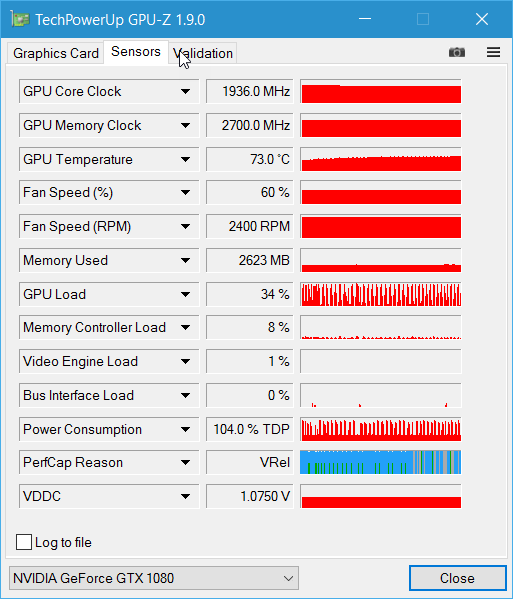 My computer: Intel i7-7700K 4.2Hhz 64Gb, Windows 10, GeForce GTX 1080 + GeForce GTX 1070, Phillips monitor 40" 4K 3840x2160 + 2x28"
My computer: Intel i7-7700K 4.2Hhz 64Gb, Windows 10, GeForce GTX 1080 + GeForce GTX 1070, Phillips monitor 40" 4K 3840x2160 + 2x28"
|
|
|
|
|
brand468
|
brand468
Posted 8 Years Ago
|
|
Group: Forum Members
Last Active: 2 Years Ago
Posts: 231,
Visits: 7.8K
|
Hi pmania, Hello, for my part, Indigo only interesting for the still image rendering.
Indigo is much too slow for my taste that I would create animations.
I use Octane with Daz plugin animation that is super fast even though it is difficult to compare as doing iClone has no plugin yet.
My computer: Intel i7-7700K 4.2Hhz 64Gb, Windows 10, GeForce GTX 1080 + GeForce GTX 1070, Phillips monitor 40" 4K 3840x2160 + 2x28"
|
|
|
|
|
brand468
|
brand468
Posted 8 Years Ago
|
|
Group: Forum Members
Last Active: 2 Years Ago
Posts: 231,
Visits: 7.8K
|
Test "Dance# scene, Philips monitor + GTX 1080 3840x2160 = 4 min 56 sec. Asus monitor + GTX 1080 (share same card) 1920x1080 = 1 min 49 sec 2560x1440 = 2 min 4 sec EDIT:
This is monitor screen resolution not render resolutions. Render resolution is 1920x1080 in all test.
My computer: Intel i7-7700K 4.2Hhz 64Gb, Windows 10, GeForce GTX 1080 + GeForce GTX 1070, Phillips monitor 40" 4K 3840x2160 + 2x28"
Edited
8 Years Ago by
brand468
|
|
|
|
|
pmaina
|
pmaina
Posted 8 Years Ago
|
|
Group: Forum Members
Last Active: 5 Years Ago
Posts: 503,
Visits: 2.2K
|
I am not sure if there is a point in benchmarking iClone's native renderer. It works fine even with basic sub $150 GPUs. The genesis of the benchmarking idea was a proposal by a forum member that it is possible to get decent render performance from iclone+indigo combo if you toss more hardware at them. I raised the issue that I wasn't comfortable spending $10K+ for to boost performance for a $200 software. The notion of 10K was disputed by another user who placed his own estimate at $1k-2K. So the question became... Lets put it to a test. We have users here who own or have access to impressively high spec rigs. Suppose we want to brute force Iclone+indigo combo to spit out meaningful animated sequences within a meaningful timeframe, what will it take in terms of hardware configuration and, eventually, what is the estimated TCO (total cost of ownership) for the corresponding rig? That probably would be more valuable for those looking to invest in hardware - as well as having a basis for A/B comparison to gauge future render improvements.
Edited
8 Years Ago by
pmaina
|
|
|
|