|
Author
|
Message
|
|
Lamias
|
Lamias
Posted 9 Years Ago
|
|
Group: Forum Members
Last Active: 2 Years Ago
Posts: 646,
Visits: 2.9K
|
It's the first time i am experimenting with CC Characters, and today this problem occured. I applied a walking animation in a CCC, and in some instances, the hair appears to fall through the blouse. Screenshot:  What is the solution here? I tried modifying the collision shapes, but no matter where i put them, this is still happening... This is the final render and it looks weird... :( Thanks!!
___________________________________________________________________
My YouTube Channel
Phoenix ;)
|
|
|
|
|
justaviking
|
justaviking
Posted 9 Years Ago
|
|
Group: Forum Members
Last Active: Last Year
Posts: 8.2K,
Visits: 26.5K
|
50% guesswork here... I'm not at my iClone computer at the moment...
I think there is a "cloth-to-cloth" collision setting in the Project Settings. Off by default.
Turn it on, and see if that helps. I'd love to know the answer.
iClone 7... Character Creator... Substance Designer/Painter... Blender... Audacity...
Desktop (homebuilt) - Windows 10, Ryzen 9 3900x CPU, GTX 1080 GPU (8GB), 32GB RAM, Asus X570 Pro motherboard, 2TB SSD, terabytes of disk space, dual monitors.
Laptop - Windows 10, MSI GS63VR STEALTH-252, 16GB RAM, GTX 1060 (6GB), 256GB SSD and 1TB HDD
|
|
|
|
|
Lamias
|
Lamias
Posted 9 Years Ago
|
|
Group: Forum Members
Last Active: 2 Years Ago
Posts: 646,
Visits: 2.9K
|
@Justaviking, I tried it and it helps a bit, but it's still not good. After i played around with the physics, the best result looked like this. 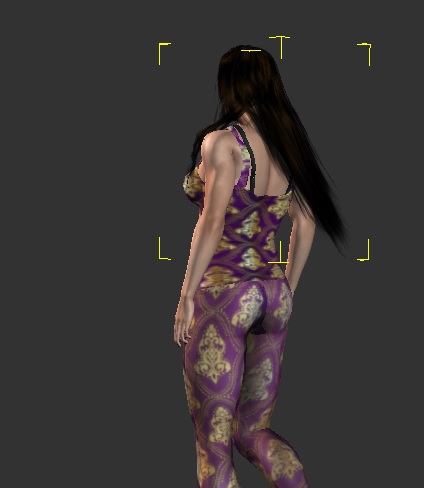 Hair still looks weird because of the collisions. It stays like this in the entire walking motion. (And this result is with damping in 0,01 and high elasticity. Before i tweaked those values the hair was practically immovable) :P @Sw0000000p, I found the tutorial, and i had actually seen it before, but i don't understand if it helps my situation. My problem seems to be visual and not technical, because when the character walks the hair flows normally, and only in some instances (4-5 frames in each walk motion), the hair disappears inside the blouse.   Any ideas..? :( Thanks for replies!!
___________________________________________________________________
My YouTube Channel
Phoenix ;)
|
|
|
|
|
justaviking
|
justaviking
Posted 9 Years Ago
|
|
Group: Forum Members
Last Active: Last Year
Posts: 8.2K,
Visits: 26.5K
|
@Lamias,
I keep looking at the last picture, I find myself wondering... I the hair actually "under" the blouse, or is it more of a "display" issue where iClone is drawing the wrong object for some reason.
That must be very frustrating. If you've been reading the other threads, you'll see that I can sympathize with you.
iClone 7... Character Creator... Substance Designer/Painter... Blender... Audacity...
Desktop (homebuilt) - Windows 10, Ryzen 9 3900x CPU, GTX 1080 GPU (8GB), 32GB RAM, Asus X570 Pro motherboard, 2TB SSD, terabytes of disk space, dual monitors.
Laptop - Windows 10, MSI GS63VR STEALTH-252, 16GB RAM, GTX 1060 (6GB), 256GB SSD and 1TB HDD
|
|
|
|
|
Rampa
|
|
|
Group: Forum Members
Last Active: Last Week
Posts: 8.2K,
Visits: 62.5K
|
I would give the hair a greater margin then the dress has. I checked the default dress, and it has a collision margin of 2, while the default hair has a margin of 2.3.
If you crank up soft physics collision, your likely to end up with "Medusa hair", where the two layers are colliding so much that it cannot settle.
|
|
|
|
|
Lamias
|
Lamias
Posted 9 Years Ago
|
|
Group: Forum Members
Last Active: 2 Years Ago
Posts: 646,
Visits: 2.9K
|
@justaviking That's what i think too. It's a display issue because in some frames the hair is displayed under the blouse, and in other frames it is displayed normally. Thank you for your sympathy. Does this mean that it can't be fixed? Is it a hardware issue? @Rampa You are talking about changing the margin in Iclone or in CC? I didn't quite understand what you propose Thanks for replies!! :)
___________________________________________________________________
My YouTube Channel
Phoenix ;)
|
|
|
|
|
Rampa
|
|
|
Group: Forum Members
Last Active: Last Week
Posts: 8.2K,
Visits: 62.5K
|
The margin is the distance that PhysX tries to keep the soft cloth from going under. The larger the margin, the further away the physics part of the hair will be from the surface (avatar's collision shapes). It is in the physics settings panel in iClone. Here you go. :) 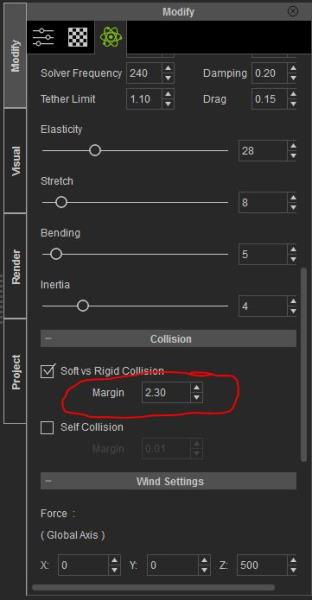
|
|
|
|
|
justaviking
|
justaviking
Posted 9 Years Ago
|
|
Group: Forum Members
Last Active: Last Year
Posts: 8.2K,
Visits: 26.5K
|
Lamias (4/28/2016)
@justaviking
Thank you for your sympathy. Does this mean that it can't be fixed? Is it a hardware issue?I was working with some soft cloth lately, so I know what a struggle it can be. I didn't mean to imply it can't be fixed or worked around. It's interesting that your observation also lead you to suspect more of a "visual" issue than a "physics" issue. It's hard to tell from a static photo or two. Anyway, pay much more attention to Rampa. He is providing potentially useful information.
iClone 7... Character Creator... Substance Designer/Painter... Blender... Audacity...
Desktop (homebuilt) - Windows 10, Ryzen 9 3900x CPU, GTX 1080 GPU (8GB), 32GB RAM, Asus X570 Pro motherboard, 2TB SSD, terabytes of disk space, dual monitors.
Laptop - Windows 10, MSI GS63VR STEALTH-252, 16GB RAM, GTX 1060 (6GB), 256GB SSD and 1TB HDD
|
|
|
|
|
animagic
|
animagic
Posted 9 Years Ago
|
|
Group: Forum Members
Last Active: 2 days ago
Posts: 15.8K,
Visits: 31.3K
|
@Lamias: Just in case you didn't consider this yet: it is best to run any soft cloth simulation (clothes, hair) in By Frame mode first while baking the animation and then turning off soft cloth physics altogether. The Time Mode switch is under the timeline slider (settings: Realtime and By Frame). The option to bake soft cloth animation is under Project Settings ( Edit => Project Settings). 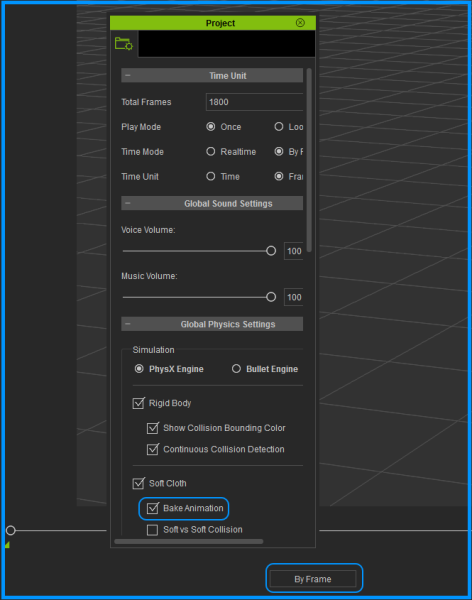
|
|
|
|
|
Lamias
|
Lamias
Posted 9 Years Ago
|
|
Group: Forum Members
Last Active: 2 Years Ago
Posts: 646,
Visits: 2.9K
|
Firstly, thank you all for replying!! @Justaviking I now understand how difficult it is to work with soft cloth. Maybe RL could improve some things on their part... :( @Animagic I only use "By frame" mode when using physics, i know it gives more time for correct calculations. When i am pleased with the result, i bake the animation and turn off physics!! All this testing here is in frame mode :) @Rampa I tweaked what u said and the result is good enough. :D The problem is most likely visual, because only from this certain camera angle does the hair appear wrong. I also noticed that the pants with the blouse exhibit the same problem. I am giving u a gif with the problem, notice the place where the blouse and the pants intersect, and you will see a flickering... :(  I tried conforming both clothes, the top in the highest values and the bottom in the lowest, but the problem remains. Any solutions there? Or just change the camera angle..? :( Thanks for the help!! :D
___________________________________________________________________
My YouTube Channel
Phoenix ;)
|
|
|
|