|
Author
|
Message
|
|
bigh43
|
bigh43
Posted 8 Years Ago
|
|
Group: Forum Members
Last Active: 7 Years Ago
Posts: 21,
Visits: 450
|
I been using Genesis - G2 - G3 in iClone - can't understand why you can't .
|
|
|
|
|
lpatter
|
lpatter
Posted 8 Years Ago
|
|
Group: Forum Members
Last Active: 8 Years Ago
Posts: 145,
Visits: 898
|
WATERMARKS I had iclone 6.3 and since 6.4 had problems I never installed Iclone 6.4 and 6.42 until yesterday. So I could not use the new morphs. I also bought realistic head and the VFX. I installed them all and Tokomotion's characters all have watermarks in iclone and in character creator. I would have first tried deleting them and redownloading but I can never find where CC keeps its products and I am afraid that if I deleted them it might fix Icone but not CC. VFX I first tried testing the projects. The first thing I touched was broken. I downloaded all the things I bought before installing but did not try because its not allowed. Any assistance before I have to call mamma!
Edited
8 Years Ago by
lpatter
|
|
|
|
|
DanieT
|
DanieT
Posted 8 Years Ago
|
|
Group: Forum Members
Last Active: 6 Years Ago
Posts: 4,
Visits: 29
|
- Intel i5 dual core CPU or higher
- 8GB RAM or higher recommended
- 10GB free hard disk space or higher recommended
- Display Resolution: 1920 x 1080 or higher
- Graphics Card: NVidia Geforce GTX 600 Series/ AMD Radeon HD 7000 Series or higher
- Video Memory: 2GB RAM or higher recommended
- Video card compatible with Pixel Shader 3.0 recommended for optimized visual performance.
Additional Requirements: - Sound card / keyboard / Speaker
- 3-button mouse
- DirectX 11
Edited
8 Years Ago by
DanieT
|
|
|
|
|
kelleyinwestport
|
kelleyinwestport
Posted 8 Years Ago
|
|
Group: Forum Members
Last Active: 2 Weeks Ago
Posts: 8,
Visits: 40
|
I'm having trouble installing iClone 6.42 and Toon Maker. Prior to buying both, I opted to download the 30-day Trial Version. Then later yesterday, I took the plunge and bought both. Even got a serial number. The purchase process involved downloading 6 links for iClone and 6 more for Toon Maker. This afternoon I attempted to install the real copy of iClone. I thought it had gone well until none (!) of the other 5 links/patches would install. For each of them I got an error message saying that this doc. cannot be installed with iClone 6 Trial Version. I had assumed that the paid version would simply overwrite the Trial Version. So I went to Control Panel and deleted the Trial Version. Then I re-installed iClone. And had the same problem. To make a long story short, it keeps installing itself as the Trial Version. And because of that, Toon Maker, which I had assumed to be a stand-alone program, will not install. (Neither it nor any of its links/patch/extra contents). How do I resolve this?
In theory, there is no difference between theory and practice. But, in practice there is.
|
|
|
|
|
lpatter
|
lpatter
Posted 8 Years Ago
|
|
Group: Forum Members
Last Active: 8 Years Ago
Posts: 145,
Visits: 898
|
Does anyone have problems moving a prop with the gizmo. I can move the blue up/down arrow but I can't move the red arrow or the front/back. May 9. All the others (scale, rotate) work except the Move Gizmo (red.yellow arrows). I have nothing loaded. one object on stage. Occasionally the orbit and zoom get mixed up. It never works no matter what. I reported it to the new feedback list and I cannot find the location. Is there a preference that controls it. I cannot stage the scene easily
Edited
8 Years Ago by
lpatter
|
|
|
|
|
justaviking
|
justaviking
Posted 8 Years Ago
|
|
Group: Forum Members
Last Active: 3 Weeks Ago
Posts: 8.2K,
Visits: 26.5K
|
lpatter (4/21/2016)
Does anyone have problems moving a prop with the gizmo. I can move the blue up/down arrow but I can't move the red arrow or the front/back.Works fine for me.
iClone 7... Character Creator... Substance Designer/Painter... Blender... Audacity...
Desktop (homebuilt) - Windows 10, Ryzen 9 3900x CPU, GTX 1080 GPU (8GB), 32GB RAM, Asus X570 Pro motherboard, 2TB SSD, terabytes of disk space, dual monitors.
Laptop - Windows 10, MSI GS63VR STEALTH-252, 16GB RAM, GTX 1060 (6GB), 256GB SSD and 1TB HDD
|
|
|
|
|
TheOldBuffer
|
TheOldBuffer
Posted 8 Years Ago
|
|
Group: Forum Members
Last Active: Last Month
Posts: 429,
Visits: 6.4K
|
@IPATTER
Ive had the same problem intermittantly especially when I have CC and 3DX open at same time. I have to shut them all down, reboot and restart programs.
Homebuilt computer - Windoze 10, INTEL i9 9900 k @ 5.1 GHz, EVGA RTX 2080 TI XC ULTRA, 16GB 3100 MHz RAM, Asus Maximus Hero XI motherboard, Sound blaster Z series. iClone6 & 7 Pipeline, Crazytalk 8, Crazytalk Animator 2, Facefilter, Pop video 3, Hitfilm 4Pro, Cubase 8.5 Pro,
|
|
|
|
|
Alien Maniac
|
Alien Maniac
Posted 8 Years Ago
|
|
Group: Forum Members
Last Active: 3 Years Ago
Posts: 693,
Visits: 2.1K
|
Anyone know why the spotlight always shows up in the scene when rendering in Indigo? I have to turn it off completely which ruins my set lighting for the scene/s. That is not good.
MSI GE66 Raider, Intel 10th Gen, I7, SC Turbo to 5.3 GHZ, 240HZ, 64GB 3300 Ram, 2x 1TB M2 SSD Drives, NVIDIA GPU RTX 2070/8GB, 55" Sony 4K Monitor External data drives total 7 TB. and an AUDIO Studio Recording system.
|
|
|
|
|
justaviking
|
justaviking
Posted 8 Years Ago
|
|
Group: Forum Members
Last Active: 3 Weeks Ago
Posts: 8.2K,
Visits: 26.5K
|
Indigo in meant to be "real." In the real world, you cannot have invisible light sources floating in the middle of the room. Light has to come from something.
I think there might be options to change that in the more expensive version of Indigo (it's been a while since I looked, I'm not certain), but there is no way to have an invisible light source in the "Indigo RT" that is part of the iClone package.
iClone 7... Character Creator... Substance Designer/Painter... Blender... Audacity...
Desktop (homebuilt) - Windows 10, Ryzen 9 3900x CPU, GTX 1080 GPU (8GB), 32GB RAM, Asus X570 Pro motherboard, 2TB SSD, terabytes of disk space, dual monitors.
Laptop - Windows 10, MSI GS63VR STEALTH-252, 16GB RAM, GTX 1060 (6GB), 256GB SSD and 1TB HDD
|
|
|
|
|
Melanie (RL)
|
Melanie (RL)
Posted 8 Years Ago
|
|
Group: Administrators
Last Active: 8 Years Ago
Posts: 113,
Visits: 898
|
kelleyinwestport (4/15/2016)
I'm having trouble installing iClone 6.42 and Toon Maker. Prior to buying both, I opted to download the 30-day Trial Version. Then later yesterday, I took the plunge and bought both. Even got a serial number. The purchase process involved downloading 6 links for iClone and 6 more for Toon Maker. This afternoon I attempted to install the real copy of iClone. I thought it had gone well until none (!) of the other 5 links/patches would install. For each of them I got an error message saying that this doc. cannot be installed with iClone 6 Trial Version. I had assumed that the paid version would simply overwrite the Trial Version. So I went to Control Panel and deleted the Trial Version. Then I re-installed iClone. And had the same problem. To make a long story short, it keeps installing itself as the Trial Version. And because of that, Toon Maker, which I had assumed to be a stand-alone program, will not install. (Neither it nor any of its links/patch/extra contents). How do I resolve this?Hi kelleyinwestport, Please complete downloader live update and this should resolve your issue. 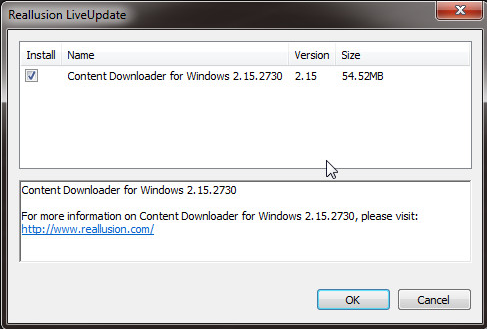
|
|
|
|