|
By Peter (RL) - 9 Years Ago
|
Hi Everyone 
We have another new iClone update and need your continued assistance to help us track down any remaining bugs or glitches.
iClone 6.42 has been released today and with it comes a number of important fixes and enhancements.
If you do find any bugs, issues or glitches in the 6.42 update, please can you post them here.
As always, do feel free to post general feedback in your own threads, but it will help us greatly if we can keep all outstanding issues in one place. This will help the development team track and finally eradicate any nagging problems.
Please do try to provide your full system specifications and a detailed description of the problem when posting. If you can provide steps so we can try and reproduce the problem even better. If the issue was one previously posted in one of the older issues threads, you can just provide a link back to the issue rather than write it all out again.
Many Thanks. 
|
|
By dvande - 9 Years Ago
|
Anyone having problems with collect clip on non-human characters on 6.42?
I tested this on both of my machines, a desktop with win7/x64 and a laptop with win8.1/x64 with the same results.
Steps to reproduce on 6.42:
1. Create new project
2. Add Non-Human Horse
3. make a few motion edits
4. collect clip and add to motion library
5. Start new project
6. Add Non-Human Horse
7. drag and drop the motion clip created in step 4 onto the horse.
8. error apprears, "Cannot replace motion. Invalid file or avatar not compatible"
I get different results with the content store purchased non-human avatars (such as the African Tiger and Asian Elephant).
Steps to reproduce on Asian Elephant:
Same as above except:
Create motion on asian elephant and add to motion library.
Make new project and add in asian elephant.
Drop new motion clip on the asian elephant.
No error, but it only creates a 1 frame motion that doesn't work.
-denny
|
|
By Zeronimo - 9 Years Ago
|
|
correct, I did the test and I have the same problem
|
|
By wires - 9 Years Ago
|
|
Motion clip error also confirmed here.
|
|
By RobertoColombo - 9 Years Ago
|
Hi RL,
here is a problem, already confirmed by other users.
If a popVideo file is imported in iClone and duplicated N times in the timelines, when the scene is rendered, in the final rendred video it is played only 1 time.
Viceverse, during the editing, it is correctly played N times.
Cheers
Roberto
|
|
By pr2013 - 9 Years Ago
|
Thanks for fixing the Spotlight Shadow Bias Adjustment and the "old" flicker issue seems good with plants and Spotlights now.
Seeing a new kinda flicker with the very latest patch. Not on all scenes but this is one I brought over from iC5. I have seen this in CC from time to time but no biggie since I'm not concerned with rendering there.. I've never seen it in iC6 until this patch. Now in iC6 it's shows up on the stage and in the render too. Quality high, shadow res max, no matter what light...seem to be a display card issue but doesn't happen on all scenes ones created in iC6 or imported from iC5.
LOOKS LIKE A RE-BOOT CURED THE ISSUE FALSE ALARM
|
|
By Madproff - 9 Years Ago
|
I am new to this, but I have been to your market place and have downloaded a few bits, but since your update I get the message invalid repacker dll .
I do not know if this is to do with your update or something I have done.
All is good now as your new down loader update came through yesterday. Thank you.
|
|
By mark - 9 Years Ago
|
Well, looks like.... "two steps forward and ....!"
Some good progress was made in regard to flickering plant shadows but still not too happy with Spotlight shadows in general...
|
|
By RB3006 - 9 Years Ago
|
Flickering head on 1:20 to end
|
|
By Snarp Farkle - 9 Years Ago
|
I can now save and load CC heads and I noticed the 'double click' items no longer collapses the folder tree, thank you for those fixes. :)
I can not however save CC hair as an accessory or as a custom CC hair item. :ermm:
|
|
By R2 Studio - 9 Years Ago
|
My update checker says that Iclone and 3DXchange needs to patch. I tell it to update, which it does, then when I relaunch Iclone and check I am still on 6.42.2725.1 and it says there is an update 6.42.2728, which I keep installing and it doesn't really stick. For iClone, I am stuck on 6.42.2725 and after "successfully" installing the update to 6.42.2728 it stills says it needs to update.
For my 3D xChange 6.0 Pipeline Pro: I am currently on 6.42.1522.1 and it says I need to update to 6.42.2723, and just like my iClone, it sucessfully patches, but when I re open the program it is still on 6.42.1522.1 and it says I need to update. I have tried this with iClone and 3Dxchange numerous times (more than 6 times) and I even tried fully uninstalling and it still says it's constantly needing to update-- I'm sick of trying. I'll put a ticket.
|
|
By CaptBebops - 9 Years Ago
|
This latest patch to 3DXchange appears to be missing the mfc120u.dll as it reports it missing when one tries to run the program and suggests trying to reinstall. I uninstalled and then downloaded the latest version and still gives the error.
|
|
By jann - 9 Years Ago
|
iClone won't start, after the latest patch.:angry:
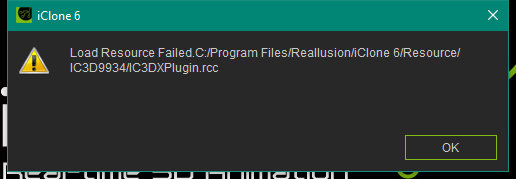
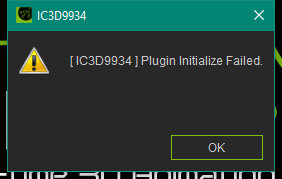
--- Update 31-03-2016 ---
iClone OK :)
|
|
By CaptBebops - 9 Years Ago
|
Just to follow up mfc120u.dll is installed so it shouldn't throw the error. Both iClone and Character Creator survived the latest patches but they are 64-bit whereas 3DXchange is 32-bit. I'm running Windows 10.
|
|
By Laugh Atlantic - 9 Years Ago
|
Seem to be getting lots of crashes when opening projects.
IC 6.42.2728.1 - Win 10 . Directx 11.2 - AMD Radeon HD 5700 . Processor Intel(R) Core(TM) i7 CPU 860 @ 2.80GHz, 2801 Mhz, 4 Core(s)
|
|
By Agonos - 9 Years Ago
|
Hi all,
There is a trick to remove the shortcut "CTRL + 6" ? Because personally, it annoys me radically. Just press the "5" instead of "6" and we are obliged again to extend all the tabs.
|
|
By Madproff - 9 Years Ago
|
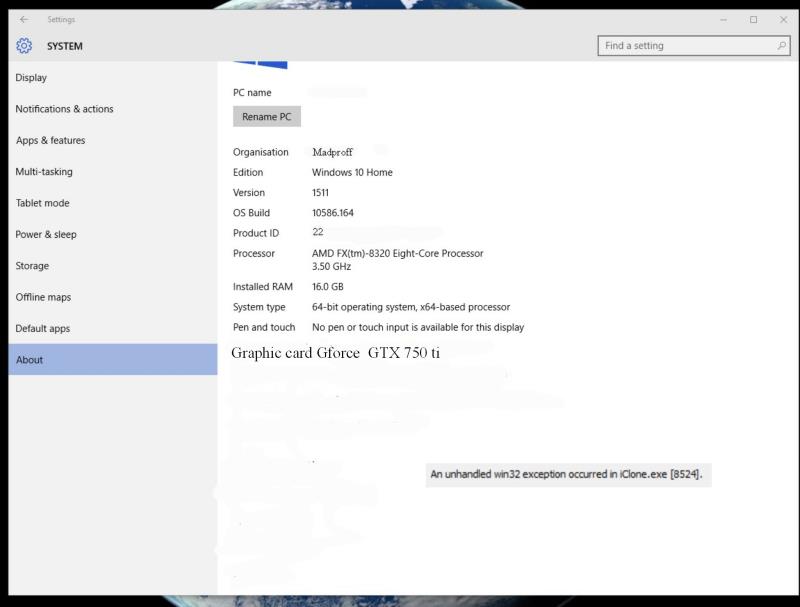 Hello again Hello again
Seem to have problem with importing mp3 sounds iclone 6.42 computer say's closing program i have try'ed drag and drop from your own folders same applys
Ok found my problems, this seems to have done the job for me.
Needed to download K-lite 12.0.5,
Update Cineform HD codec
Vorbis.ACM had problem
|
|
By Rockoloco666 - 9 Years Ago
|
Hi, the lens slider value doesn't reflect the actual value of the lens, ie one key is at 80mm the next is at 120mm but the value is stuck either at 80mm or 120mm, evdn clicking on the actual key doesn't refresh the value, which makes it kind of hard to make adjustments. It works at first but after some time it just freezes
thanks
|
|
By Peter (RL) - 9 Years Ago
|
|
Feedback Tracker Beta is Now Live
No application is 100% free of issues or bugs, as there is always room to improve. So we have created a place where we can all work together to make your products better by making your suggestions visible to all, having them well-categorized, easy to track and easy to implement.
For this we have decided to allow all users to actively participate in our product improvement and development cycles with help from our brand-new Feedback Tracker platform that will put you in the developer seat, allowing you to suggest, vote, prioritize and track all product issues, findings, and enhancements. Ensuring the most efficient and transparent collaboration with you -- our partners. To find the Feedback Tracker please click HERE. What can the Feedback Tracker do for you?
** Check reported bugs, saving your time on duplicated reporting.
** Report bugs and suggested feature enhancements.
** Voting priority for feature enhancements and bug fixes.
|
|
By gentledragon - 9 Years Ago
|
Still having trouble transferring Daz avatars with high poly counts through 3dexchange to IClone 6. I keep getting the out of memory message. Just for the heck of it, I tried opening the FBX file in Maya. It opened with no problem, (I didn't need 3dxchange) the only message was I was using over 300K polys. That's when I discovered, 3Dxchange has a limit of no more than 290K polys allowed. How can Daz run with more polys than iClone, I want that photorealistic look. Is there a way to up the limit in 3Dexchange so I can get my avatars to iClone? Also those that do go, do not have their bones, why is it always necessary to reinstall them again in 3Dexhange?
|
|
By bigh43 - 9 Years Ago
|
I been using Genesis - G2 - G3 in iClone - can't understand why you can't .
|
|
By lpatter - 9 Years Ago
|
WATERMARKS
I had iclone 6.3 and since 6.4 had problems I never installed Iclone 6.4 and 6.42 until yesterday. So I could not use the new morphs. I also bought realistic head and the VFX. I installed them all and Tokomotion's characters all have watermarks in iclone and in character creator. I would have first tried deleting them and redownloading but I can never find where CC keeps its products and I am afraid that if I deleted them it might fix Icone but not CC.
VFX I first tried testing the projects. The first thing I touched was broken.
I downloaded all the things I bought before installing but did not try because its not allowed.
Any assistance before I have to call mamma!
|
|
By DanieT - 9 Years Ago
|
- Intel i5 dual core CPU or higher
- 8GB RAM or higher recommended
- 10GB free hard disk space or higher recommended
- Display Resolution: 1920 x 1080 or higher
- Graphics Card: NVidia Geforce GTX 600 Series/ AMD Radeon HD 7000 Series or higher
- Video Memory: 2GB RAM or higher recommended
- Video card compatible with Pixel Shader 3.0 recommended for optimized visual performance.
Additional Requirements: - Sound card / keyboard / Speaker
- 3-button mouse
- DirectX 11
|
|
By kelleyinwestport - 9 Years Ago
|
|
I'm having trouble installing iClone 6.42 and Toon Maker. Prior to buying both, I opted to download the 30-day Trial Version. Then later yesterday, I took the plunge and bought both. Even got a serial number. The purchase process involved downloading 6 links for iClone and 6 more for Toon Maker. This afternoon I attempted to install the real copy of iClone. I thought it had gone well until none (!) of the other 5 links/patches would install. For each of them I got an error message saying that this doc. cannot be installed with iClone 6 Trial Version. I had assumed that the paid version would simply overwrite the Trial Version. So I went to Control Panel and deleted the Trial Version. Then I re-installed iClone. And had the same problem. To make a long story short, it keeps installing itself as the Trial Version. And because of that, Toon Maker, which I had assumed to be a stand-alone program, will not install. (Neither it nor any of its links/patch/extra contents). How do I resolve this?
|
|
By lpatter - 9 Years Ago
|
Does anyone have problems moving a prop with the gizmo. I can move the blue up/down arrow but I can't move the red arrow or the front/back.
May 9.
All the others (scale, rotate) work except the Move Gizmo (red.yellow arrows). I have nothing loaded. one object on stage.
Occasionally the orbit and zoom get mixed up. It never works no matter what. I reported it to the new feedback list and I cannot find the location.
Is there a preference that controls it. I cannot stage the scene easily
|
|
By justaviking - 9 Years Ago
|
|
lpatter (4/21/2016)
Does anyone have problems moving a prop with the gizmo. I can move the blue up/down arrow but I can't move the red arrow or the front/back.
Works fine for me.
|
|
By TheOldBuffer - 9 Years Ago
|
@IPATTER
Ive had the same problem intermittantly especially when I have CC and 3DX open at same time. I have to shut them all down, reboot and restart programs.
|
|
By Alien Maniac - 9 Years Ago
|
Anyone know why the spotlight always shows up in the scene when rendering in Indigo? I have to turn it off completely which ruins my set lighting for the scene/s. That is not good.
|
|
By justaviking - 9 Years Ago
|
Indigo in meant to be "real." In the real world, you cannot have invisible light sources floating in the middle of the room. Light has to come from something.
I think there might be options to change that in the more expensive version of Indigo (it's been a while since I looked, I'm not certain), but there is no way to have an invisible light source in the "Indigo RT" that is part of the iClone package.
|
|
By Melanie (RL) - 9 Years Ago
|
|
kelleyinwestport (4/15/2016)
I'm having trouble installing iClone 6.42 and Toon Maker. Prior to buying both, I opted to download the 30-day Trial Version. Then later yesterday, I took the plunge and bought both. Even got a serial number. The purchase process involved downloading 6 links for iClone and 6 more for Toon Maker. This afternoon I attempted to install the real copy of iClone. I thought it had gone well until none (!) of the other 5 links/patches would install. For each of them I got an error message saying that this doc. cannot be installed with iClone 6 Trial Version. I had assumed that the paid version would simply overwrite the Trial Version. So I went to Control Panel and deleted the Trial Version. Then I re-installed iClone. And had the same problem. To make a long story short, it keeps installing itself as the Trial Version. And because of that, Toon Maker, which I had assumed to be a stand-alone program, will not install. (Neither it nor any of its links/patch/extra contents). How do I resolve this?
Hi kelleyinwestport,
Please complete downloader live update and this should resolve your issue.
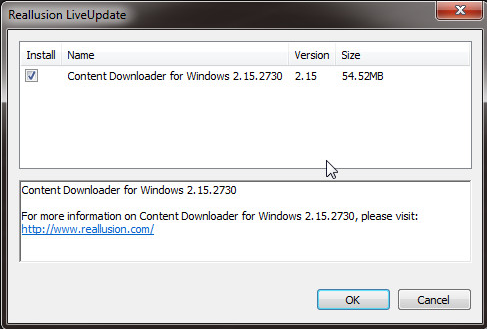
|
|
By Alien Maniac - 9 Years Ago
|
Ahh I bought the Realistic Heads 100 pack and Hottest Hairstyles.
Then......I discovered the bugs.....do you have any?
1. Realistic Heads 100 ::::"NEW":::: No RL activation. using it or 1 click verify. (Unable to work and use them offline)
Sometimes: Watermark appears.
2. Hottest Hairstyles :::::
When a new hair is loaded onto a CC character...then a hat........the hat does not show in the Scene manager but can
be worked on at that point only. After moving to the body no more can I get to the hat for adjustment or working with
materials or to remove it.
3. The Hottest Hairstyles pack ::: is shown in the HAIR folder not CC Hair folder.
|
|
By VictorBurgos - 9 Years Ago
|
|
Perception Neuron.... thumbs are NOT working, either in streaming (via plugin) or bvh/fbx export from PN to iClone. I can NOT get the thumbs to work as intended...
|
|
By animagic - 9 Years Ago
|
|
VictorBurgos (4/24/2016)
Perception Neuron.... thumbs are NOT working, either in streaming (via plugin) or bvh/fbx export from PN to iClone. I can NOT get the thumbs to work as intended...
You may consider posting in this thread: https://forum.reallusion.com/257981/Technical-Issues, which is dedicated to technical issues regarding the iClone PN plugin, which is still in beta. What you describe is not an iClone 6.42 bug.
|
|
By Peter (RL) - 9 Years Ago
|
|
Reminder - Please Use The Feedback Tracker Beta To Report Issues
No application is 100% free of issues or bugs, as there is always room to improve. So we have created a place where we can all work together to make your products better by making your suggestions visible to all, having them well-categorized, easy to track and easy to implement.
For this we have decided to allow all users to actively participate in our product improvement and development cycles with help from our brand-new Feedback Tracker platform that will put you in the developer seat, allowing you to suggest, vote, prioritize and track all product issues, findings, and enhancements. Ensuring the most efficient and transparent collaboration with you -- our partners. To find the Feedback Tracker please click HERE. What can the Feedback Tracker do for you?
** Check reported bugs, saving your time on duplicated reporting.
** Report bugs and suggested feature enhancements.
** Voting priority for feature enhancements and bug fixes.
|