|
Author
|
Message
|
|
GrannyJ
|
GrannyJ
Posted 8 Years Ago
|
|
Group: Forum Members
Last Active: 3 Years Ago
Posts: 502,
Visits: 1.5K
|
Okay - iC6, CC6 & 3DX6 Pipeline all work fine on my machine. CT8 Pipeline won't run at all - every time I attempt to run I receive the APPCRASH error: STEPS I have taken to attempt to resolve issue: I have uninstalled & reinstalled. I have attempted to run as administrator. I have changed compatibility to run in Win7. I have tried running as administrator with compatibility for Win 7. MY RIG: Processor: Intel(R) Core(TM)i7-5930K @3.50GHz RAM: 32 GBS: Win 7 PRO SP1 GPU: Dual NVIDIA GeForce GTX 970's SATA RAID 1TB I have submitted a support ticket to RL, but am also posting this in case anyone has experienced this issue & corrected same or if you have an idea that may assist me in getting CT8 to load & run.

iClone Certified Content Developer and Author of the Pinky Frink® Adventure Series & the Pinky Frink® Learning Books
site: Granny J's 3D Attic SKYPE = grannyjsplace email: grannyj@grannyjs3dattic.com
MY RIG: GPU: Dual GeForce GTX 970M | CPU: Intel(R) Core(TM)i7-5930K @3.50GHz| 32.00 GB RAM | OS: Win 7 Pro SP1 | DX11
|
|
|
|
|
Kelleytoons
|
Kelleytoons
Posted 8 Years Ago
|
|
Group: Forum Members
Last Active: Yesterday
Posts: 9.2K,
Visits: 22.0K
|
Make sure you go to your account and choose "Download Patch/Update" and download the very latest version of CT8. Then uninstall your current version and install THIS version and you should be okay.
Alienware Aurora R16, Win 11, i9-149000KF, 3.20GHz CPU, 64GB RAM, RTX 4090 (24GB), Samsung 870 Pro 8TB, Gen3 MVNe M-2 SSD, 4TBx2, 39" Alienware Widescreen Monitor
Mike "ex-genius" Kelley
|
|
|
|
|
GrannyJ
|
GrannyJ
Posted 8 Years Ago
|
|
Group: Forum Members
Last Active: 3 Years Ago
Posts: 502,
Visits: 1.5K
|
@Kelleytoons I have been away since December 10th. Today, January 16th (my first full day home) I downloaded CT8 pipeline & installed, along with patch & resource pack from the RL site. I then uninstalled & reinstalled it again (as per my original post). I do not believe that downloading & reinstalling again today will make much difference from having done so twice this morning. But thanks for trying to help me out!! 

iClone Certified Content Developer and Author of the Pinky Frink® Adventure Series & the Pinky Frink® Learning Books
site: Granny J's 3D Attic SKYPE = grannyjsplace email: grannyj@grannyjs3dattic.com
MY RIG: GPU: Dual GeForce GTX 970M | CPU: Intel(R) Core(TM)i7-5930K @3.50GHz| 32.00 GB RAM | OS: Win 7 Pro SP1 | DX11
|
|
|
|
|
Kelleytoons
|
Kelleytoons
Posted 8 Years Ago
|
|
Group: Forum Members
Last Active: Yesterday
Posts: 9.2K,
Visits: 22.0K
|
Okay, but let's make sure you did what I suggested. You need to make sure that NOTHING from CT8 is installed. Now go to the patch/download and ONLY download that version (IOW, do not download any previous version but only the one that is version 1228.1 -- you cannot install the patch over previous versions and expect it to work properly). Install that version only and then making sure you have the latest video drivers, reboot and see what happens.
Alienware Aurora R16, Win 11, i9-149000KF, 3.20GHz CPU, 64GB RAM, RTX 4090 (24GB), Samsung 870 Pro 8TB, Gen3 MVNe M-2 SSD, 4TBx2, 39" Alienware Widescreen Monitor
Mike "ex-genius" Kelley
|
|
|
|
|
Peter (RL)
|
Peter (RL)
Posted 8 Years Ago
|
|
Group: Administrators
Last Active: 2 days ago
Posts: 22.8K,
Visits: 36.0K
|
Hi GrannyJ, Sorry to hear of your problems with CT8. As Kelleytoons suggested, do make sure you have the latest build of CT8 installed. You can get this from your Member Account. Looking at your system specs, you should be running CT8 without any problems. While you wait for Support to get back to you, please take a look at the link below. This gives some good tips to help resolve ntdll.dll crashing issues. This might help. http://pcsupport.about.com/od/fixtheproblem/a/ntdlldll.htm
Peter
Forum Administrator www.reallusion.com
|
|
|
|
|
GrannyJ
|
GrannyJ
Posted 8 Years Ago
|
|
Group: Forum Members
Last Active: 3 Years Ago
Posts: 502,
Visits: 1.5K
|
Hi Peter- This was my first download/install of CT8 - never had it before yesterday. I downloaded it from my member account on RL & installed. Wouldn't run. Uninstalled & reinstalled, wouldn't run. Then tried all the usual run as admin, run in compatibility mode, etc - still won't run. Redid it all again today - still won't run..... Perhaps having dual graphics cards has something to do with it.... but I would think if that were the issue, I would also have troubles with iC6, 3DX6 & CC, but they all run the latest updates just fine. It is truly mind boggling....

iClone Certified Content Developer and Author of the Pinky Frink® Adventure Series & the Pinky Frink® Learning Books
site: Granny J's 3D Attic SKYPE = grannyjsplace email: grannyj@grannyjs3dattic.com
MY RIG: GPU: Dual GeForce GTX 970M | CPU: Intel(R) Core(TM)i7-5930K @3.50GHz| 32.00 GB RAM | OS: Win 7 Pro SP1 | DX11
|
|
|
|
|
Kelleytoons
|
Kelleytoons
Posted 8 Years Ago
|
|
Group: Forum Members
Last Active: Yesterday
Posts: 9.2K,
Visits: 22.0K
|
Okay, but you didn't answer my question -- did you (after first making sure all instances of CT8 were uninstalled) download the PATCH which is where the latest version is? That's the one you need to install (you cannot install it over previous versions, and you should not install the version that comes up on your member page, as that ain't the latest). If you did install this version that's in the patch, the 1228.1 version, then you definitely have an issue.
Alienware Aurora R16, Win 11, i9-149000KF, 3.20GHz CPU, 64GB RAM, RTX 4090 (24GB), Samsung 870 Pro 8TB, Gen3 MVNe M-2 SSD, 4TBx2, 39" Alienware Widescreen Monitor
Mike "ex-genius" Kelley
|
|
|
|
|
GrannyJ
|
GrannyJ
Posted 8 Years Ago
|
|
Group: Forum Members
Last Active: 3 Years Ago
Posts: 502,
Visits: 1.5K
|
Yes, it's 1228.1 & no, it won't run..... so I uninstalled it & also tried just installing the initial release, that won't run either......

iClone Certified Content Developer and Author of the Pinky Frink® Adventure Series & the Pinky Frink® Learning Books
site: Granny J's 3D Attic SKYPE = grannyjsplace email: grannyj@grannyjs3dattic.com
MY RIG: GPU: Dual GeForce GTX 970M | CPU: Intel(R) Core(TM)i7-5930K @3.50GHz| 32.00 GB RAM | OS: Win 7 Pro SP1 | DX11
Edited
8 Years Ago by
GrannyJ
|
|
|
|
|
GrannyJ
|
GrannyJ
Posted 8 Years Ago
|
|
Group: Forum Members
Last Active: 3 Years Ago
Posts: 502,
Visits: 1.5K
|
Okay - Tried again to uninstall & reinstall & I noticed something FUNKY..... The app splash screen at start up shows version 8.0.1228.1 but the windows error details shows version 8.0.1217.1 (see image). This is strange as I did a complete uninstall & clean before installing vers. 8.0.1228.1 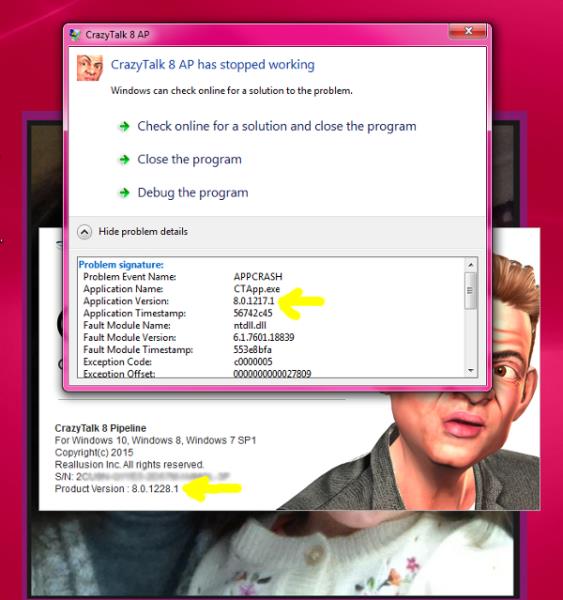

iClone Certified Content Developer and Author of the Pinky Frink® Adventure Series & the Pinky Frink® Learning Books
site: Granny J's 3D Attic SKYPE = grannyjsplace email: grannyj@grannyjs3dattic.com
MY RIG: GPU: Dual GeForce GTX 970M | CPU: Intel(R) Core(TM)i7-5930K @3.50GHz| 32.00 GB RAM | OS: Win 7 Pro SP1 | DX11
Edited
8 Years Ago by
GrannyJ
|
|
|
|
|
Kelleytoons
|
Kelleytoons
Posted 8 Years Ago
|
|
Group: Forum Members
Last Active: Yesterday
Posts: 9.2K,
Visits: 22.0K
|
I'm sure RL support (for your ticket) will have better answers, but the first thing that comes to my mind is that after you did your uninstall and clean did you reboot your machine before you installed that final version? Because not doing so might still have left something in the registry or memory that screwed things up. My own gut tells me this isn't a hardware issue but some sort of software problem.
Alienware Aurora R16, Win 11, i9-149000KF, 3.20GHz CPU, 64GB RAM, RTX 4090 (24GB), Samsung 870 Pro 8TB, Gen3 MVNe M-2 SSD, 4TBx2, 39" Alienware Widescreen Monitor
Mike "ex-genius" Kelley
|
|
|
|