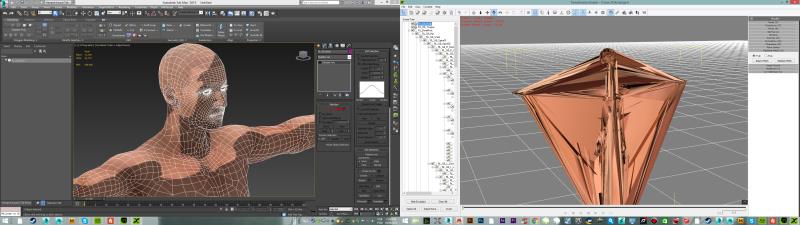hello guys. i having some issues trying to quadrify cc meshs inside 3d max to have a better control to custumize the mesh inside 3d max or and for use it as a base inside mudbox
when i import the triangulated base inside mudbox and export it without change the vertex number is ok . but for better control to modeling in the base (not only push and pull vertices i want more ) i want my base mesh
in quads.
when i use quadrify function inside 3d max the polycount is reduced from 21k polys to 11k polys and this makes 3d xchange give me this ( no any customization i am only use quadrify function and send back to 3d xchange )