I am not sure if this is totally a 3dx6 issue as it does involve a reworked with a new cloth of a Character Creator Figure.
Ok so I purchased the export licence for the complete CCreator Essentials.
I made the Character Shape I wanted saved as i.Avatar.
Opened it up in 3dx6 and yes it came in as a G6 Standard Character with the new viseme shapes.
Sent the Character to iClone. All worked well.
Now again in 3dx6 I opted to export as fbx so as I could create a new top.
Worked on it in max then exported again as an fbx.
Once I opened the max export in 3dx6 I get this pop up saying that it is recognised as a G6 so I opted for yes.(see screen grab)
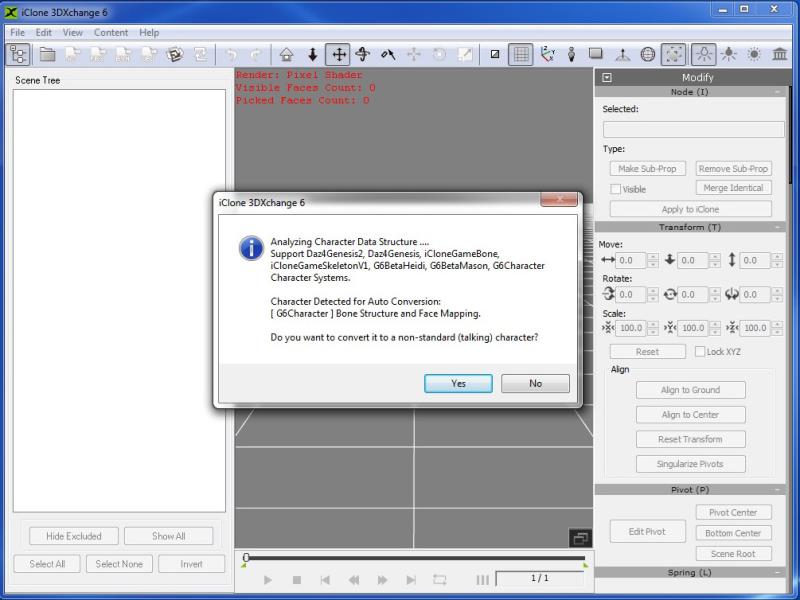
So far so good I thought.
Then I noticed that the eyes were way off up by the eyebrows and the jaw also did not look right. (see screen grab)
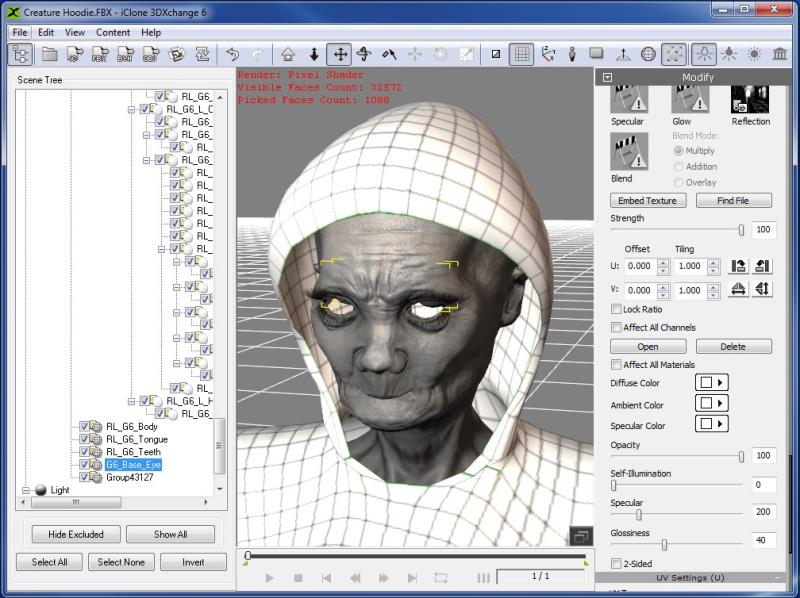
So something was off on the Auto Convert that I had selected yes for and found that the Facial Bone needs tweaking. Once adjusted the
eyes returned to normal.
Now is this because the Character is not the standard height or the Auto Convert is wrong or is it me??? (Screen grab after tweaking)
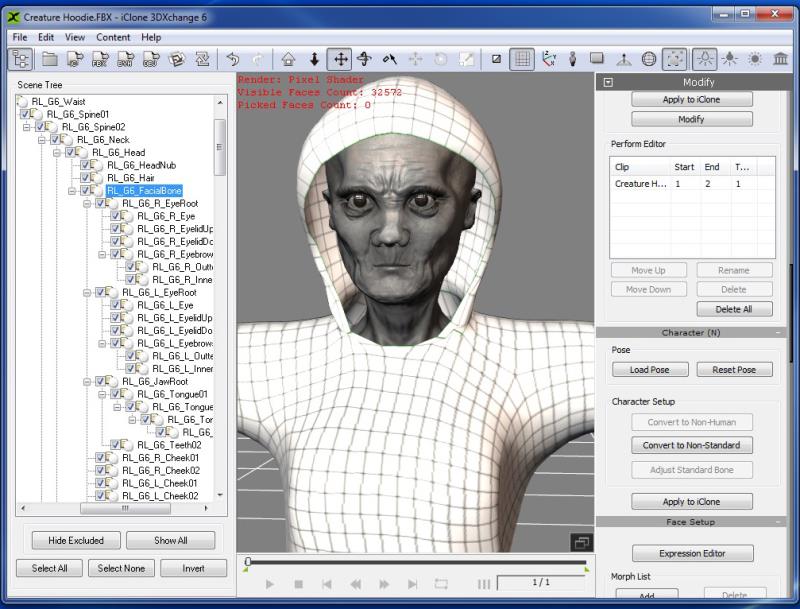
Finally the expressions editor. It shows the old viseme options but seems to use the face settings for the new viseme shapes. Again because I opted the auto convert.
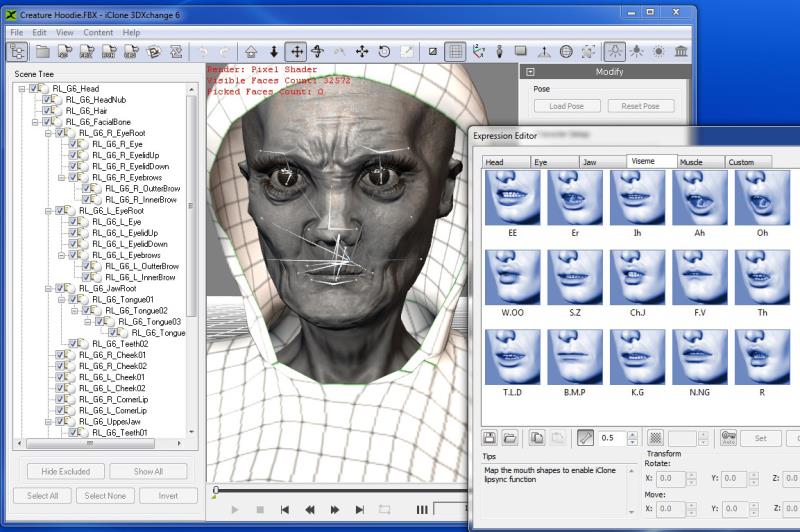
Another test I did was not auto convert but manual selection the body fine but the face rubbish, this is because all the weight maps when exported are for head and jaw and the rest seem to
be down to the blend shapes so no options to tweak lips etc.
So any help would be appreciated. Is this a hiccup with the auto convert or a user error (ME) or more work in max skinning the face bones.
Will there be a better more Developer friendly pipeline when the Character Creator Pipeline Version is released between RL programmes.
Duchess Designs Store