|
Author
|
Message
|
|
Peter (RL)
|
Peter (RL)
Posted 9 Years Ago
|
|
Group: Administrators
Last Active: Yesterday
Posts: 22.7K,
Visits: 35.7K
|
Hi Everyone, 3DXchange 6.2 has been released today and with it comes some fixes and enhancements. However if you do still find any bugs, issues, glitches or other general annoyances, please can you post them here. As always, do feel free to post general feedback in your own threads, but it will help us greatly if we can keep all outstanding 3DXchange issues in one place. This will help the development team track and eradicate any nagging problems. Please do try to provide your full system specifications and a detailed description of the problem when posting. Note: For Character Creator issues or bugs, please use the thread HERE.Many Thanks. 
Peter
Forum Administrator www.reallusion.com
Edited
9 Years Ago by
Peter (RL)
|
|
|
|
|
Cricky
|
Cricky
Posted 9 Years Ago
|
|
Group: Forum Members
Last Active: 2 Years Ago
Posts: 2.8K,
Visits: 13.8K
|
Already sent in as a Support Request. It appears the Mesh replacement is not updating until it is sent back to iClone as a replacement. I would like to see the replacement take place when the replacement is made in 3dXchange, to avoid having to send out multiple copies to iClone just to review the changes made by the mesh deformations. They do appear after it is exported to iClone, but not until it is sent. No way to see the changes until export is done.
SKYPE ID: rc.650
http://city.reallusion.com/store/ModuleExpand.aspx?id=GS634545170497417354&mdid=18866
http://city.reallusion.com/ContentTag.aspx?tagname=Cricky&AuthorID=20081020688550191201#]Reallusion Store Content
" If I had Alzheimer's (Old Timers), would I know it? "
|
|
|
|
|
Sen
|
|
|
Group: Forum Members
Last Active: 2 Years Ago
Posts: 2.8K,
Visits: 28.5K
|
Hi Cricky , Strange , because it's work fine normally . Your problem appear on body or cloth ?

 
CGTRADER
|
|
|
|
|
Cricky
|
Cricky
Posted 9 Years Ago
|
|
Group: Forum Members
Last Active: 2 Years Ago
Posts: 2.8K,
Visits: 13.8K
|
I'm referring to prop mesh replacement. I haven't even looked at the CC creator yet Sen (9/3/2015)
Hi Cricky ,
Strange , because it's work fine normally .
Your problem appear on body or cloth ?
SKYPE ID: rc.650
http://city.reallusion.com/store/ModuleExpand.aspx?id=GS634545170497417354&mdid=18866
http://city.reallusion.com/ContentTag.aspx?tagname=Cricky&AuthorID=20081020688550191201#]Reallusion Store Content
" If I had Alzheimer's (Old Timers), would I know it? "
|
|
|
|
|
sat12341234
|
sat12341234
Posted 9 Years Ago
|
|
Group: Forum Members
Last Active: 9 Years Ago
Posts: 1,
Visits: 10
|
I did a quick animation with the standard project. (G6, Heidi, Dance Grace). set it to use Satin for the dress. Baked it. Exported to 3Dxchange. But looks like 3Dxchange does not show the same animation. It seems to show the dress as rigid shape instead of nice fluid animation in iClone. Maybe I missed some steps? I even tried using collect clips from timeline window and sending it to 3Xchange. same result.
I am using windows 10 on iMac with AMD Radeon card. Not sure if I need to use Nvidia based PC for 3Dxchange to work correctly.
Thanks
|
|
|
|
|
CaseClosed
|
CaseClosed
Posted 9 Years Ago
|
|
Group: Forum Members
Last Active: 3 Years Ago
Posts: 344,
Visits: 781
|
I use 3dwarehouse.com props a lot, and unfortunately some of the artists love to add plants and trees to their scenes... so much so that 99% of the meshes in the scene are leaves and branches. The problem I have is that even if I exclude leaves and branches, and hide them... when I go to export the remaining meshes to iClone - select the meshes, and hit EXPORT, 3DX freezes. I've tried waiting it out, hoping it would come back after thinking for a long time, but no luck. WHAT I WOULD LIKE  - to be able to DELETE meshes in 3DX, rather than just exclude and hide them. A simple RIGHT CLICK - DELETE would suffice because I have been successful at grouping them all together as a subgroup. Thanks!
|
|
|
|
|
Rampa
|
|
|
Group: Forum Members
Last Active: 5 hours ago
Posts: 8.1K,
Visits: 60.5K
|
CaseClosed (9/9/2015)
I use 3dwarehouse.com props a lot, and unfortunately some of the artists love to add plants and trees to their scenes... so much so that 99% of the meshes in the scene are leaves and branches. The problem I have is that even if I exclude leaves and branches, and hide them... when I go to export the remaining meshes to iClone - select the meshes, and hit EXPORT, 3DX freezes. I've tried waiting it out, hoping it would come back after thinking for a long time, but no luck. WHAT I WOULD LIKE  - to be able to DELETE meshes in 3DX, rather than just exclude and hide them. A simple RIGHT CLICK - DELETE would suffice because I have been successful at grouping them all together as a subgroup. Thanks! I think the export box has an option to export only visible, or only selected objects. You might be able to get away without needing an intermediate step through Sketchup. 
|
|
|
|
|
CaseClosed
|
CaseClosed
Posted 9 Years Ago
|
|
Group: Forum Members
Last Active: 3 Years Ago
Posts: 344,
Visits: 781
|
I think the export box has an option to export only visible, or only selected objects. You might be able to get away without needing an intermediate step through Sketchup.  Sure, when I get to that point, and I often do, then no problem. The problem comes when it crashes after hitting the EXPORT button, and before opening the export dialogue box.
|
|
|
|
|
ALLIEKATBLUE
|
ALLIEKATBLUE
Posted 9 Years Ago
|
|
Group: Forum Members
Last Active: Last Year
Posts: 8,
Visits: 157
|
Hi, I orriginally posted this in the general iclone 6 error page, didn't see the one for 3dxchange. So here is my problem: Hi, trying to import animation from Daz to Iclone 6 via 3dXchange 6. I have done this before following the tutorial side by side with great results, but haven't done this since the last update. Created the animation using Genesis 2 Female, exported as bvh, created the t-pose bvh with G2F also exported. Now in 3dxchange, I imported the t-pose bvh but when I try to import the animation, I get the first error  Then I just completed the processes but the t-pose guy was all over the place when I previewed the animation, legs went over his head while walking all kinds of weird stuff. I just went ahead and imported it to Iclone and it looked worse attached to the avatar, so bad in fact I might have a nightmare tonight. I even re-did the animation all over, same thing, I did it over using plain old Genesis, same error. This is annoying because I didn't do anything differently than in the past only difference is post update. I don't know if that has anything to do with this but I can't see any other issue. This is the last day of my vacation and I wanted to finish this project. Anybody know what's the deal here? I'm going to bed now to have my nightmare. Here is the second error 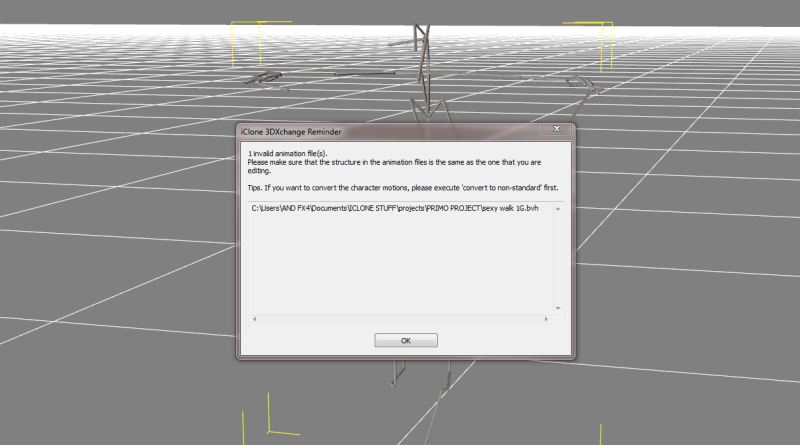 Alliekatblue
Alliekatblue
|
|
|
|
|
SeanMac
|
SeanMac
Posted 9 Years Ago
|
|
Group: Forum Members
Last Active: Last Year
Posts: 416,
Visits: 3.4K
|
I got an invitation from Reallusion to buy 3DXCHange 6.2 Pipeline for $99 instead of $499 and thought I would take a look at it. But when I downloaded the package it insisted I uninstall 3DXChange 6.2 Pro before I would be allowed to install the Pipeline version - which is only a trial. Now I am concerned i will get caught between two stools here. There's only a limited number of reinstalls, Microsoft Windows can do crazy things to your computer. It certainly has in the very recent past to mine. So do I simply take a chance and uninstall? Nah. I will ask Tech Support first. I'll follow up when I get an answer. SeanMac SystemSpecs HomebuildASRock Z68 Extreme4 MoBo, i7-2600K@3.4Ghz CPU , 16 GB DDR3 RAM, 5.5Tb SATA III HDD, Palit GeForce GTX 750 Tirunning DX 12.0; Win 10 Pro (64-bit) + Samsung S24D300H 1920X1080 monitor +spare 1680X1050 monitor. Kinect for Windows v2. Huion 610 Pro Graphics tablet.
|
|
|
|