|
Author
|
Message
|
|
cly3d
|
cly3d
Posted 10 Years Ago
|
|
Group: Forum Members
Last Active: 2 Years Ago
Posts: 104,
Visits: 689
|
Wondered why when I rendered in Iclone 6 and imported the image into AfterEffects there was a gray background. Searched the internet. Found answer that said there's an "advanced" button when selecting PNG Reloaded Iclone6 and searched and searched and.... you get the idea. What am I missing here? Where's the option to save PNGs with alpha / transparency gone? Can't composite this way if the only option is to chromakey. An oversight in the new Iclone 6? I hope i'm wrong.
|
|
|
|
|
cly3d
|
cly3d
Posted 10 Years Ago
|
|
Group: Forum Members
Last Active: 2 Years Ago
Posts: 104,
Visits: 689
|
Update: Targas have alpha (thank the powers that be!)
Png does not.
|
|
|
|
|
Cricky
|
Cricky
Posted 10 Years Ago
|
|
Group: Forum Members
Last Active: 3 Years Ago
Posts: 2.8K,
Visits: 13.8K
|
Just rendered a PNG.. The Alpha Channel option did work. No need to select an option, as long as there is nothing in the background it works.
SKYPE ID: rc.650
http://city.reallusion.com/store/ModuleExpand.aspx?id=GS634545170497417354&mdid=18866
http://city.reallusion.com/ContentTag.aspx?tagname=Cricky&AuthorID=20081020688550191201#]Reallusion Store Content
" If I had Alzheimer's (Old Timers), would I know it? "
|
|
|
|
|
cly3d
|
cly3d
Posted 10 Years Ago
|
|
Group: Forum Members
Last Active: 2 Years Ago
Posts: 104,
Visits: 689
|
Ok I earlier posted that Targa has it... I was wrong :( turns out I had the background plate unselected, but there was a background) anyway, long story short... Targa does NOT have alpha too. Cricky, it's not working for me. step1: I load a background plate (say a jpeg image) to help me with aligning iclone avatars/ props etc step2: When ready to render I disable the background plate and hit render result; no alpha on the rendered PNG If what Animagic says is true .. this truly sucks. This needs to be fixed asap!Too many issues not resolved and we've unwittingly become paid beta testers :-) (we doing the paying!) Previous issues I posted still no reply: https://forum.reallusion.com/240661/Texture-seam-black-smear-due-to-lights
|
|
|
|
|
cly3d
|
cly3d
Posted 10 Years Ago
|
|
Group: Forum Members
Last Active: 2 Years Ago
Posts: 104,
Visits: 689
|
I tried your Gun image, yes it has alpha. I have nothing in the background, except avatars (crowd from BigBoss) and a spotlight, rim light and one Avatar from Daz (daz to iclone via 3Dexchange pipleline 6) I get a gray background . 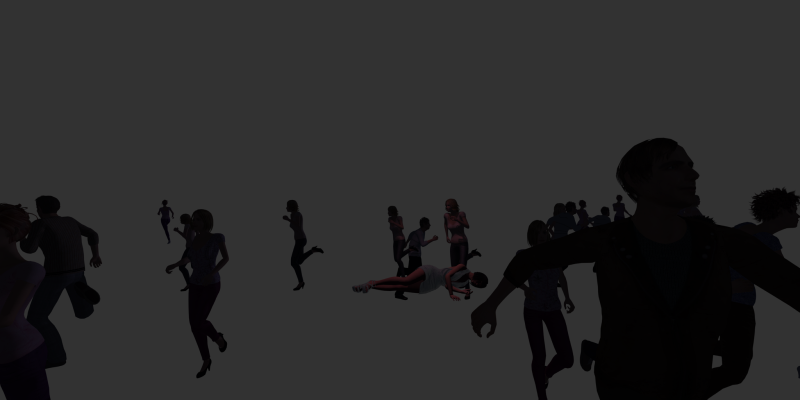
|
|
|
|
|
Cricky
|
Cricky
Posted 10 Years Ago
|
|
Group: Forum Members
Last Active: 3 Years Ago
Posts: 2.8K,
Visits: 13.8K
|
Your Grey background is your background color. If you open in Photoshop, for instance, it will show the Alpha Channel. Here is a quick video using the same rifle as a PNG sequence rendered directly from iClone and used as an overlay in a Video Editor. No need to choose Chroma Key, it came in with Alpha Channel already applied as expected.
SKYPE ID: rc.650
http://city.reallusion.com/store/ModuleExpand.aspx?id=GS634545170497417354&mdid=18866
http://city.reallusion.com/ContentTag.aspx?tagname=Cricky&AuthorID=20081020688550191201#]Reallusion Store Content
" If I had Alzheimer's (Old Timers), would I know it? "
|
|
|
|
|
Cricky
|
Cricky
Posted 10 Years Ago
|
|
Group: Forum Members
Last Active: 3 Years Ago
Posts: 2.8K,
Visits: 13.8K
|
Try opening the image you create in your Browser. I can view it with Alpha in Firefox and Chrome. Could it be you are rendering in Preview instead of "Final" ? cly3d (7/12/2015)
I tried your Gun image, yes it has alpha. I have nothing in the background, except avatars (crowd from BigBoss) and a spotlight, rim light and one Avatar from Daz (daz to iclone via 3Dexchange pipleline 6) I get a gray background . 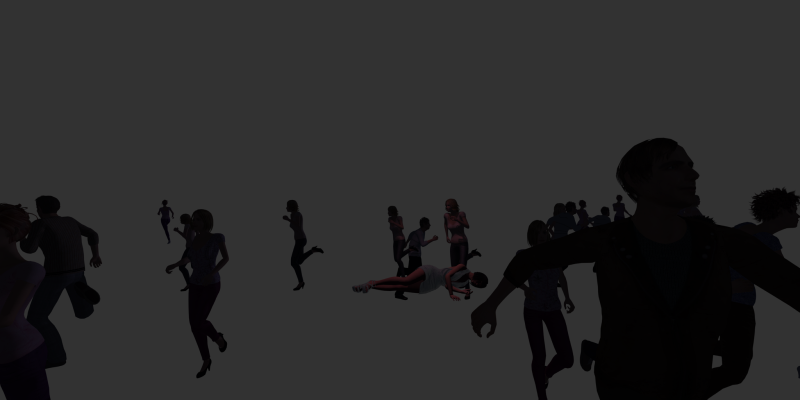
SKYPE ID: rc.650
http://city.reallusion.com/store/ModuleExpand.aspx?id=GS634545170497417354&mdid=18866
http://city.reallusion.com/ContentTag.aspx?tagname=Cricky&AuthorID=20081020688550191201#]Reallusion Store Content
" If I had Alzheimer's (Old Timers), would I know it? "
|
|
|
|
|
cly3d
|
cly3d
Posted 10 Years Ago
|
|
Group: Forum Members
Last Active: 2 Years Ago
Posts: 104,
Visits: 689
|
Cricky, I don't know what kind of alpha you're seeing in chrome, but here's a screenshot of chrome with my image. It shows the gray background. 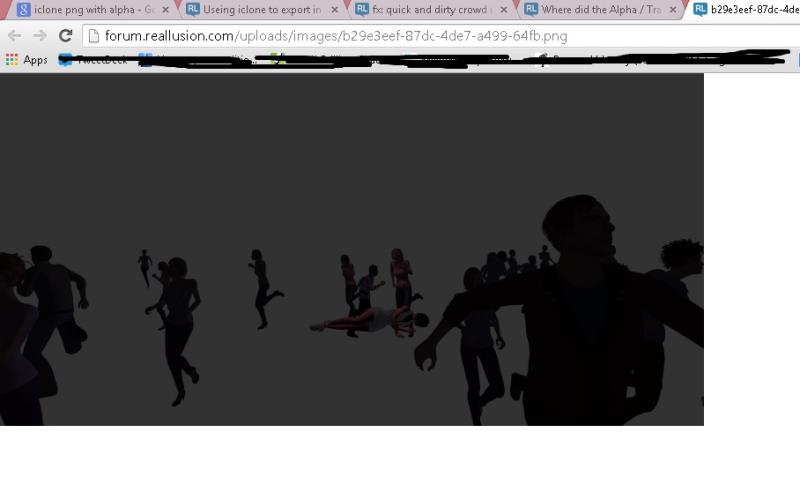 So, no alpha there. >> Could it be you are rendering in Preview instead of "Final"? No. I'm using Final not preview.
I don't use Photoshop, but Gimp. It doesnt show a alpha channel is present in Gimp.
I also use After effects, and in After Effects when I lay the image on a layer over another, it simply shows the gray background (where as if it had alpha, it would not, it would show the layer underneath)
|
|
|
|
|
cly3d
|
cly3d
Posted 10 Years Ago
|
|
Group: Forum Members
Last Active: 2 Years Ago
Posts: 104,
Visits: 689
|
[Solved]Here's the image with alpha. 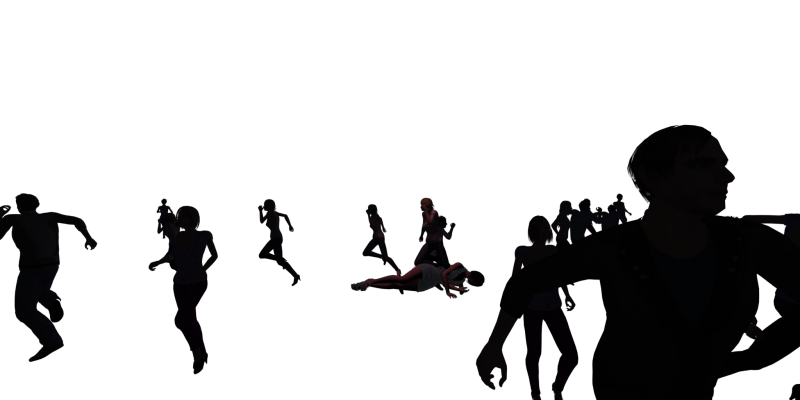 The issue of no Alpha seems to arise when rendering a Stereoscopic PNG ( separate left and right / Dual stream option) I only work in stereoscopic 3D, on my projects, so now I'll have to manually render a left eye.. shift camera a few cm and render the right eye if I want alpha. If anyone else can confirm this, I think we have a bug on our hands. Kind Regards.
|
|
|
|
|
menro28
|
menro28
Posted 10 Years Ago
|
|
Group: Forum Members
Last Active: 2 Years Ago
Posts: 136,
Visits: 637
|
Hi cly3d. To me if I get PNG transparency. In iClone 5, the export image, if it was in advanced, and you had to select 32 bit to make it transparent.
In iClone 6 would be:
1) Tab Project
2) 2D background
3) Uncheck "Activate Image"
You can now save PNG transparent.
without transparency
with transparency
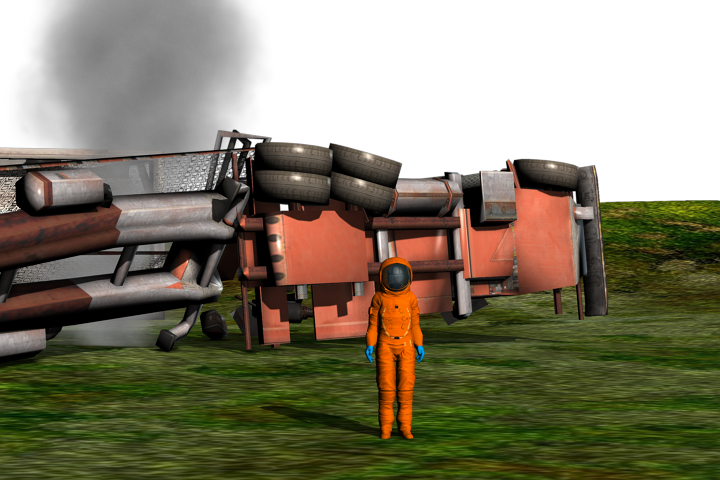
kind regards ;-)
|
|
|
|