|
Author
|
Message
|
|
Space 3D
|
Space 3D
Posted 9 Years Ago
|
|
Group: Forum Members
Last Active: Last Year
Posts: 228,
Visits: 1.6K
|
Hai friends.... Please info how to be best render with water effect. When use water effect large scale .......? ----> the problem is .. View Line Border on water effect. Please how to for this Line Border disappears on render output. Thanks Space 3D Note : - Sample picture water ( View Line Border) - On video the line border very clear (1920x1080 ) HD Cumputer : Windows 8.1 64 bit Nvidia GTX 650 Ram memori 8 giga Hardisk 1 T Intel core i3 325 Mhz 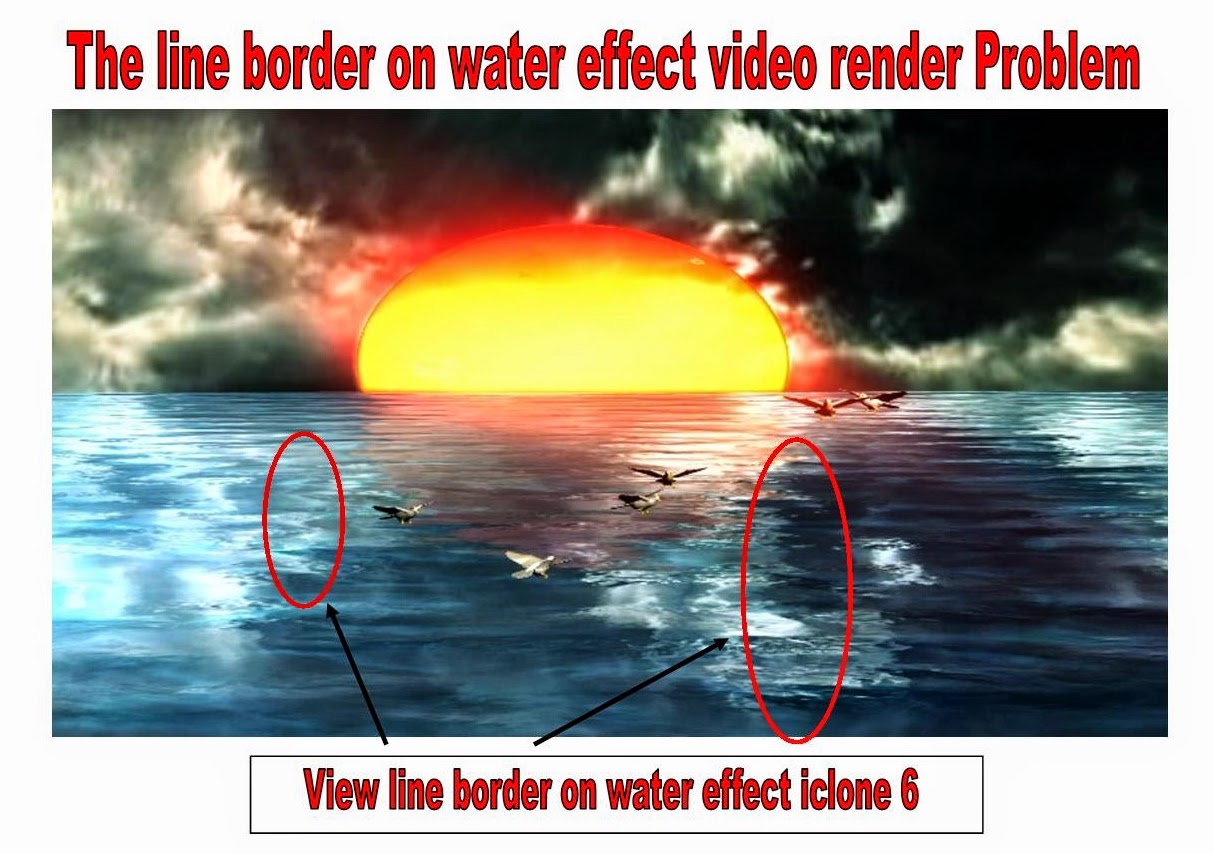
|
|
|
|
|
planetstardragon
|
planetstardragon
Posted 9 Years Ago
|
|
Group: Forum Members
Last Active: Last Week
Posts: 11.5K,
Visits: 46.0K
|
Hi Space 3D, the only thing that comes to mind is that it's in the texture ? I don't want to call this a bug yet because a texture can cause this, I'd suggest trying with a few other water presets and see if it happens the same ....if it happens the same with all textures, then check your video card driver is my next technical suggestion. I hope this helps 
☯🐉 "To define Tao is to defile it" - Lao Tzu
|
|
|
|
|
Space 3D
|
Space 3D
Posted 9 Years Ago
|
|
Group: Forum Members
Last Active: Last Year
Posts: 228,
Visits: 1.6K
|
i change another texture ......, the result like this picture . i see this line on water effect since iClone 5 . by the way , iclone water effect on youtube the result like this . This link on youtube made by iclone with use water effect. ( see line border) https://www.youtube.com/watch?v=I2Bs-ixTd-g
|
|
|
|
|
planetstardragon
|
planetstardragon
Posted 9 Years Ago
|
|
Group: Forum Members
Last Active: Last Week
Posts: 11.5K,
Visits: 46.0K
|
oh wait, now that look looks like the edge / end of the uv ..... the quickest fix I'd do for this is move the whole set over ... I'd definitely post that pic on the bugs report thread to see if they can remap that water UV to not cut there - post specifically that last one you just showed though, it makes it very clear. - the prior one , the water was too dark to see it. unless you can get that obvious a shot from ic6 with that same light colored water and the clip on the shine.
☯🐉 "To define Tao is to defile it" - Lao Tzu
Edited
9 Years Ago by
planetstardragon
|
|
|
|
|
prabhatM
|
prabhatM
Posted 9 Years Ago
|
|
Group: Forum Members
Last Active: 4 Years Ago
Posts: 1.8K,
Visits: 8.1K
|
You see a lot more undesired lines in Toon render. I reported long time back if they could avoid this.
|
|
|
|
|
planetstardragon
|
planetstardragon
Posted 9 Years Ago
|
|
Group: Forum Members
Last Active: Last Week
Posts: 11.5K,
Visits: 46.0K
|
@ space and Prabbat just curious , did you guys by chance change the sizes of the default water ? Just wondering if that is causing a shift in the UV ? I can't imagine RL making a uv cut dead center of a scene, but I can imagine the uv shifting for some reason by changing the default size ?
☯🐉 "To define Tao is to defile it" - Lao Tzu
Edited
9 Years Ago by
planetstardragon
|
|
|
|
|
prabhatM
|
prabhatM
Posted 9 Years Ago
|
|
Group: Forum Members
Last Active: 4 Years Ago
Posts: 1.8K,
Visits: 8.1K
|
I can't recall now. But I don't think I did anything unusual.
|
|
|
|
|
planetstardragon
|
planetstardragon
Posted 9 Years Ago
|
|
Group: Forum Members
Last Active: Last Week
Posts: 11.5K,
Visits: 46.0K
|
ok, here's a test I performed to test the default uv on my water - I used this image as a texture on my water, to see if this pattern would be broken by the uv, I figured somewhere I'd see a half circle or a shifted circle http://alloutput.com/wp-content/uploads/2013/11/black-circle-mask-to-fill-compass-outline.pngand got this - so on my computer the uv looks fine ....i'd be curious to see what the results on your computers would be in comparison 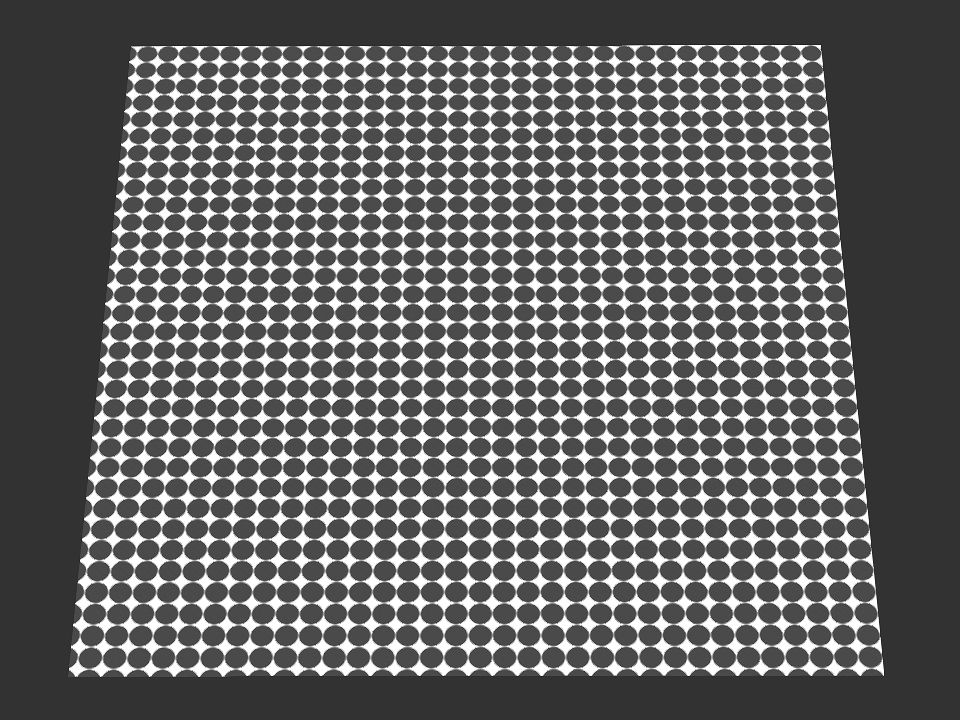
☯🐉 "To define Tao is to defile it" - Lao Tzu
|
|
|
|
|
planetstardragon
|
planetstardragon
Posted 9 Years Ago
|
|
Group: Forum Members
Last Active: Last Week
Posts: 11.5K,
Visits: 46.0K
|
interesting discovering playing with this, if you change the wave size, it extremely changes the texture now it makes me wonder if the bump map is seamless. if you change the wave size, and somehow the bump map gets shifted as I just observed, yet is not seamless, you can make a real mess lol!
☯🐉 "To define Tao is to defile it" - Lao Tzu
Edited
9 Years Ago by
planetstardragon
|
|
|
|
|
planetstardragon
|
planetstardragon
Posted 9 Years Ago
|
|
Group: Forum Members
Last Active: Last Week
Posts: 11.5K,
Visits: 46.0K
|
the more i think of this, the more the video bump map is the culprit ...consider that the video bump maps can't be seamless ...they can loop seamless, but they wont be seamless for every frame as a single texture. Now when you change the wave size, it's going to cause sharp lines from the lack of the seamless edge hence, the most logical fix is adjust your wave size so the shine doesn't reflect on the non seamless portion of the video bump maps effect. if that makes any sense....it's that shine being cut off that's giving it away. the fastest way to test this theory, is just delete the video bump map from the water and see if that edge goes away.
☯🐉 "To define Tao is to defile it" - Lao Tzu
Edited
9 Years Ago by
planetstardragon
|
|
|
|