Everything is still available for saving custom items - it's just been moved around a bit.
Select the asset that you want to save in the main window. Open the "Content" tab and then select the sub-menu - in the screen grab below Set>Props>Custom has been selected. If needed make a new folder for the content.
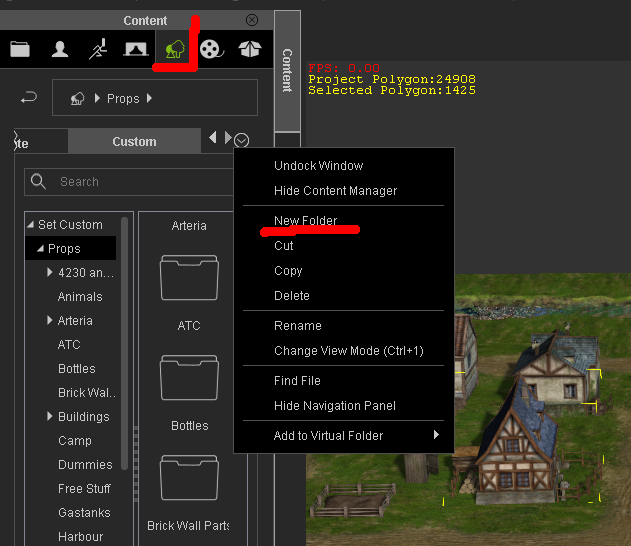
With a folder opened to save the item in just click on the + sign at the bottom to add your asset - once added you can name it.

Gerry
System: Win 10 Pro (21H2), Asus X99-E WS, CPU i7-5930K -3,5 GHz, 32 GB DDR4 2666-16 RAM, NVidia GTX 1080 Ti GPU - 11 GB VRAM(Driver Studio-536.99), Samsung 850 Pro 512 GB SSD, 6 TB HD storage.