Hi, folks
After iClone 6 release, we constantly collected users' feedbacks about the DirectX 11 (DX-11) graphics card compatibility issues. So, our product team has released the beta version of iClone 6 for DX-9 that you can experience at first hand.
This Beta program is designed for any iClone 6 Standard/PRO purchase users who can't run iClone 6 smoothly due to the system limitation (including launch failure, crash, and iClone 5 content compatibility).
With this new update, DX-9 users can still play with iClone 6 and most iClone 5 level content. This would entail limitations of certain DX-11 related features like Displacement, Real-time Smoothing, SpeedTree, limited number of lighting, and partial Indigo support. Please check out the differences.
See the differences
System Requirement
http://www.reallusion.com/iclone/iclone_requirements.aspxVersion Comparison
http://www.reallusion.com/iclone/iclone_matrix_versions.aspxSimply download and install the patch below, and you will notice there is a new graphics mode option, and then select "DirectX 9 (Beta)" to test out its performance. You are welcome to leave yourcomments and feedbacks in this thread. Our product team will collect your inputs to build the official version 6.02 as final release.

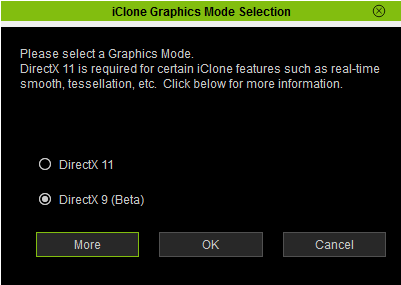
iClone 6.02 Patch Beta
http://cdn3.reallusion.com/iClone_602_Enu_Patch_beta.exe
(For iClone 6 Standard & PRO purchase users. The trial version will be ready when the official v6.02 is released.)
iClone Render Plugin 1.02 Patch Beta
http://cdn3.reallusion.com/iClone_IRP_102_Enu_Patch_beta.exe
Best
Reallusion, Inc.
===============================================
Version: v6.02.1316.1 Beta
Added:
. Added iClone DirectX 9 Version for earlier graphic cards.
. Added Graphic Mode Selection for DirectX 9/DirectX 11 switching.
** DX9 Known Issue
. Some checkbox do not work correctly in the Render options of Preference settings.
. Export .igs fails when the scene contains a tree.
. Trees not visible in Mini-viewport.
Fixed:
. Fixed: Hard to select lower eyelid in facial features under Large Font size mode.
. Fixed: In iClone traditional transform gizmo mode, mouse scroll is now camera zoom in/out.
. Fixed: Holding the CTRL key while rotating/scaling an object didn't duplicate correctly.
. Fixed: Anisotropic Filtering in the Preference settings not remembered.
. Fixed: Tone Mapping for Indigo Render Settings, default value changed to unchecked.
. Fixed: Resizing the Infinite Plane caused program to crash.
. Fixed: Some of the content downloads showed Network error (error code 202).
. Fixed: Frame rate disabled unexpectedly while rendering AVI .
Content Update
. G6 Character: Enhanced the skin quality for Indigo rendering.
. Default Project: Default.iProject enhanced shape smoothing on some objects for Indigo rendering.
______________________________________________________
Visconti
Forum Moderator
Reallusion, Inc.
https://forum.reallusion.com