|
Author
|
Message
|
|
hattori kun
|
hattori kun
Posted 9 Years Ago
|
|
Group: Forum Members
Last Active: 2 Years Ago
Posts: 868,
Visits: 4.1K
|
I installed Iclone 6 to drive C with default folder directories. I realize now it will keep eating up space on my drive C. Is there a way to reconfigure/redirect the content files to another drive without reinstalling Iclone? I want to move them to drive D without uninstalling since I'm dreading I have to download the botanical trees again which is more than 10gig.
|
|
|
|
|
animagic
|
animagic
Posted 9 Years Ago
|
|
Group: Forum Members
Last Active: 2 hours ago
Posts: 15.7K,
Visits: 30.5K
|
Are you willing/able to edit the registry? That is currently the only way to do it. - Launch regedit.exe.
- Navigate to the key HKEY_LOCAL_MACHINE\SOFTWARE\Reallusion\iClone\6.0.
- As a safeguard you can make a backup at this point. Right-click on the 6.0 key and select Export. You will be prompted for a name and a location for a registry file that will store the current values.
- Under the 6.0 key, you will so all kinds of values listed on the right.
- You are looking for folder locations that have "Reallusion\Custom\iClone 6 Custom" or "Reallusion\Template\iClone 6 Template" in the path as that is where your data is located.
- There is also "Reallusion\Shared Custom" and "Reallusion\Shared Template", but these are relatively small so it's probably best to leave them.
- Decide on a new location for your Custom and Template data and update the registry values accordingly.
OK, I notice it's past my bedtime... so I'll have to get back to this... so I'll have to get back to this...
|
|
|
|
|
animagic
|
animagic
Posted 9 Years Ago
|
|
Group: Forum Members
Last Active: 2 hours ago
Posts: 15.7K,
Visits: 30.5K
|
I was going to suggest that the easiest way to make these changes is to edit the backup registry file you saved earlier. Save that modified file under a new name, and double-click to apply the changes. Each value is on a separate line. You would keep the lines that specify the Custom and Template folders and change the path and delete the rest. Suppose your new Reallusion root is "D:\Reallusion". You would then change the value for Template Data (I'm not quite sure what the default root is...), for example, as follows: "Template Data"="C:\\Users\\Public\\Public Documents\\Reallusion\\Template\\iClone 6 Template" becomes: "Template Data"="D:\\Reallusion\\Template\\iClone 6 Template"
And, of course, don't forget to move your content.  I hope this is clear. If not, ask...
|
|
|
|
|
hattori kun
|
hattori kun
Posted 9 Years Ago
|
|
Group: Forum Members
Last Active: 2 Years Ago
Posts: 868,
Visits: 4.1K
|
Thanks! I edited the registry and then manually copied over the content files. No problems so far. Fingers crossed. Maybe a good request to have is the ability to set the content directory by a user. Just like the ability to set temp files, etc.
|
|
|
|
|
animagic
|
animagic
Posted 9 Years Ago
|
|
Group: Forum Members
Last Active: 2 hours ago
Posts: 15.7K,
Visits: 30.5K
|
I'm glad it worked. Writing it down it felt very complicated...  This has in fact been a feature request.
|
|
|
|
|
Dongoch
|
Dongoch
Posted 8 Years Ago
|
|
Group: Forum Members
Last Active: 8 Years Ago
Posts: 2,
Visits: 21
|
Hello, I have same problem. I have SSD (solid state drive) harddisk as C:\ drive and and ist only 128 GB harddisk space. I want to move iclone template folder to my D:\ drive. I did what you said but when I launch iclone6 it says "Pack view is disabled, you don't have permission to write file(s) in /template custom path", and doesn't show anything on the content. Can anyone help me? Thank you! 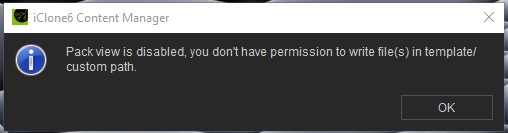 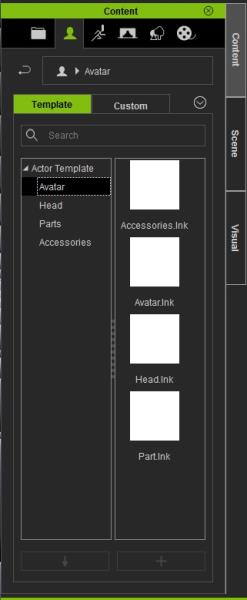
|
|
|
|
|
wires
|
|
|
Group: Forum Members
Last Active: 2 days ago
Posts: 5.7K,
Visits: 26.4K
|
Permissions is a Windows setting. You should check the Security settings under the drive properties tab to ensure that you have full rights to access the drive in question. Depending on your version of Windows you may need to use Administrator rights to make any changes.
Gerry
System: Win 10 Pro (21H2), Asus X99-E WS, CPU i7-5930K -3,5 GHz, 32 GB DDR4 2666-16 RAM, NVidia GTX 1080 Ti GPU - 11 GB VRAM(Driver Studio-536.99), Samsung 850 Pro 512 GB SSD, 6 TB HD storage.
|
|
|
|
|
Kelleytoons
|
Kelleytoons
Posted 8 Years Ago
|
|
Group: Forum Members
Last Active: Yesterday
Posts: 9.1K,
Visits: 21.8K
|
Most likely you made a mistake in your edit of the registry -- you'd need to provide that for anyone to help (just a screen printout of what the registry says for those entries would be sufficient).
Alienware Aurora R12, Win 10, i9-119000KF, 3.5GHz CPU, 128GB RAM, RTX 3090 (24GB), Samsung 960 Pro 4TB M-2 SSD, TB+ Disk space
Mike "ex-genius" Kelley
|
|
|
|
|
Rampa
|
|
|
Group: Forum Members
Last Active: 1 hour ago
Posts: 8.1K,
Visits: 60.5K
|
When I wanted them in a different location, I just re-installed iClone. Since it lets you define where they go during installation, it was pretty painless.
To feel even more secure about doing that, you could rename, or back-up, the existing folders first.
|
|
|
|
|
Dongoch
|
Dongoch
Posted 8 Years Ago
|
|
Group: Forum Members
Last Active: 8 Years Ago
Posts: 2,
Visits: 21
|
wires (1/13/2016)
Permissions is a Windows setting. You should check the Security settings under the drive properties tab to ensure that you have full rights to access the drive in question. Depending on your version of Windows you may need to use Administrator rights to make any changes. Hey wires, I dont think that there is a problem on drive permissions. I think problem is something else. Kelleytoons (1/13/2016)
Most likely you made a mistake in your edit of the registry -- you'd need to provide that for anyone to help (just a screen printout of what the registry says for those entries would be sufficient).
Kelleytoons thank you for reply. Yes, maybe I made mistake in my edit of the registry. But i didn't take backup of registry folder. I am going to reinstall iclone. Thank you!
rampa (1/13/2016)
When I wanted them in a different location, I just re-installed iClone. Since it lets you define where they go during installation, it was pretty painless.
To feel even more secure about doing that, you could rename, or back-up, the existing folders first.
Hey rampa, ty for reply. Can we chose the location of the template folder during installation? I didn't realize that. I am going to reinstall and set the templete folder during installation. Thank you very much!
|
|
|
|