|
prabhatM
|
prabhatM
Posted 11 Years Ago
|
|
Group: Forum Members
Last Active: 5 Years Ago
Posts: 1.8K,
Visits: 8.1K
|
It would be interesting to convert Smoke Particles into Cartoon Smoke with strong lines in the Toon Shader rendering. Can 3d blobs or Particles be used to get such effects ? Anybody adventurous ? This could be for Automobiles, Aeroplanes, Blasts etc. The smoke should be dynamic like there is in Iclone, only rendering syle should be Line Art.   
|
|
Am7add9
|
Am7add9
Posted 11 Years Ago
|
|
Group: Forum Members
Last Active: Last Year
Posts: 468,
Visits: 9.3K
|
a simple black stroked white blob png in photoshop will work. however any lines of geometry behind the smoke will show through regardless of settings. 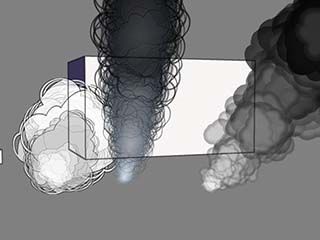 camera angles or using panoramas behind it is a option attached are just a few basic tests
.
|
|
prabhatM
|
 prabhatM
Posted 11 Years Ago
prabhatM
Posted 11 Years Ago
|
|
Group: Forum Members
Last Active: 5 Years Ago
Posts: 1.8K,
Visits: 8.1K
|
Thanks.
It's a great beginning !!! :):):)
It's been a long time, but I believe the object outlines that are showing behind the smoke is due to the OR / XOR operation.
If that option is given ( by RL ), probably that issue can be negated / resolved.
Or, is there any other solution that can be manipulated by the user ?
----
Edit :
Actually, Addition and Substraction options are already there ( I had missed them ).
In blend mode, we need to think of something else, to overcome the issue.
I wish, the internal overlapping lines get nullified somehow at the time of rendering, leaving just the outline !!
Nevertheless, it's a great beginning. The smoke has a cartoony feel.
|
|
prabhatM
|
prabhatM
Posted 11 Years Ago
|
|
Group: Forum Members
Last Active: 5 Years Ago
Posts: 1.8K,
Visits: 8.1K
|
Here's Maxae's Cartoon style Smoke with slightly thicker outline. 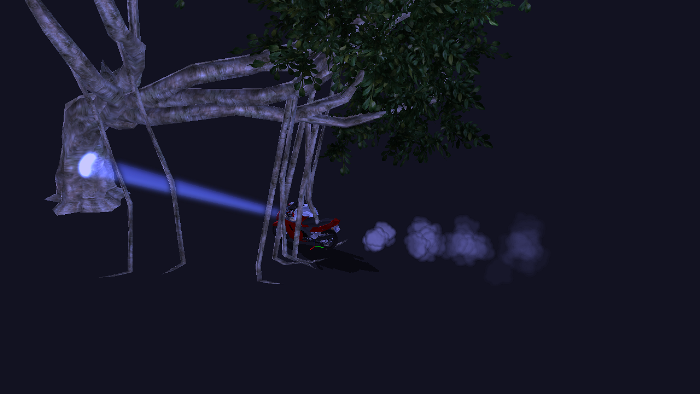
Here's Flat Toned Smoke Bubble. I wish the smoke bubbles could FLATTEN and render without INTERNAL LINES at the time of rendering ! 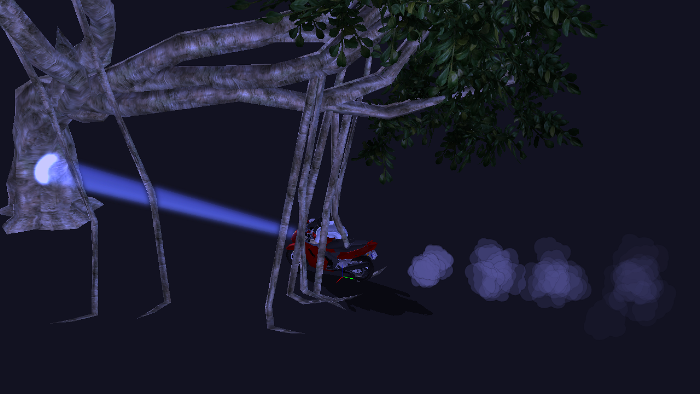
|
|
Am7add9
|
Am7add9
Posted 11 Years Ago
|
|
Group: Forum Members
Last Active: Last Year
Posts: 468,
Visits: 9.3K
|
if you pre-render your BG
after you have camera moves done
and drop it in instead of the bg.
then problem solved (kinda)
.
|