|
Author
|
Message
|
|
FreddyKrueger
|
FreddyKrueger
Posted 12 Years Ago
|
|
Group: Forum Members
Last Active: Last Year
Posts: 97,
Visits: 468
|
Hi, did 5.5 release work out 100% cpu usage issue?
My 7970 is really chugging with the new update, it skips and is slow. 5.4 runs smooth.
Just wondering if those who still have an Nvidia card are getting the 100% usage problem or has it been solved.
64bit Iclone btw.
Alienware 15, i7 4710hq, GTX 970m, 16gb ram, 4k display, 1.5TB SSD raid.
|
|
|
|
|
planetstardragon
|
planetstardragon
Posted 12 Years Ago
|
|
Group: Forum Members
Last Active: 4 Months Ago
Posts: 11.5K,
Visits: 46.0K
|
the cpu usage in my system is ridiculously low - in fact the cpu is underclocking itself and parking cores - I'm wondering if what you saw was a system idle process .. which is normal to see high cpu usage from it if Iclone is using such low resources. http://www.computerhope.com/issues/ch000729.htmthis is what my computer looks like with iclone playing a loop in the background ... 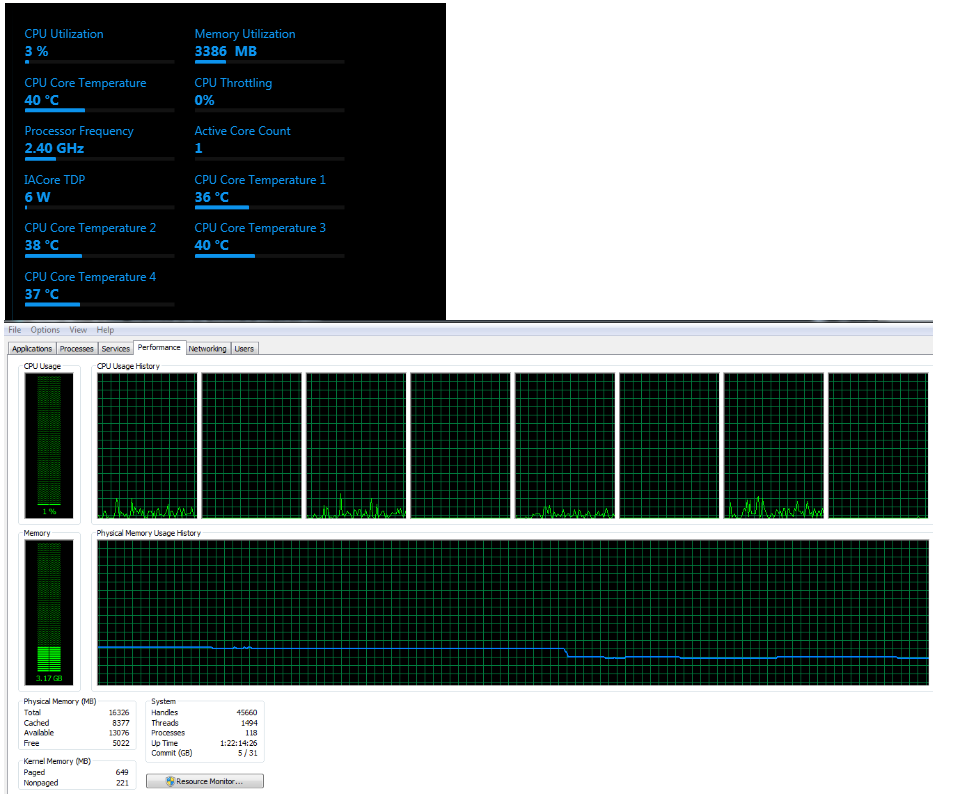
☯🐉 "To define Tao is to defile it" - Lao Tzu
|
|
|
|
|
FreddyKrueger
|
FreddyKrueger
Posted 12 Years Ago
|
|
Group: Forum Members
Last Active: Last Year
Posts: 97,
Visits: 468
|
Actually, Iclone was shooting up to 100% any time I first started it, then if I resized it as well. After that it would cycle to 100% and sometimes lock up at 100% for few seconds. We had a thread going on about it. Switching to Radeon solved the problem.
System Idle process was not doing it, I monitored everything, it was Iclone that was shooting up to 100%, 100% certain.:) Plus, I wasn't the only one with the problem.
I was just wondering, since I just tested 5.4 with my system again and 5.5 is much slower for me as far as real time performance. Since this is happening, it made me wonder if peeps with Nvidia are having the 100% cpu usage issue still.
Alienware 15, i7 4710hq, GTX 970m, 16gb ram, 4k display, 1.5TB SSD raid.
|
|
|
|
|
animagic
|
animagic
Posted 12 Years Ago
|
|
Group: Forum Members
Last Active: Last Month
Posts: 15.8K,
Visits: 31.4K
|
For me 5.5 didn't resolve anything in the CPU usage area. To be sure I did a clean install of 5.5, which was a pain, because I couldn't uninstall 5.4 for some reason. I was contemplating trying out a 7970, but now I'm not so sure...:ermm:
|
|
|
|
|
FreddyKrueger
|
FreddyKrueger
Posted 12 Years Ago
|
|
Group: Forum Members
Last Active: Last Year
Posts: 97,
Visits: 468
|
Well,
Tried it on gtx780. The same happened. However, this time around after the first opening there were no more spikes going to 100% while I was working.
Some things were changed in the 5.5 version. Not sure what. All I know is that my projects take twice as long to open (even with ssd's), and working with 4096 textures has slowed down the system some. Projects that were using 4gb of ram now routinely use 7+. I've been tracking this with the task manager. Other than the 100% spike on the cpu when first opened the nvidia seems to be stable. Well, at least better than it used to be.
I like AMD and use them, but when it comes to adobe stuff (premier, AE especially) cudas just speed up the work so much more.
Oh and other than the 100% spike at start up or window resize, there is no difference between 780 and 7970 (as far as stability goes). 780 has about 20-30 frames on 7970, the rendering seems a bit faster too, not by much though.
Alienware 15, i7 4710hq, GTX 970m, 16gb ram, 4k display, 1.5TB SSD raid.
|
|
|
|
|
animagic
|
animagic
Posted 12 Years Ago
|
|
Group: Forum Members
Last Active: Last Month
Posts: 15.8K,
Visits: 31.4K
|
Freddy, I'm looking at a Futuremark benchmark page right now, and the GTX 780 should be faster than the 7970; it's also twice the price. The 7990 is about the same price as the GTX 780 and a bit faster. I wish I knew how relevant these benchmarks are for iClone. What seems most relevant for the real-time aspect of iClone is the view port performance, which should have something with its DirectX 9 performance, so similar to how you would look at games. High-end 3D programs mostly use OpenGL and require cards with a different feature set, so you get into the world of Quadro and FireGL. For iClone with its history as a game engine (or so we are told), DirectX performance seems the most important. I hope this makes sense... :unsure:
|
|
|
|
|
planetstardragon
|
planetstardragon
Posted 12 Years Ago
|
|
Group: Forum Members
Last Active: 4 Months Ago
Posts: 11.5K,
Visits: 46.0K
|
If it matters any, I did learn a little bit with the new monitoring software I'm using - not so much on what the video card does but what the cpu does - anything to do with compression and decompression of files is all cpu - so you can have a great video card ...if your cpu is choking - render to disk times and load times will be slow - also ...in 3DX5 - it's all cpu - the graphics card is all about the real time rendering to your screen...not to disk.... and it doesn't require much to run fine in real time - in my last pc - the same video card was running at like 1/4th of the performance it was running at now...... from this I can tell you the cpu matters a ton - the graphics card can't be it's best if the cpu is choking. Iclone doesn't use the cpu all the time, but when it does, my system overclocked itself from .9ghz to 4.0ghz like ..instantly. Don't bother upgrading your cards, they are great - your cards are 3x more powerful than my card - and I'm pushing like 60fps in all options on with pixelshading... it's your cpu thats killing any performance and preventing your gpu from being it's best.
☯🐉 "To define Tao is to defile it" - Lao Tzu
|
|
|
|
|
planetstardragon
|
planetstardragon
Posted 12 Years Ago
|
|
Group: Forum Members
Last Active: 4 Months Ago
Posts: 11.5K,
Visits: 46.0K
|
also, anything that requires calculating - such as physics and particles, light reflections is based on your cpu - just ran a few tests, if i press play on an empty or simple project that is not moving, iclone required little of my cpu 1.8ghz - 2.2ghz....if I loaded up a project with a lot of props that cast shadows / physics / reflections / springs / particles with camera movement - my cpu would spike avg 3.8 - 4.0ghz depending on how complex the scene i had up. A lot of props casting shadows with real time physics - like the Rube Goldberg Project that came with iclone 5 being the most demanding on the cpu. getting a better video card would be like upgrading a car engine because your tires have poor traction :P
☯🐉 "To define Tao is to defile it" - Lao Tzu
|
|
|
|
|
animagic
|
animagic
Posted 12 Years Ago
|
|
Group: Forum Members
Last Active: Last Month
Posts: 15.8K,
Visits: 31.4K
|
Thanks, Planet...:w00t: Well, I decided to study a bit more, and what people found is that if they enabled XMP on their ASUS board (which optimizes RAM settings), it improved the performance of their GTX 680 card. No-one understands why, the "experts" were baffled, but that was people's experience. I never tweaked or OC-ed anything, but I think I will try things out a bit before running to the hardware store. My system has been performing adequately until around the beginning of this year, so tuning the car may be called for...:unsure:
|
|
|
|
|
planetstardragon
|
planetstardragon
Posted 12 Years Ago
|
|
Group: Forum Members
Last Active: 4 Months Ago
Posts: 11.5K,
Visits: 46.0K
|
my pleasure, it's one of the cool features of the haswell 4770k chip since it can underclock itself for energy savings. I'd never be able to see this with a fixed cpu setting. update - I also have xmp enabled, but no clue how to see if it helps. I mean, I can disable it, but I doubt I will see any measurable change due to the cpu performance.
☯🐉 "To define Tao is to defile it" - Lao Tzu
|
|
|
|