I got it to work now.
My work around;
Okay I just discard the insufficent disk space message and don't touch anything,if I mouse click or anything the program will crash.
If I let it sit on the screen below the project will eventually load.
I convert the project to a video then import the video back into CTA(prop) as a new project and add whatever I want to it without slowing down CTA.
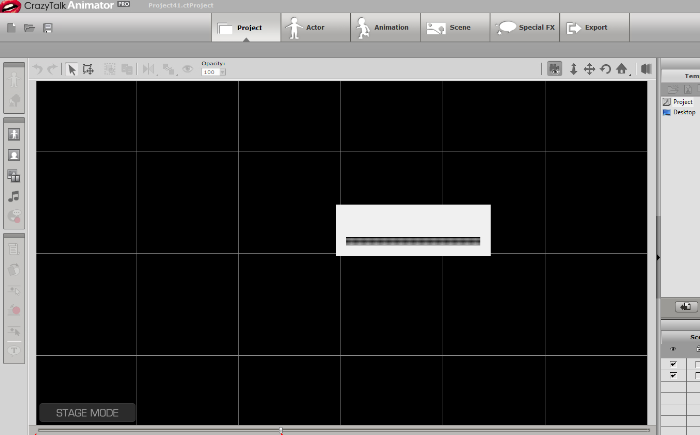
| Windows 11 64bit / iClone7 Pro / Headshot Plug-in / Character Creator v4 / Perception Neuron Profile for Motion LIVE 2D Plug-in/ CrazyTalk 8 Pipline / FaceFilter v3 PRO / Cartoon Animator 5 Pipeline/Serif DrawPlus X8 / 3DXchange 6 Pro / WidgetCast PRO / DP Animation Maker / PopVideo 3