|
Author
|
Message
|
|
4u2ges
|
4u2ges
Posted 8 Years Ago
|
|
Group: Forum Members
Last Active: Yesterday
Posts: 5.0K,
Visits: 15.9K
|
rampa (10/19/2016)
When you use "full body", it will set keys for every part. If you use "body part, it will only set keys for parts that move.Yes, that is true Rampa, but not for fingers. With any part of the body movement, keys for fingers are visibly set in the timeline (while "full body" selected). But apparently they do not contain any information about current fingers position (until you actually move them). I think fingers are not part of the full body.
|
|
|
|
|
Rampa
|
|
|
Group: Forum Members
Last Active: Yesterday
Posts: 8.1K,
Visits: 60.5K
|
Sorry. I wasn't clear enough. Any part that ends up in a new location gets a key. That's what I should have typed instead of "move". But if you have "body part" selected, the IK chains stop at the shoulders and hips, thus precluding the torso keys.
The fingers can also be set without effecting anything else by using the hand adjustment portion of the "edit motion layer" panel.
|
|
|
|
|
4u2ges
|
4u2ges
Posted 8 Years Ago
|
|
Group: Forum Members
Last Active: Yesterday
Posts: 5.0K,
Visits: 15.9K
|
No, no, I understood you perfectly. But let me demonstrate what I mean: All key-frames are set in "full body". Movements flow is fine for shoulders and elbows. But not for fingers. He starts making fists probably from frame 2. Why? Keys for LFingers and RFingers are set for second and third key-frames. But there is nothing recorded there. And also note at the last key-frame there is only LFingers and RFingers are set, but it is still "Full body" mode. That is very inconvenient. I have to remember to record some slight fingers movement, just before I want to make a gesture with fingers.
Edited
8 Years Ago by
4u2ges
|
|
|
|
|
Rampa
|
|
|
Group: Forum Members
Last Active: Yesterday
Posts: 8.1K,
Visits: 60.5K
|
Ahhh.... I see. That is odd. I tested it and got the same thing. It just completely fails to actually record the finger keys with the rest as you said. Interesting. The fingers are being treated as a completely separate track, and only taking input when they are manipulated, as you mentioned. There is the separate hands track for motion clips. It's like it actually has a separate key track that is not affected by the body tracks. At least it's really easy to set the finger keys to default by just closing and opening the hand again. Unexpected behavior though. Good find! 
|
|
|
|
|
animagic
|
animagic
Posted 8 Years Ago
|
|
Group: Forum Members
Last Active: Yesterday
Posts: 15.7K,
Visits: 30.5K
|
An old problem of the clothing of CC characters distorting when the figure is placed on a terrain has reemerged. See this thread: https://forum.reallusion.com/298383/CC-Character-Terrain-Issue. EDIT: This seems to be the case for terrains above the grid. EDIT 2: This is actually a different issue, because this also occurs with props, such as a plane, that are set to terrain.
Edited
8 Years Ago by
animagic
|
|
|
|
|
Postfrosch
|
Postfrosch
Posted 8 Years Ago
|
|
Group: Forum Members
Last Active: Last Year
Posts: 6.9K,
Visits: 18.4K
|
I've put the problem it into the feedback tracker http://www.reallusion.com/FeedBackTracker/Issue/CC-Avatar-clothing-is-destroyed-when-loading-on-a-terrain
Greetings from Postfrosch
--------------------------------------------------------------

|
|
|
|
|
4u2ges
|
4u2ges
Posted 8 Years Ago
|
|
Group: Forum Members
Last Active: Yesterday
Posts: 5.0K,
Visits: 15.9K
|
rampa (10/19/2016)
At least it's really easy to set the finger keys to default by just closing and opening the hand again. Unexpected behavior though. Good find!  Thanks That is what I was doing, or just do some tiny movements. But I keep forgetting about this behavior and then have to come back and do all the fixing
|
|
|
|
|
justaviking
|
justaviking
Posted 8 Years Ago
|
|
Group: Forum Members
Last Active: Last Week
Posts: 8.2K,
Visits: 26.5K
|
4u2ges (10/20/2016)
rampa (10/19/2016)
At least it's really easy to set the finger keys to default by just closing and opening the hand again. Unexpected behavior though. Good find!  Thanks That is what I was doing, or just do some tiny movements. But I keep forgetting about this behavior and then have to come back and do all the fixing A few months ago I encountered some odd keyframe behavior with hands/fingers, but have been unable to intentionally duplicate it. In short, I was having "phantom keyframes" (I think), where fingers would move in ways that didn't correspond to the keyframes I could see on my timeline.
I'm confident it was not user error, since I never had the same mysterious behavior with other body parts. (I do know how to use iClone keyframes.). It was only the hands, and only maybe three times over a 2-month span of editing.
A couple times I was sure I had the secret recipe figured out, but my attempts to start a new project and demonstrate the problem were not successful..
iClone 7... Character Creator... Substance Designer/Painter... Blender... Audacity...
Desktop (homebuilt) - Windows 10, Ryzen 9 3900x CPU, GTX 1080 GPU (8GB), 32GB RAM, Asus X570 Pro motherboard, 2TB SSD, terabytes of disk space, dual monitors.
Laptop - Windows 10, MSI GS63VR STEALTH-252, 16GB RAM, GTX 1060 (6GB), 256GB SSD and 1TB HDD
|
|
|
|
|
Rampa
|
|
|
Group: Forum Members
Last Active: Yesterday
Posts: 8.1K,
Visits: 60.5K
|
Last week I was doing a bunch of key-framing, but it required the fingers being adjusted in almost every key, so I did not notice any "skipped" keys.
|
|
|
|
|
animagic
|
animagic
Posted 8 Years Ago
|
|
Group: Forum Members
Last Active: Yesterday
Posts: 15.7K,
Visits: 30.5K
|
Since the terrain issue with CC characters is deemed unreproducible by RL, I have added specific steps that will show the issue, using a simple plane as terrain. (Issue link is: http://www.reallusion.com/FeedBackTracker/Issue/CC-Avatar-clothing-is-destroyed-when-loading-on-a-terrain.) There are two conditions for the problem to occur: (a) the terrain is elevated (Z value is > zero, 500 for example) and (b) the CC character has Foot Contact checked by default. If not checked, the character loads OK; this was actually the workaround we (probably Rampa) came up with at the time. Load your CC character without any terrain present, make sure to uncheck Foot Contact, and resave him/her. As I can't add a picture in the Feedback Tracker comment, I provide one here to show what happens to Christian on an elevated terrain (a simple plane at Z = 500): 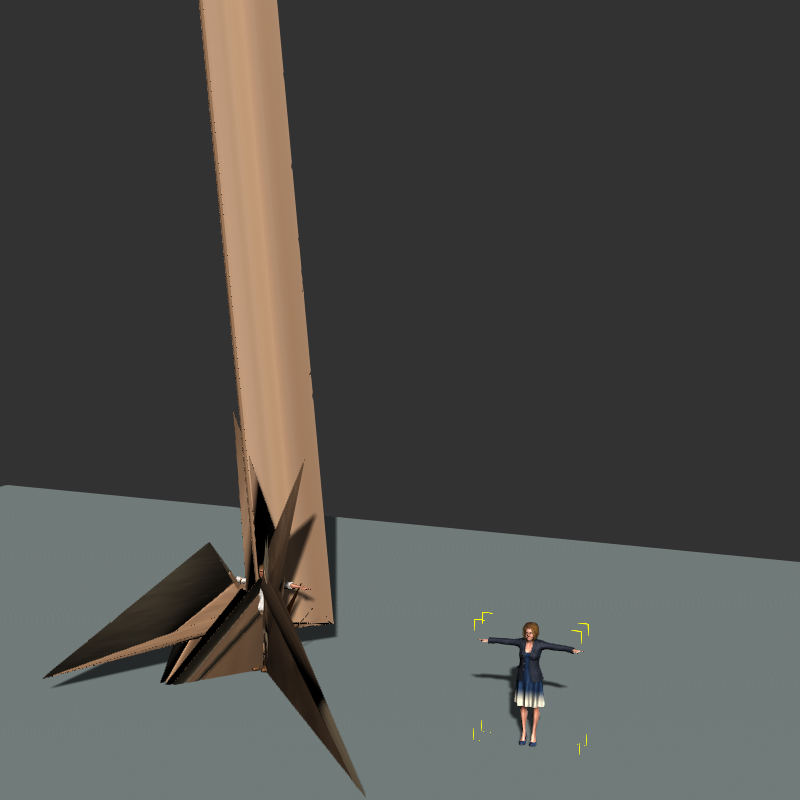 The custom CC character on the right does not have Foot Contact enabled and loads normally. After loading such character you can re-enable Foot Contact.
|
|
|
|