The most likely cause for the error is that your PC is missing the correct version of a Microsoft Visual C++ library.
The problem is that there are yearly releases of them, but I believe that for CT8 it is Microsoft Visual C++ 2012 or 2013. Problems with that have been reported on the forum.
You can check which versions are installed using the Control Panel (I'm giving complete instructions, just in case):
On Windows 10, type Control Panel in the Search Windows field. Control Panel will show up as a selectable option, which you will click:
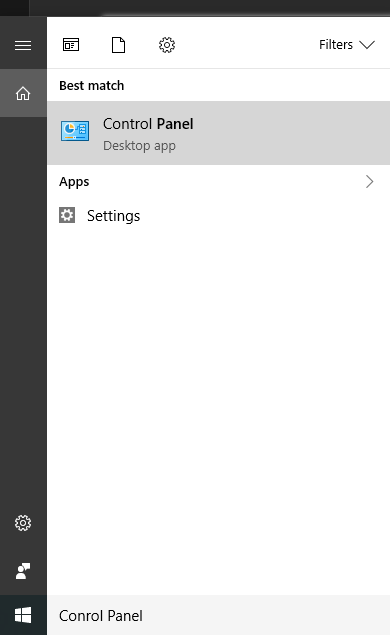
At the Control Panel, under programs, click Uninstall a program (you're not going to uninstall anything, you just want a listing):
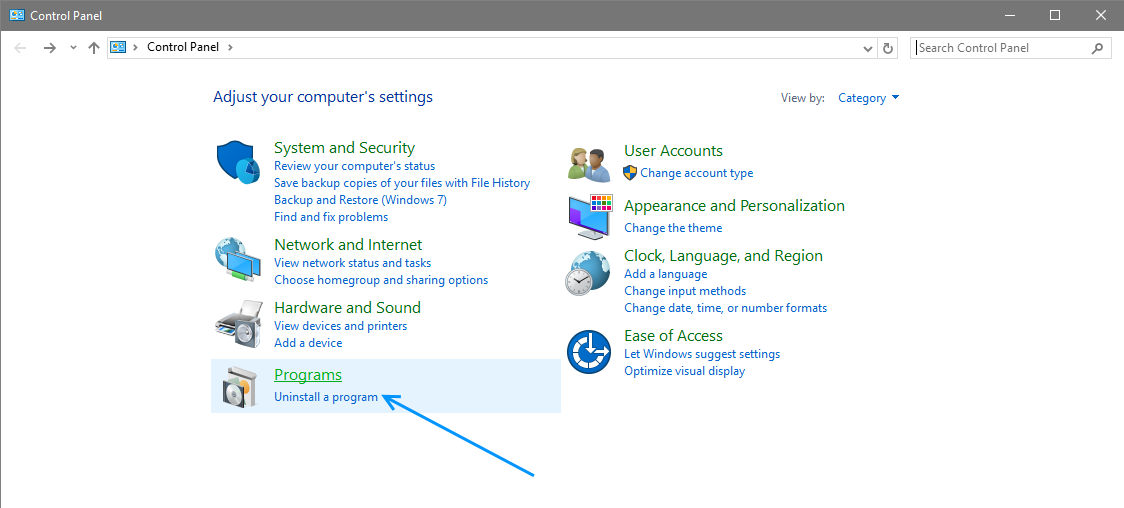
A list of installed programs will open. Scroll down to find the listing for all Microsoft Visual C++ Redistributables that are installed:
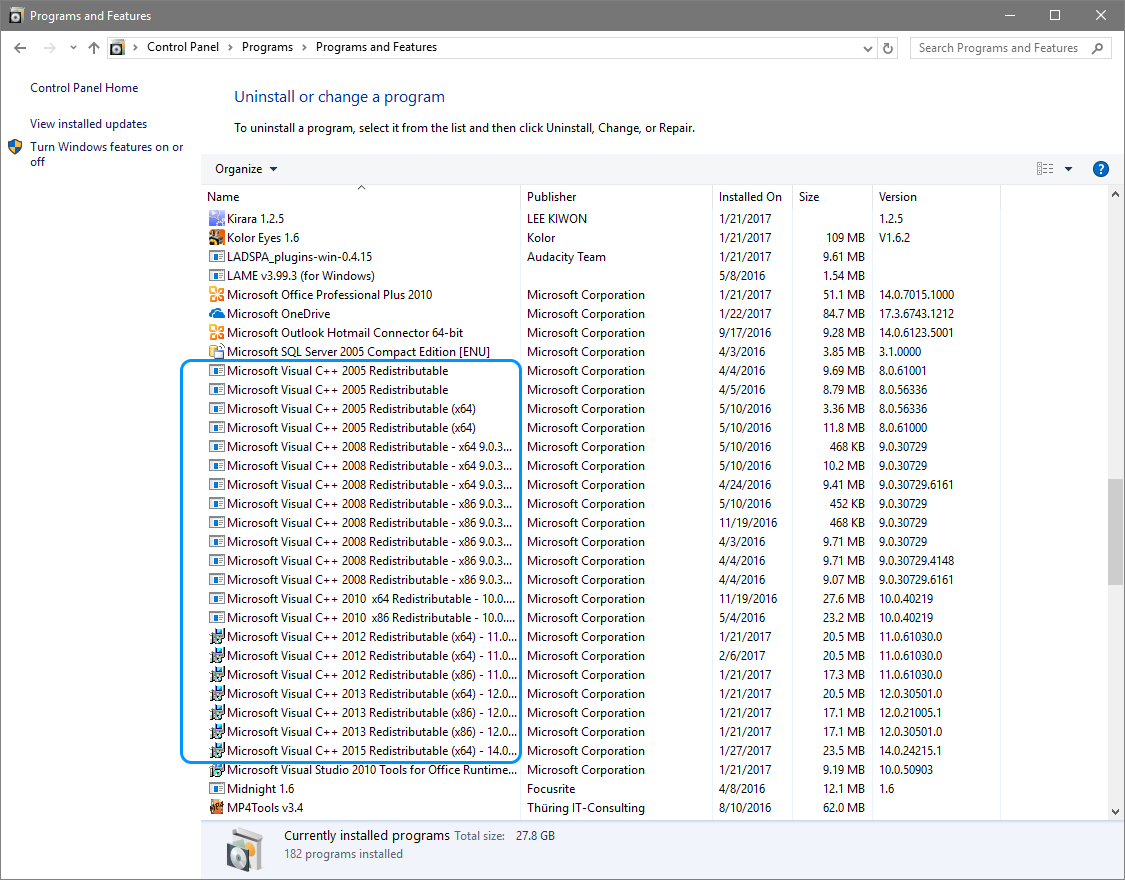
Now even if VC++ 2012 or 2013 is listed, it may not be the latest version. It doesn't hurt to reinstall, so that is what I would recommend.
Reinstall VC++ 2012. Download it here:
https://www.microsoft.com/en-us/download/details.aspx?id=30679.
You will want to download both the 64 and the 32-bit versions, called
vcredist_x64.exe and
vcredist_x86.exe. I would put them in a separate folder (e.g., VC2012), in case you need the 2013 version instead.
Install
vcredist_x64.exe and then
vcredist_x86.exe. After the installs have completed, it's probably best to reboot at this point. Now try to run CT8 again.
If it works you're done. if not, repeat the process for VC++ 2013, which can be found here:
https://www.microsoft.com/en-us/download/details.aspx?id=40784.
Let me know if this works. There is also a VC++ 2015, but I don't think CT8 uses that.