|
Author
|
Message
|
|
3DStory
|
3DStory
Posted 14 Years Ago
|
|
Group: Forum Members
Last Active: 5 Months Ago
Posts: 272,
Visits: 5.7K
|
Does anyone know where the Previous and Next Segment buttons have gone in iClone5? The segment buttons where the small arrow buttons on the bottom right of the screen as per the attached picture. They are handy to jump to the start or end of a motion or viseme track etc. Perhaps I am just too tired to see them, or is there another way to perform the same function now? 
 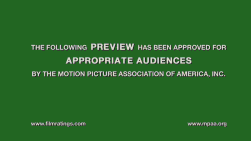
|
|
|
|
|
Peter (RL)
|
Peter (RL)
Posted 14 Years Ago
|
|
Group: Administrators
Last Active: Last Year
Posts: 23.1K,
Visits: 36.6K
|
The next and previous segment buttons are no longer used in iClone5. They were used primarily in previous versions of iClone for Standard users who did not have the timeline. In iClone5 Standard users now have access to the timeline but with reduced features. So although the buttons on the play bar are gone, you can still use Tab/Shift Tab to move between the different keys or clips on the timeline.
Peter
Forum Administrator www.reallusion.com
|
|
|
|
|
3DStory
|
3DStory
Posted 14 Years Ago
|
|
Group: Forum Members
Last Active: 5 Months Ago
Posts: 272,
Visits: 5.7K
|
Hi Peter, Thanks for responding, I have the PRO version. Whilst TAB does switch between clips, it positions the pointer (scrub?) at the start of the clip. How do I jump to the end of a clip? i.e. I have a walking motion and I want to add to the end of it. I used to hit the next segment button that would jump to the end of that motion segment and then add to it. Now I am manually trying to find the end of the motion clip.
 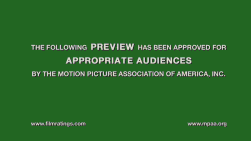
|
|
|
|
|
moviemachine
|
moviemachine
Posted 14 Years Ago
|
|
Group: Forum Members
Last Active: 9 Years Ago
Posts: 260,
Visits: 2.7K
|
3Dstory,
Pressing (F3) to open Timeline:
Each press of the TAB key advances to next motion segment.
If you are at the beginning of a segment pressing TAB jumps you to the end of that segment which is also the start point of next section.
pressing SHIFT + TAB key jumps in reverse.
Note: I found that in IC5 using the keyboard SPACEBAR for start & stop playback allows you to stop anywhere in a motion segment and hitting TAB or SHIFT + TAB will advance or travel back to begin or end of a clip.
If you use the mouse however, to click the on screen start or pause buttons to navigate:
the TAB, SHIFT + TAB will cease to function.
|
|
|
|
|
Sifr
|
|
|
Group: Forum Members
Last Active: 6 Months Ago
Posts: 647,
Visits: 3.7K
|
The segment keys in my opinion are more persice than the scrub bar on the time line for moving to exact positions on the timeline when concerned with animation.
----------------------------------------------------------------------------------------------
Reallusion iClone & CC Pipeline --- Plugins: Iray HeadShot SkinGen. CrazyTalk Animator Pipeline, CrazyTalk, Maya LT, Daz, Substance Painter Indie, Substance Designer Indie, B2M Pro+ Substance Live, Sculptris, Wrap, Unity, UE4, Perception Neuron Ready:):D:P;):cool::hehe::smooooth::crazy::satisfied::Wow::pinch::exclamation::alien::discuss::kiss::arrow::(:angry::sick::exclamation::blush::Whistling::w00t::w00t::w00t:
SurfaceBook 2 Windows 11 Pro 64-bit Intel(R) Core(TM) i7-8650U CPU @ 1.90GHz -2.11 GHz 512GB Solid State Hard Drive 8GB RAM Nvidia GeForce 1050GTX
Dell Alienware m18X R2 18.5" Custom Convertible Tablet Windows 8.1 Pro 64-bit Intel Core I7-3840QM 2.80GHz Quad Core 8 Thread 3.2GHz Turbo 512GB Solid State Hard Drive+1TB X2 RAID Disk Drive 32GB RAM Nvidia Geforce GTX 680m 2GB X2 SLI Custom Multi-touch. Dagi capacitive touch stylus
Microsoft Surface Pro 2 10.1" Tablet Windows 10 64-bit Intel Core I5-4200U 1.60GHz 2.3GHz Turbo 128GB Solid State Hard Drive 4GB RAM HD 4000 Graphics Multi-touch Wacom Digitizer screen Surface Pen+Axiotron Studio Pen
Asus Vivo Tab 8" Tablet Windows 10 32-bit Intel Atom Z-3740 1.33GHz Quad Core 32GB Solid State Hard Drive 2GB RAM HD 4000 Graphics Multi-touch Wacom Digitizer Wacom stylus.
|
|
|
|
|
3DStory
|
3DStory
Posted 14 Years Ago
|
|
Group: Forum Members
Last Active: 5 Months Ago
Posts: 272,
Visits: 5.7K
|
Moviemachine, thanks for helping. However I don't think that I explained the problem well. I'll try again with some more pictures Sifr - agree!! STEP 1 - We are positioned in the MIDDLE of the first Motion Clip called "Hey You". I would like to move to the END of the first Motion Clip called "Hey You". 
STEP 2 - If I press TAB we move to the START of the NEXT motion clip called "Puzzle". I wanted to move to where the CIRCLE indicates which is the END of the first motion clip called "Hey You". 
STEP 3 - If I press TAB OR SHIFT_TAB the position goes back to the start of the first Motion Clip called "Hey You". 
This is what the segment buttons allowed. Hope that made sense to all.
 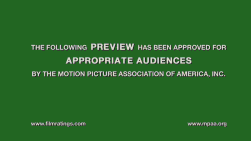
|
|
|
|
|
moviemachine
|
moviemachine
Posted 14 Years Ago
|
|
Group: Forum Members
Last Active: 9 Years Ago
Posts: 260,
Visits: 2.7K
|
3D Story,
Hey thanks for explaining, just when I thought I had the segment navigating thing all figured out,
Your pic examples shows the problem of not being able to TAB or SHIFT + TAB
to get to the end of a segment. cursor moves to the beginning of segments only.
As a test I have IC5 and IC4 up & running on side by side computers with same avatar & motions.
Result: IC4 navigates to end of motion segments (used TAB, SHIFT + TAB keys)
IC5 navigates does not, jumps to beginning of segments.
Hope RL gets that part fixed or better yet puts those important segment navigation arrows back on the user interface where it was in IC4.
Having to bring up the timeline window in IC5 also covers up being able to see animation going on under it. Continually having to press that F3 key to get timeline window out of the way is going to get ugly.
|
|
|
|
|
Sifr
|
|
|
Group: Forum Members
Last Active: 6 Months Ago
Posts: 647,
Visits: 3.7K
|
The reason why I feel it is important to have the segment keys in place is because some users such as myself use a tablet pc with digitizer pen, in order to utilize any keyboard keys I have to (a) open the top off my tablet to access the hardware keyboard or (b) utilize an onscreen soft keyboard, which takes up alot of screen realestate just to even access tab, shift, alt., a, b, c, ect. I hope this is taken into consideration to continue to make iClone more tablet pc friendly, thanks.
----------------------------------------------------------------------------------------------
Reallusion iClone & CC Pipeline --- Plugins: Iray HeadShot SkinGen. CrazyTalk Animator Pipeline, CrazyTalk, Maya LT, Daz, Substance Painter Indie, Substance Designer Indie, B2M Pro+ Substance Live, Sculptris, Wrap, Unity, UE4, Perception Neuron Ready:):D:P;):cool::hehe::smooooth::crazy::satisfied::Wow::pinch::exclamation::alien::discuss::kiss::arrow::(:angry::sick::exclamation::blush::Whistling::w00t::w00t::w00t:
SurfaceBook 2 Windows 11 Pro 64-bit Intel(R) Core(TM) i7-8650U CPU @ 1.90GHz -2.11 GHz 512GB Solid State Hard Drive 8GB RAM Nvidia GeForce 1050GTX
Dell Alienware m18X R2 18.5" Custom Convertible Tablet Windows 8.1 Pro 64-bit Intel Core I7-3840QM 2.80GHz Quad Core 8 Thread 3.2GHz Turbo 512GB Solid State Hard Drive+1TB X2 RAID Disk Drive 32GB RAM Nvidia Geforce GTX 680m 2GB X2 SLI Custom Multi-touch. Dagi capacitive touch stylus
Microsoft Surface Pro 2 10.1" Tablet Windows 10 64-bit Intel Core I5-4200U 1.60GHz 2.3GHz Turbo 128GB Solid State Hard Drive 4GB RAM HD 4000 Graphics Multi-touch Wacom Digitizer screen Surface Pen+Axiotron Studio Pen
Asus Vivo Tab 8" Tablet Windows 10 32-bit Intel Atom Z-3740 1.33GHz Quad Core 32GB Solid State Hard Drive 2GB RAM HD 4000 Graphics Multi-touch Wacom Digitizer Wacom stylus.
|
|
|
|
|
3DStory
|
3DStory
Posted 14 Years Ago
|
|
Group: Forum Members
Last Active: 5 Months Ago
Posts: 272,
Visits: 5.7K
|
Thanks for all the inputs, it's good to know that I wasn't going mad and missing something obvious. To bring the thread to closure, perhaps Peter (RL) could pass this request to the developers to add to the wish list? Many Thanks.
 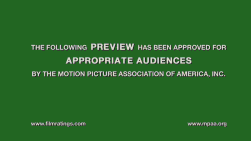
|
|
|
|
|
Sifr
|
|
|
Group: Forum Members
Last Active: 6 Months Ago
Posts: 647,
Visits: 3.7K
|
Agreed.:cool:
----------------------------------------------------------------------------------------------
Reallusion iClone & CC Pipeline --- Plugins: Iray HeadShot SkinGen. CrazyTalk Animator Pipeline, CrazyTalk, Maya LT, Daz, Substance Painter Indie, Substance Designer Indie, B2M Pro+ Substance Live, Sculptris, Wrap, Unity, UE4, Perception Neuron Ready:):D:P;):cool::hehe::smooooth::crazy::satisfied::Wow::pinch::exclamation::alien::discuss::kiss::arrow::(:angry::sick::exclamation::blush::Whistling::w00t::w00t::w00t:
SurfaceBook 2 Windows 11 Pro 64-bit Intel(R) Core(TM) i7-8650U CPU @ 1.90GHz -2.11 GHz 512GB Solid State Hard Drive 8GB RAM Nvidia GeForce 1050GTX
Dell Alienware m18X R2 18.5" Custom Convertible Tablet Windows 8.1 Pro 64-bit Intel Core I7-3840QM 2.80GHz Quad Core 8 Thread 3.2GHz Turbo 512GB Solid State Hard Drive+1TB X2 RAID Disk Drive 32GB RAM Nvidia Geforce GTX 680m 2GB X2 SLI Custom Multi-touch. Dagi capacitive touch stylus
Microsoft Surface Pro 2 10.1" Tablet Windows 10 64-bit Intel Core I5-4200U 1.60GHz 2.3GHz Turbo 128GB Solid State Hard Drive 4GB RAM HD 4000 Graphics Multi-touch Wacom Digitizer screen Surface Pen+Axiotron Studio Pen
Asus Vivo Tab 8" Tablet Windows 10 32-bit Intel Atom Z-3740 1.33GHz Quad Core 32GB Solid State Hard Drive 2GB RAM HD 4000 Graphics Multi-touch Wacom Digitizer Wacom stylus.
|
|
|
|