Ok, folks, I don't know if this has been covered. If it has, my apologies.
But, let's begin:
Ok, this tutorial is largely for the epic sci-fi making folk, but for those who like to move a lot of objects around in their productions, this will come in handy. I'll use part of my upcoming Galactica project as the basis of this tut.
So, two Colonial Vipers and three Cylon Raiders are flyin' over a huge frikkin' asteroid. The foist Raidah says: "Hey look, two Vipahs!" The second Raidah says: "Yeah, let's get 'em, da' bastids!" The thoid Raidah says: "Duuuhhhhh....how are we all gonna chase 'em? Dey ain't enough paths boss?"

LOL...my little attempt at humor...ok here we go:
So, you have the two Colonial Vipers and the three Cylon Raiders....that's five main objects (not counting the laser bolts I've added onto each ship, but we aren't worried about the laser bolts for now). It has been my experience that you can only place (IIRC) up to four paths on the grid at any one time. But I have five ships. This simply will not do.
Well, for this to work, you only need two paths. You can actually make the ships move semi-independently along the pathways.
Does anyone remember the tutorial I gave on how to put different shaped iClone primitives together without having one of the objects seriously skew in appearance? By using a stable object like a cube as a hub with which to connect all the objects?
Well, let's introduce Mr. Sphere! How does Mr. Sphere fit into the scenario? Simple.
Before doing any of this, you might want to lay down about two or three cameras. The main camera for the shot, a pursuit camera, and possibly a side camera. Of course, when making major changes to the scene, always make sure you revert back to the PREVIEW CAMERA so that you don't mess up your carefully laid out other cameras....hahaha.
First, lay down the general paths you want the ships to follow. So, we have a flight path for the Vipers ('cos they are outnumbered slightly), and a pursuit path for the three Raiders. That's two paths, and that's all you'll need. Be sure to set up your control points as well. I personally would not recommend using the "FOLLOW TERRAIN" function for this situation. Also remember, you can only set so many control points, so choose judiciously.
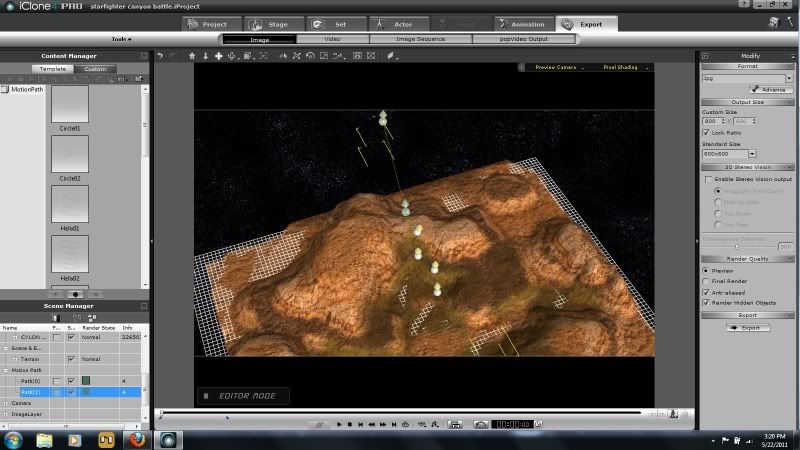
CONTINUED IN NEXT POST...

"Incompetence will always prevail so long as evil men stand by and do nothing."
-Martok2112