|
Author
|
Message
|
|
AverageJoe
|
AverageJoe
Posted 14 Years Ago
|
|
Group: Forum Members
Last Active: 7 Months Ago
Posts: 2.4K,
Visits: 10.1K
|
Not that I'm aware of, but I haven't really given it much of a try.
|
|
|
|
|
gordoTalk
|
gordoTalk
Posted 14 Years Ago
|
|
Group: Forum Members
Last Active: 12 Years Ago
Posts: 85,
Visits: 155
|
Thanks wizaerd. That is certainly a big difference. I guess there is no method for us to create general animation that can be puppeteered with the controls?
|
|
|
|
|
AverageJoe
|
AverageJoe
Posted 14 Years Ago
|
|
Group: Forum Members
Last Active: 7 Months Ago
Posts: 2.4K,
Visits: 10.1K
|
The major difference, as far as I can tell, is that the performances, actions, and animations located in the content manager are drag and drop animations, and there's very little tweaking that can be done with them. Whereas the animations that are loaded in the puppeteering interface have run time controls and sliders that affect what actually happens on the screen, and can be overriden with real time puppeteering. If you use the puppeteering panel to create a custom motion, and apply it, you can use the Collect Clip functionality in the timeline in order to save that animation, which then would be saved in the content manager.
|
|
|
|
|
gordoTalk
|
gordoTalk
Posted 14 Years Ago
|
|
Group: Forum Members
Last Active: 12 Years Ago
Posts: 85,
Visits: 155
|
wizaerd (11/27/2010)
the included walk cycles are a real boon. Thanks wizaerd for the extensive write up. One thing that is not clear to me, is the difference between the stored animations that you can find after clicking the puppeteering profile button and those that you find after clicking "Animation" listed in the Content Manager under Motion is Dance, Perform, and Pose. Why are there two different areas? If we design custom motions, where do we save them.
Edited
14 Years Ago by
gordoTalk
|
|
|
|
|
gordoTalk
|
gordoTalk
Posted 14 Years Ago
|
|
Group: Forum Members
Last Active: 12 Years Ago
Posts: 85,
Visits: 155
|
Vidi, Thank you so much for making that tutorial about the workflow. It makes it much easier to understand. also, I had never seen xara before.
I must have taken you some time, but you've helped many others.
|
|
|
|
|
designerbox12
|
designerbox12
Posted 14 Years Ago
|
|
Group: Forum Members
Last Active: 14 Years Ago
Posts: 2,
Visits: 3
|
Peter (RL) (12/4/2010)
think CTA users will quickly find that sprite characters can indeed be created in CTA and the time it takes to build your character will get quicker and quicker the more practice you get.  Thats a little bit of a disappointing answer. I was hoping for a pledge of a help file to show best practices in creating Characters for the software and a revelation of future plans to add better workflows. I am struggling to figure out whether RL wants this to be a tool to be ultimately used for professional use or just the hobbyist (or even novelty) market. it has some great features that could speed workflow for quick projects but on the other hand as I noted in another post awhile ago content import (particularly in regard to character creation) seems to be a step child both in the software and in the documntation. Its even possible that its in therebut the documentation doesn't seem to geared toward it if it is. Number one for your next video tutorial should be how to actually best accomplish bringing in a custom sprite character and having it work as flawlessly as the included content. Merely creating character packs for sale suggests that you really are not aiming ultimately at a real 2d animation solution. Animators of all kinds including half serious hobbyists need to work with thei own licensable characters.
|
|
|
|
|
AverageJoe
|
AverageJoe
Posted 14 Years Ago
|
|
Group: Forum Members
Last Active: 7 Months Ago
Posts: 2.4K,
Visits: 10.1K
|
vidi (12/4/2010)
I'm curious, how would you proceed if you wanted an outline on your character? with and without lines setting at the joins 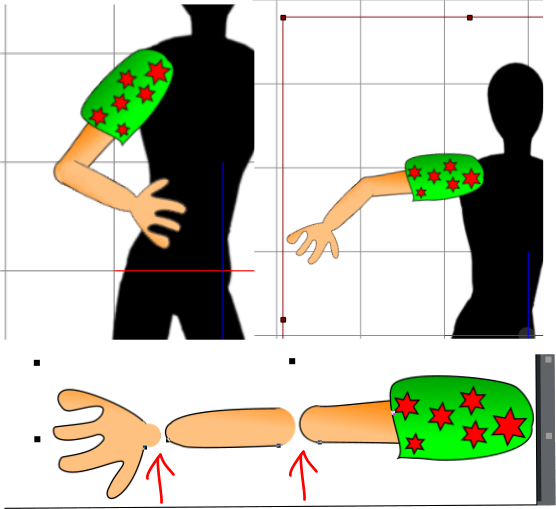 How did you get the stroke to be removed on that postion? I dont know of many programs that'll allow you to have a filled object with a broken outline (stroke). Is that a speacial feature of Xara, which you said you use, or is the outline and the underlying fill itself two seperate items/objects?
|
|
|
|
|
Peter (RL)
|
Peter (RL)
Posted 14 Years Ago
|
|
Group: Administrators
Last Active: Today @ 3:00 AM
Posts: 23.0K,
Visits: 36.3K
|
Thank you everyone for the great feedback, especially wizaerd and vidi.  It is certainly possible to build a sprite based character in CTA but sadly this involves more work that just using photo mode. The two methods are there, photo mode for those who want to quickly create a character and sprite mode for more advanced character creation, but obviously this is more time consuming. I think CTA users will quickly find that sprite characters can indeed be created in CTA and the time it takes to build your character will get quicker and quicker the more practice you get. 
Peter
Forum Administrator www.reallusion.com
|
|
|
|
|
vidi
|
|
|
Group: Forum Members
Last Active: 2 Months Ago
Posts: 10.8K,
Visits: 40.2K
|
I'm curious, how would you proceed if you wanted an outline on your character? with and without lines setting at the joins 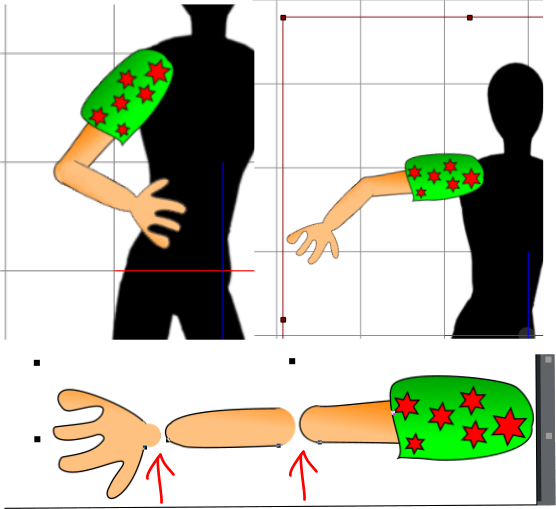 -------------------------------------------------------------------
-------------------------------------------------------------------
liebe Grüße vidi
Edited
14 Years Ago by
vidi
|
|
|
|
|
AverageJoe
|
AverageJoe
Posted 14 Years Ago
|
|
Group: Forum Members
Last Active: 7 Months Ago
Posts: 2.4K,
Visits: 10.1K
|
One of the things I was attempting to do was to make use of resources I already have and own. While I do have a series of characters I've already drawn and created, they aren't of a high enough quality I'd really want to use them. The assets I have are in flash, so perhaps I'd be better off exporting them into a different graphics application for further manipulation. Unfortunately Flash is not the easiest to work with for exporting out pieces, but I'm sue with enough effort I can get it working. But again, I have to ask myself, is the effort worth it. I still think a more streamlined process that works for everybody would be of benefit. But again, it's difficult to say if it can be streamlined given everybody's choise of file formats and editors will differ significantly. [quote] Here is what I mean with cut and prepare .It is quick and dirty not nice , but show the basic know . , but show the basic know .
http://www.mjmedia.de/cutout/cutout.html [/quote] I'm curious, how would you proceed if you wanted an outline on your character?
Edited
14 Years Ago by
wizaerd
|
|
|
|