Greetings gang,
I'm unable to figure out where I'm going wrong.
I'm attempting to export an .fbx from Blender to CC4 (CC 4.5) and import the .fbx's shapekeys so that I can utilize CC4's facial profile for better animations. While the shape keys import and work properly when importing as an FBX in the Facial Profile Editor, nothing happens when I try to import via FBX with Frame Sequence.
Ex:

(Above: Shape Keys properly import via FBX and work. However a number is being added onto them that I did not designate.)
From what I understood from the tutorials and documentation, the procedure for FBX with Frame Sequencing is that the names and keyframes of each shape must match the CC4 profile map and be keyframed according to the sequence. I have done this in Blender.
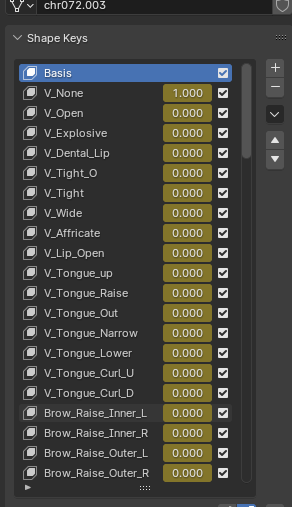
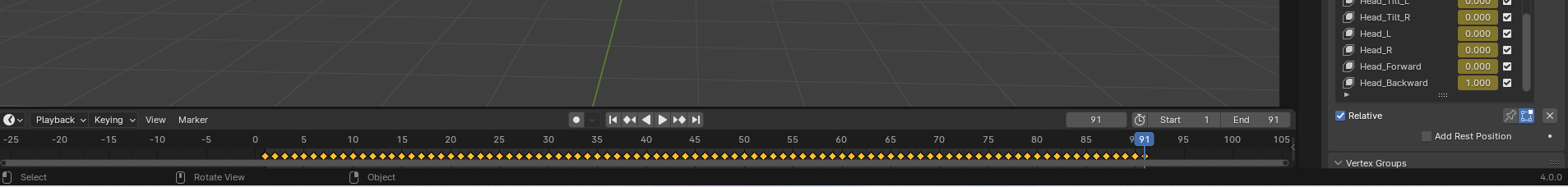
Where I'm lost is, despite the naming, keyframing/mapping matching the CC4 Profile map, the FBX with Frame Sequence import does not work. (It loads nothing and all the expressions remain greyed out.)
Possible Problems?
- I'm using Add-Ons for Blender: Auto-Rig Pro, and FaceIt. I use ARP to rig the body and for exporting the model as an Unreal Engine Humanoid. FaceIt I use for quick face rigging however its shapekey naming conventions are different from CC4's profile. Writing a Python script, I rename all the shapekeys to match CC4's naming convention.
The Reallusion tutorial exports the model from CC4 as an .fbx with expression profile and then creates the shapekeys themself rather than what I'm doing but I don't understand why what I'm doing would cause the FBX with Frame Sequence to not work.
Any help would be greatly appreciated!
KZ