|
felix.klee
|
felix.klee
Posted Last Year
|
|
Group: Forum Members
Last Active: 8 Months Ago
Posts: 5,
Visits: 344
|
So, I bought a bunch of people from ActorCore. The intention is to pose them as a group, assembling a specific object. For simplification, think of three children assembling an Ikea wardrobe. Two children are holding the door, while an adult adjusts the position. Naturally, this requires specific poses that are not just available for download. So I have to make them myself. It can't be that hard. In the end, the people will be exported in OBJ format, and imported into Rhino for archviz. There is no animation. Is there a tutorial on how to statically pose people in a group?
|
|
felix.klee
|
felix.klee
Posted Last Year
|
|
Group: Forum Members
Last Active: 8 Months Ago
Posts: 5,
Visits: 344
|
OK, so I found a way to do it: - Rhino: Export the scene as FBX. As per my example, the scene may be a partially assembled Ikea wardrobe.
- Character Creator:
- Import the scene as prop.
- Lock the prop to prevent it from being selected and moved unintentionally.
- Add a character to the scene.
- Pose the character. For my project, I started with motions I found in the Motions for Construction pack. Play back a motion, and stop at the desired pose. Then adjust it as explained in Vad Almafa's video Character Creator- Creating a Custom Pose. (YouTube)
- Export the character in OBJ format. It is in world coordinates.
- Rhino: Import the character. It will be positioned in the exact same place as in Character Creator. No additional steps are necessary, asides from assigning material and textures.
Do this for every character. Unfortunately, it doesn't seem to be possible to pose several characters as part of a group in Character Creator.
|
|
Group: Forum Members
Last Active: Yesterday
Posts: 5.3K,
Visits: 16.8K
|
Unfortunately, it doesn't seem to be possible to pose several characters as part of a group in Character Creator.
Yes, CC does not technically allow more than 1 character at a time, but you may have as many characters as props as you wish for posing and visualization.
You finalize posing first character.
Then export it as FBX with Mesh and Motion and Current Pose options. Embed Texture should be unchecked and character should be exported into an individual folder.
Import that FBX right back into CC as a prop.
Add more characters and each time after posing export and import as FBX prop.
Even better news is, that you may tweak poses for posed characters you already imported as props (you will get simplified, FK style Edit Animation Layer panel).
Here I have 1 characters and 2 props (Mason prop is being edited).
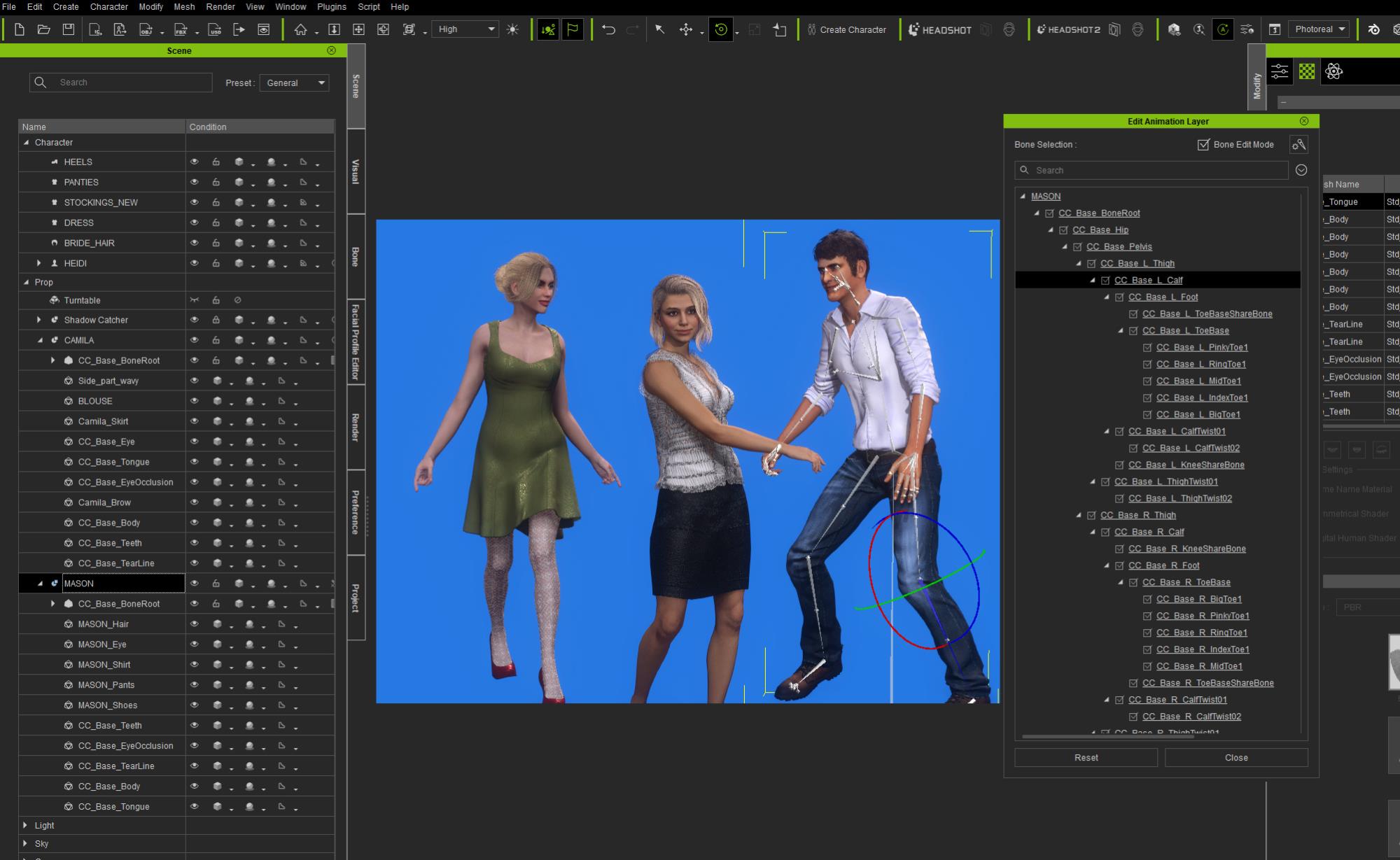
|
|
felix.klee
|
felix.klee
Posted Last Year
|
|
Group: Forum Members
Last Active: 8 Months Ago
Posts: 5,
Visits: 344
|
Neat! Thank you for the suggestion!
|