Hi everyone, i encountered a couple of quite important issues while trying to export my character into Substance Painter for texturing. I tried again testing the same issues with the standard "talking Kevin" provided with CC4 if anyone wants to replicate the issue and test it.
First problem: i used the button link within CC4 UI and a window popped out giving me errors concerning material names.
So i corrected those names and fixed the issue with the pop up window, but i was wondering if this will affect the "Affect settings option" for the user experience quality of life. Also it would be nice if this material naming could be automated within CC4 anyway.

Second problem (Inside Substance Painter):
Once inside Substance Painter i created a new project, set it for UDIM workflow and got an error due to a "face spanning across multiple UDIMs" within Undercut Fade which is an asset directly coming from the Hair Builder plugin.
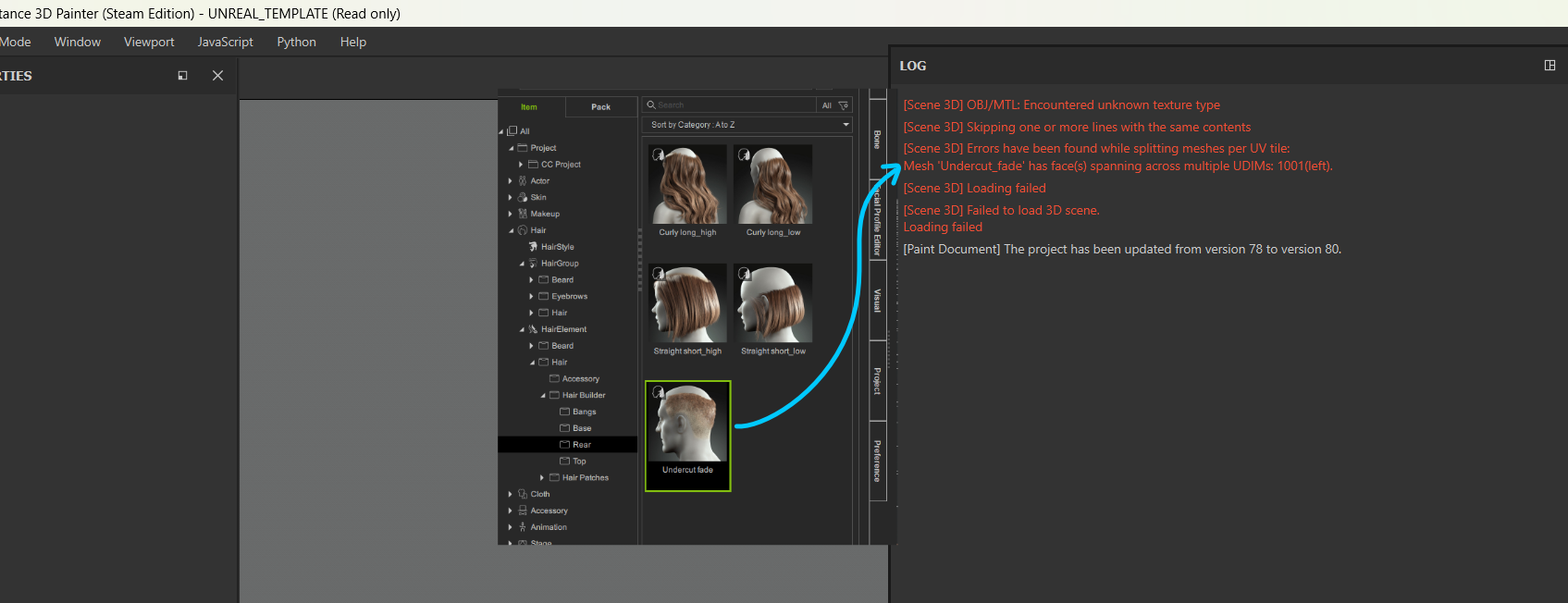
Any chance this can get fixed anytime soon? Or would i have to import the Undercut Fade mesh into another software like Blender and re-export it with new UV Map? That would be pretty annoying considered it's paid content from Reallusion.
Thanks for any help i could get.