|
m_koshi
|
m_koshi
Posted 9 Months Ago
|
|
Group: Forum Members
Last Active: Last Month
Posts: 10,
Visits: 370
|
I am having trouble changing the default path of content for iClone8.4 and CharacterCreator4.4.When installing from Realluson Hub, I think it was previously possible to set the default content path, but in the latest version of the hub, although it is possible to change the main program installation path, there seems to be no option to set the default content path. The default will always be C:/Users/Public/Documents/Reallusion/Reallusion Templates.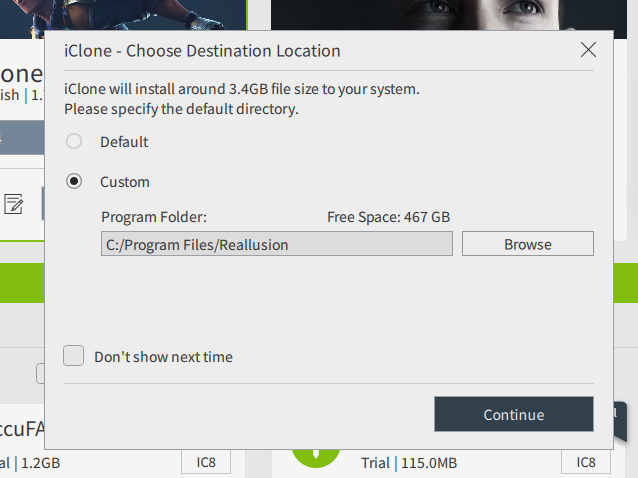 This is because Windows 11 had many problems, so I did a clean install of Windows 11, but before the clean install, I changed the default content location of Reallusion to the D drive (D:\Users\Public\Documents\ Reallusion), and there you can find the old Reallusion Templates folder and Reallusion Custom.The contents of IC7 and CC3 remain as they are, and I would like to make them the default content location, but I am unable to do so. When I try to change the settings of the smart gallery, a dialog box appears stating that the directory exists, and I cannot change it.I'm in a lot of trouble. It would be nice to be able to specify default content paths in the Hub during installation like before? This is because Windows 11 had many problems, so I did a clean install of Windows 11, but before the clean install, I changed the default content location of Reallusion to the D drive (D:\Users\Public\Documents\ Reallusion), and there you can find the old Reallusion Templates folder and Reallusion Custom.The contents of IC7 and CC3 remain as they are, and I would like to make them the default content location, but I am unable to do so. When I try to change the settings of the smart gallery, a dialog box appears stating that the directory exists, and I cannot change it.I'm in a lot of trouble. It would be nice to be able to specify default content paths in the Hub during installation like before?
|
|
Peter (RL)
|
Peter (RL)
Posted 9 Months Ago
|
|
Group: Administrators
Last Active: Yesterday
Posts: 23.0K,
Visits: 36.4K
|
Hi... With iClone 8 and Character Creator 4 content is now shared between both titles. So for example, if you install iClone 8 first and choose an install location for your content, that content folder can't be changed when you install Character Creator 4 because it needs to be the same for both. So what you can do is uninstall both iClone 8 and CC4 and then reinstall again choosing the correct Content drive/folders. Alternatively you can set iClone 8 and CC4 to look for the content on other drive/folder combinations from within Content Manager itself. Please take a look at the tutorials below which explains how to do this. https://courses.reallusion.com/home/smart-gallery/smart-content-manager-for-ic8-cc4/getting-startedPlease Note: You should not try to set the iClone 8 and CC4 content folders to be the same folders as used by iClone 7 and CC3. This will likely cause major issues .
Peter
Forum Administrator www.reallusion.com
|