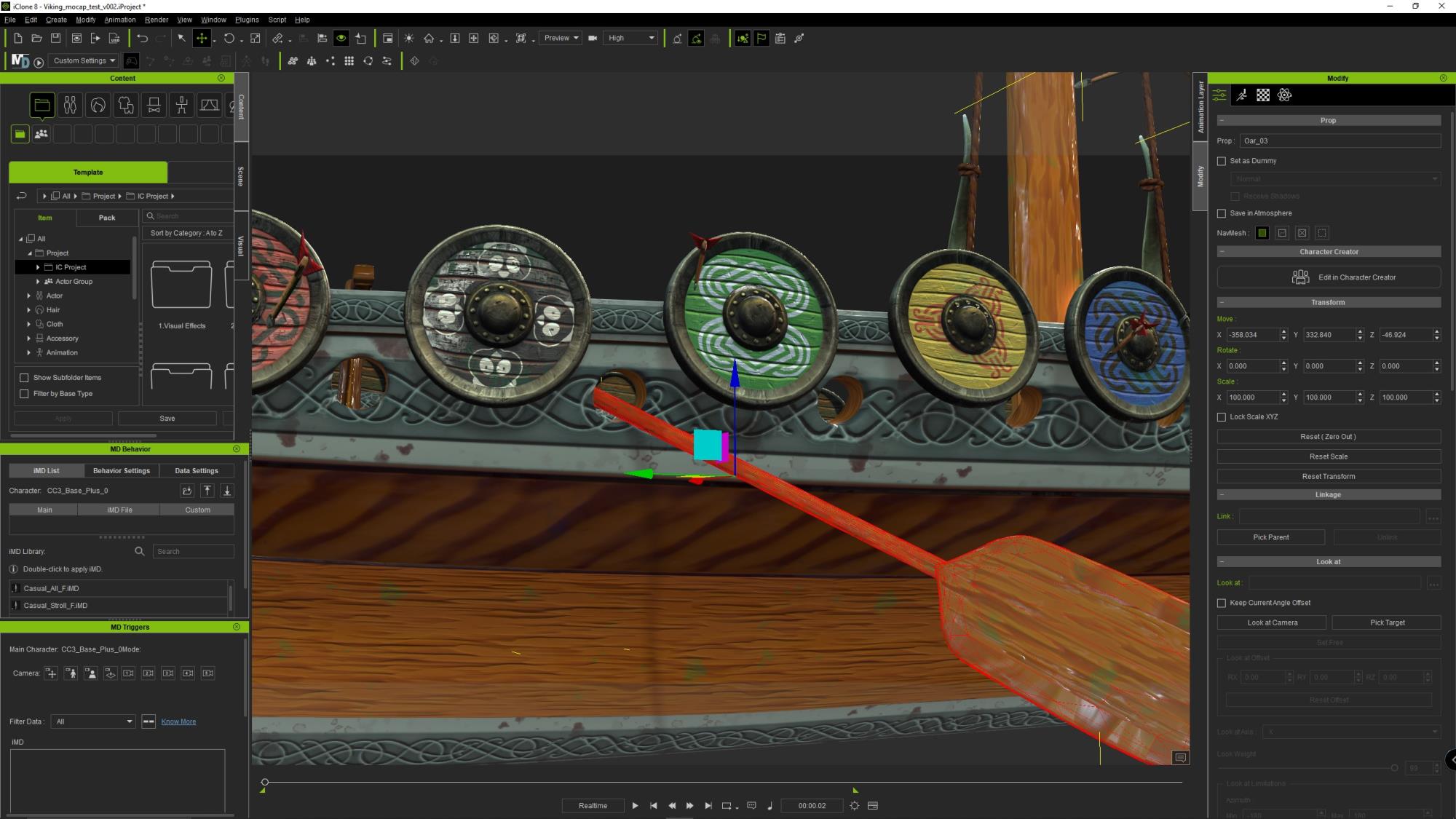Hi everyone,
I'm pretty new to all of this, as I am mainly a compositor - but one who has dabbled with 3ds Max for some years, but mostly for creating my own environments and props, and recently started using UE5, so I'm not completely alien to the world of 3D.
I only recently picked up CC4 and iClone 8 (on release), but due to my main job, haven't had a lot of time with these yet (except with Character Creator and Headshot 2 - amazing!), so please be gentle if the answer to my problem is obvious!
My problem is this: I'm trying to create a Viking scene - a boat at sea in a thunderstorm. I already have the characters that I need, the environment is done (bar some minor tweaks), and I have a Viking boat from Sketchfab. I even have the mocap for the characters (thank you Rokoko Vision!)!
BUT - I decided to have rowers in there, doing their thing...got the mocap for the action. I've got the oar attached to the hands, no problem - but I cannot get the oar to sit in the hole in the side of the hull intended for it. Because of that, it flies about all over the shop...!
All I need is to figure out HOW to attach it in such a way that it stays where it should. I've tried parenting it to the ship - it does weird things with the ship. I've tried using a physics constraint - but that's not much better either. Especially when I tried to add the mesh of the ship as a collision object in the physics tab - it just crashed iClone! I'm now trying different combos of these, together with the Reach tool, and maybe a null/ dummy object, but not having much luck so far.
The pivot point is currently in the middle of the oar, which comes close to where it should sit - but that oar just will not stay put! And I have a total of 26 of these to do...
There MUST be a way to get it to sit on that section of the boat, but so far, it has eluded me. I suspect that the answer is gonna be something really obvious and simple...!
This is not for a professional piece of work, just a personal project, and we're most likely never gonna see them this close up - but for the wider shots, it would be great to see them moving, to get some overall motion in there...!
I've attached a couple of screen grabs so that you can see what I mean about where it should sit, seen from the outside of the boat, and next to the rower.
Any help in solving this would be greatly appreciated!
Many thanks!