Hello guysIm currently trying to customize the IDLE and WALK animations for my character by replacing it with my own animations in Motion Designer (MD).
I first followed a tutorial on YT about this (
https://www.youtube.com/watch?v=3gkZbt9UAMY) but realized, that with the techique described in the video you can NOT override all of the idle animations. Instead of replacing it with the new animation, the animations are added at the end of an existing "Basic Move_M_idle" animation, so that this animation always will be played first, THEN the animations added by drag and drop are played, even when I deleted all the idle animations in the Behavior Editor. So this method is not replacing the animations, but rather "appending" it to the basic motion. This is definitly not useful ...
Then, after some trial and error I found a way to replace this basic Idle animation by using the "Edit Motion in Timeline" feature in the Behavior Editor.
To do this I followed this instructions:
https://manual.reallusion.com/iClone-8/Content/ENU/8.4/50-Animation/Motion-Director/Editing-Motion-in-Timeline.htmAnd that worked totally as expected: It replaced the current basic motion with my own animation. Hooooray!
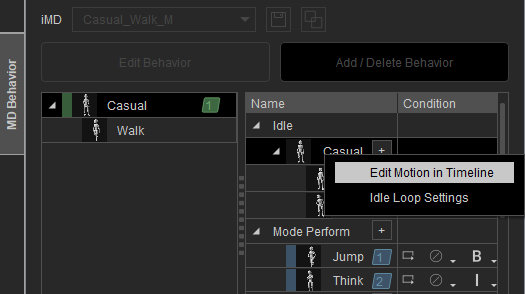
So far so good... I tried to do the same for the WALKING animation. But had no success at all... There is no "Edit Motion in Timeline" feature available for the basic walk animation.
What I get is this list of animations, with the walking animation not showing.... (?)
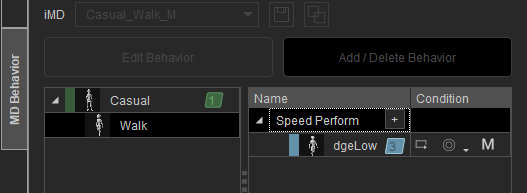
^^ when I rightclick on the "dgeLow" motion and select "Edit Motion in Timeline", then I only can edit the
Perform Motion (this ofc is not what i want).
So i have 2 questions:
1. Is it even possible to edit the basic walk animation(s) in the Timeline?
2. If yes (and I hope it is!),
HOW can I do this??
I hope my explanations dont sound too confusing!
 Any help here would be very much appreciated!
Any help here would be very much appreciated! 
I really like the Motion Designer a lot ... and I really would love to use it with custom animations!
Thank you very much!
Have a great day