|
Author
|
Message
|
|
AutoDidact
|
AutoDidact
Posted Last Year
|
|
Group: Forum Members
Last Active: Last Month
Posts: 2.1K,
Visits: 13.6K
|
Excellent Facial performance!!
|
|
|
|
|
argus1000
|
argus1000
Posted Last Year
|
|
Group: Forum Members
Last Active: 6 days ago
Posts: 606,
Visits: 11.6K
|
I also tried to play with Accuface. This is a first test, without using any of the controls. Since so far I have used actors I found through the Internet, I decided on a clip of Megan Kelly.
My latest movie THE GOLDEN MAN, and a few others: https://www.youtube.com/channel/UCIl1EqVCKitZzLqaNnLK0BA
|
|
|
|
|
ttamd
|
|
|
Group: Forum Members
Last Active: Last Month
Posts: 6,
Visits: 231
|
Does acuuface work on own models that have different topology than basemesh, thinking about animals that have blendshaphes that corresopond to iclone standard but the mesh is my own topology. Was thinking the ai is linked to standard basemesh or if its using blendshape channels only then it will work with my own topolgy?
thanks for adding more pro addons!
|
|
|
|
|
GIM
|
|
|
Group: Forum Members
Last Active: 5 Months Ago
Posts: 120,
Visits: 7.4K
|
Get the attached error when running Accuface (purchased) even though I have a GeForce RTX 3090. 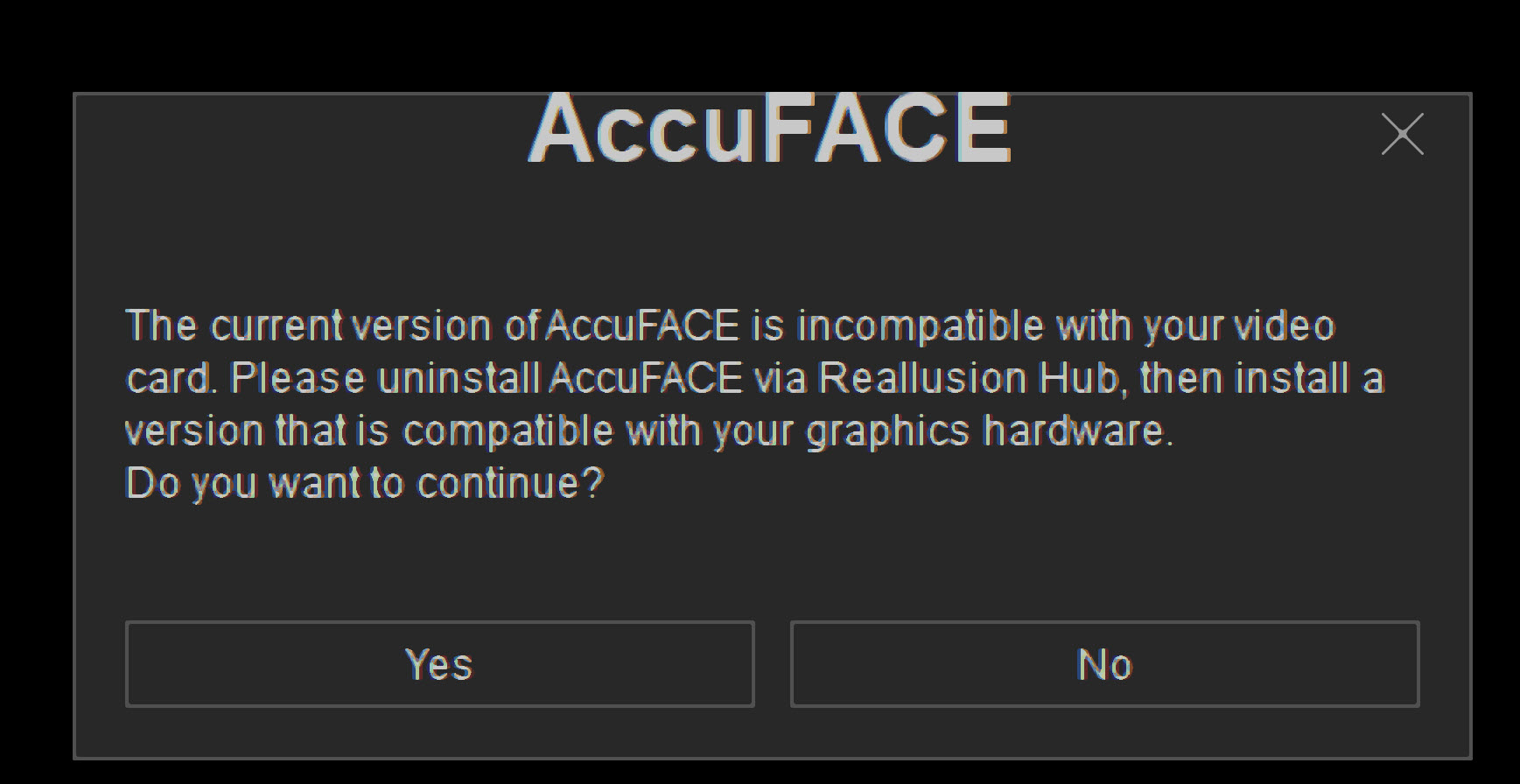
|
|
|
|
|
Data Juggler
|
Data Juggler
Posted Last Year
|
|
Group: Forum Members
Last Active: Last Month
Posts: 1.8K,
Visits: 5.6K
|
When the AccuFace launcher started, did you select 30 Series? I think 40 series is checked by default, so you have to change it. You probably have to uninstall it and install it again. When I went to the HUB just now, there was a new version of the trial. I have a 3090 also, so I know it works. 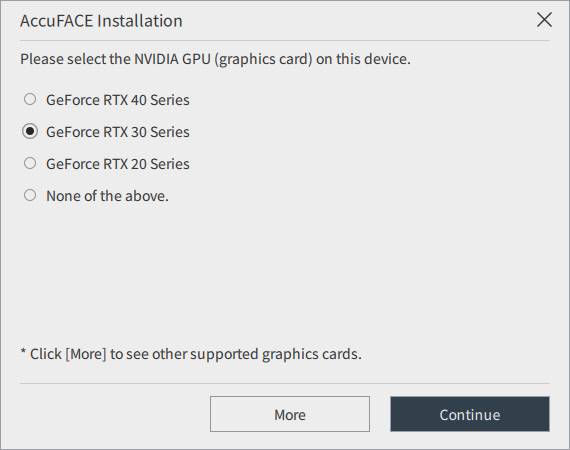 Creator of the free website:
Creator of the free website:
PixelDatabase.Net
A Free Online Text Based Image Editor

|
|
|
|
|
animagic
|
animagic
Posted Last Year
|
|
Group: Forum Members
Last Active: Yesterday
Posts: 15.8K,
Visits: 31.3K
|
My first test, using a short video clip:
I had to use a WMV video file as AccuFACE did not accept my MP4 files although they play fine otherwise. It should not be necessary to install K-Lite, which can cause conflicts.
|
|
|
|
|
Sophus
|
|
|
Group: Forum Members
Last Active: 2 days ago
Posts: 230,
Visits: 2.6K
|
animagic (11/21/2023)
It should not be necessary to install K-Lite, which can cause conflicts.Maybe try XMedia Recode and convert your video files. It has a portable installer and doesn't install crappy codec packs.
|
|
|
|
|
contactalejandrofranceschi...
|
contactalejandrofranceschi...
Posted Last Year
|
|
Group: Forum Members
Last Active: Last Year
Posts: 2,
Visits: 27
|
AccuFace --- has been a nightmare I have followed Reallusion's instructions (FAQ, Video, Manual, Forum, Support) to the letter. I have tried the HotFix. I uninstalled the software and plug-in. I reinstalled everything. I then downloaded the update to the iClone software for Accuface release. Today, December 6, 2023, there was an update for ALL the software, which I did again. However, none of the community notes, the hotfix, nor the software updates have fixed the issue with AccuFace NOT connecting to the Server. I have TWO Ethernet ports into my motherboard, which I was told was the problem. I have tried using only one, switching between the two, and that did not fix it, either. I was then told it was likely my ISP blocking port forwarding. I called, and no, that's not the issue either. It's been WEEKS since I bought this expensive plug-in, and it still does not work. Can someone please review the prior ticket, which has all my computer information collected with your app. Everything on my PC is up-to-date as of December 6, 2023 --- from the OS, to your software, to the plug-ins, etc. Can someone please help me connect to someone who knows how to fix this. For the amount of money spent on all your software and plugins, it's absurd that Reallusion releases such buggy software, every.single.time.
|
|
|
|
|
Peter (RL)
|
Peter (RL)
Posted Last Year
|
|
Group: Administrators
Last Active: Last Week
Posts: 23.1K,
Visits: 36.6K
|
contactalejandrofranceschi (12/6/2023)
AccuFace --- has been a nightmare I have followed Reallusion's instructions (FAQ, Video, Manual, Forum, Support) to the letter. I have tried the HotFix. I uninstalled the software and plug-in. I reinstalled everything. I then downloaded the update to the iClone software for Accuface release. Today, December 6, 2023, there was an update for ALL the software, which I did again. However, none of the community notes, the hotfix, nor the software updates have fixed the issue with AccuFace NOT connecting to the Server. I have TWO Ethernet ports into my motherboard, which I was told was the problem. I have tried using only one, switching between the two, and that did not fix it, either. I was then told it was likely my ISP blocking port forwarding. I called, and no, that's not the issue either. It's been WEEKS since I bought this expensive plug-in, and it still does not work. Can someone please review the prior ticket, which has all my computer information collected with your app. Everything on my PC is up-to-date as of December 6, 2023 --- from the OS, to your software, to the plug-ins, etc. Can someone please help me connect to someone who knows how to fix this. For the amount of money spent on all your software and plugins, it's absurd that Reallusion releases such buggy software, every.single.time.
Sorry to hear about the problems you are having with AccuFace. If you have already contacted Support and the issue remains unresolved, then please get back to them and let them know. They will do everything they can to help you get the plug-in working.
Peter
Forum Administrator www.reallusion.com
|
|
|
|
|
JasonWynngard
|
JasonWynngard
Posted Last Year
|
|
Group: Forum Members
Last Active: 6 Months Ago
Posts: 456,
Visits: 1.2K
|
Never got a direct answer to some questions I asked about AccuFace. But via trial and error, and off-forum sources, I got it to work. Now, I've whined about what was wrong, so it's only fair to tell what was right. First, I FINALLY relocated the RTX reply to another customer I'd seen here previously. Regarding the NVIDIA RTX series. Got that done. Located the RL online tutorial, the one I REALLY needed. Not just the Youtube only video series. In case you wonder which "tut" that was, here: https://manual.reallusion.com/Motion_LIVE_Plugin/Content/Motion_LIVE/AccuFACE/AccuFACE-User-Interface.htmIn my case, this tutorial value is being partially text based. Great for Deaf artists, because Youtube tuts often whiz around the mouse cursor so fast, you can't see what they are doing, and talking about at the same time. I don't expect anyone who's not Deaf or works with the Deaf to fully understand this. But the tutorial link above helped a great deal. Will now return to studying it and applying what I learn. Related Commentary: My laptop by necessity is placed off-center, and paired with a 32" LG monitor. So I needed a webcam mounted to the monitor, located directly in front of me. My decades old Philip webcam proved to inadequate. I had read somewhere that AccuFace didn't work well with portable webcams. After wading through possible options that didn't cost $200+, yep, that right, a few went as high as $400. For a webcam?? Absurd! I settled for a LogiTech BRIO 595. AccuFace works well with it. Now, interested post readers, don't rush out and get it. It's not perfect on all accounts, so read reviews, especially by actual; users, such those on Amazon. I suspect it works as well as it does due to using the USB-C port.
Omen HP17t ck00 -- Windows 11 -- 32GB RAM -- Two 1TB Crucial M.2 NVME Drives -- nVidia Geoforce RTX 3070 -- 11th Generation i9 -- LG 32" QUHD Monitor
|
|
|
|